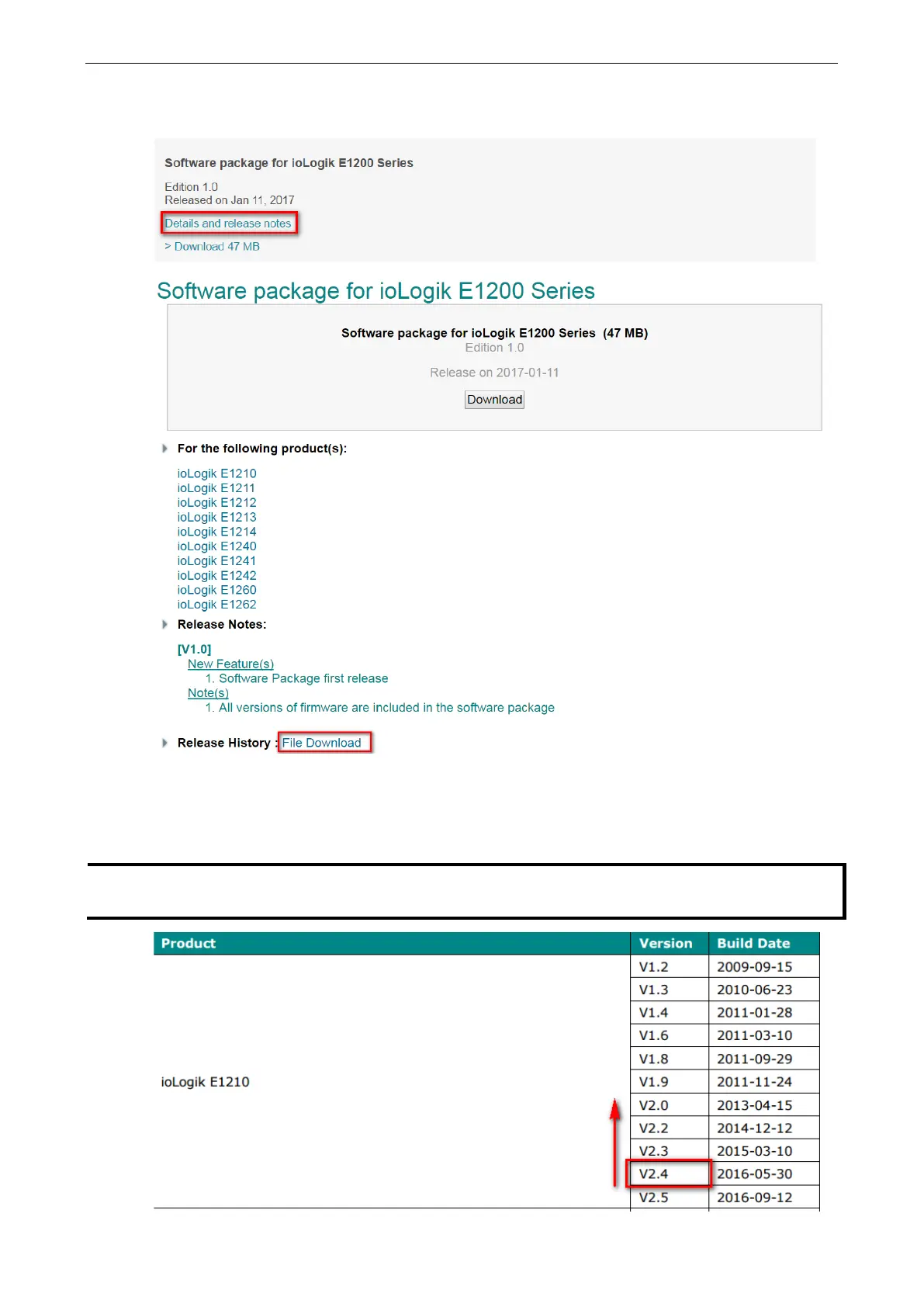ioLogik E1200 Series Firmware Update Guidelines
Step 3: Click the Details and release notes hyperlink, and then download the Release History, which
contains a detailed list of all software, including all released versions.
Step 4: To upgrade or downgrade the firmware, look up the software package release note and inspect the
version release sequence one-by-one. For example, if you want to downgrade the ioLogik E1210’s firmware
from V2.4 to V2.0, the sequence is V2.4
V2.3
V2.2
V2.0. If you would like to upgrade from V1.6 to
V2.0, the sequence is V1.6
V1.8
V1.9
V2.0.
If you do not follow the correct upgrade or downgrade sequence, the device my not operate properly, or could
even crash.
