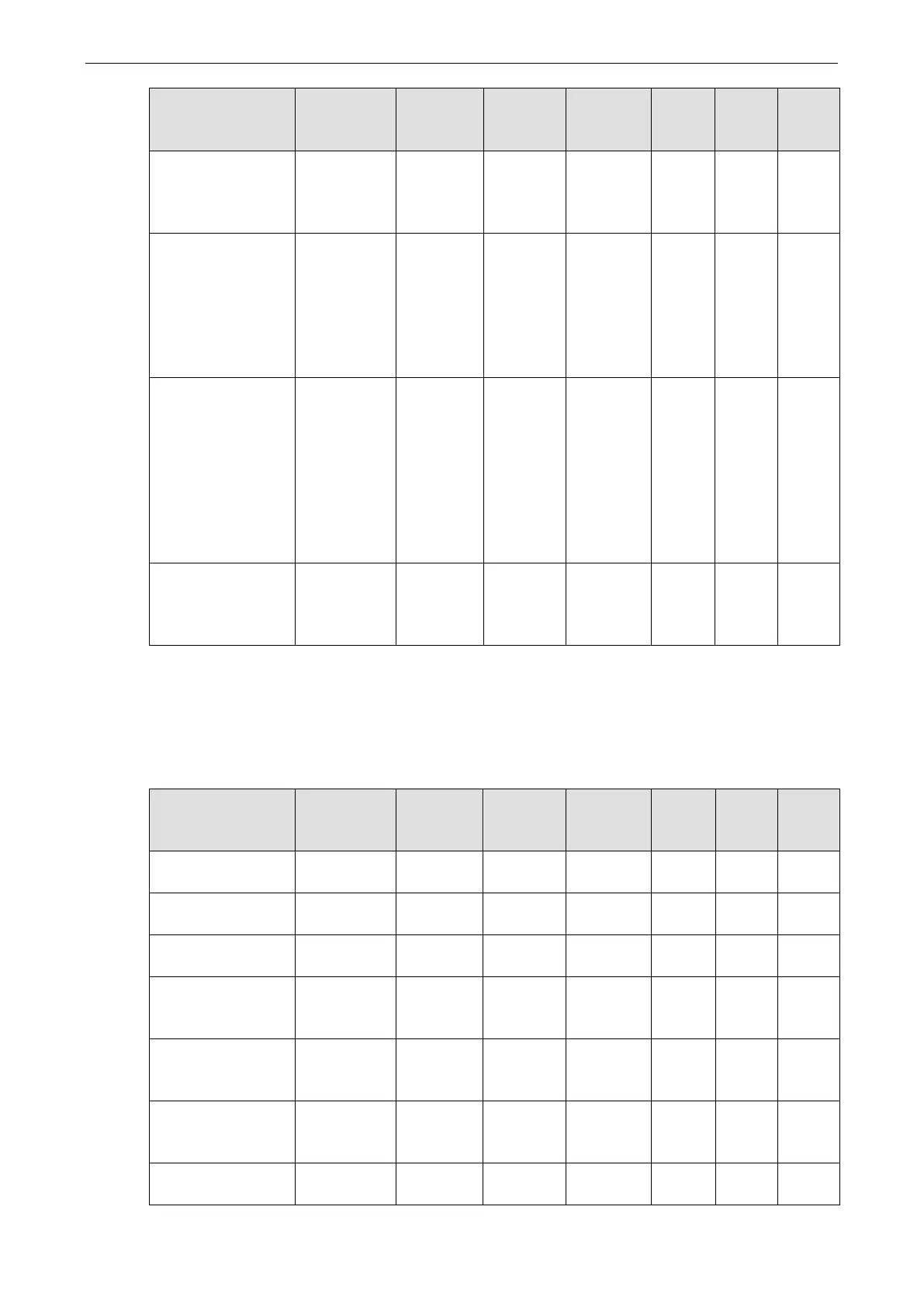ioLogik E1200 Series Modbus/TCP Default Address Mappings
Parameter Name Description Start
Address
(decimal)
Point Type
Start
Register
(decimal)
Length Access Type
firmwareBuildDate e.g.
Build1605171
8 -->
16051718
5031 04:INPUT
REGISTER
35032 2 R word
lanIp e.g.
192.168.127.
254 -> 1st
byte: 192, 2nd
byte: 168, 3rd
byte: 127, 4th
byte: 254
5027 04:INPUT
REGISTER
35028 2 R word
lanMac e.g.
00:90:E8:3E:
18:CC -> 1st
byte: 0, 2nd
byte: 144, 3rd
byte: 232, 4th
byte: 62, 5th
byte: 24, 6th
byte: 204
5024 04:INPUT
REGISTER
35025 3 R word
modelName Each byte
represents
ASCII code of
each character
5000 04:INPUT
REGISTER
35001 10 R word
ioLogik E1211 Modbus Address and Register
Map
I/O
Parameter Name Description Start
Address
(decimal)
Point Type
Start
Register
(decimal)
Length Access Type
DO_p2pSafeModeFla
gClear
1: clear safe
mode flag
4128 01:COIL
STATUS
04129 16 R/W bit
DO_p2pSafeModeFla
g
0: OFF, 1: ON 4112 02:INPUT
STATUS
14113 16 R bit
DO_p2pStatus 0: OFF, 1: ON 4096 02:INPUT
14097 16 R bit
DO_pulseCount 0036 03:HOLDIN
G
REGISTER
40037 16 R/W word
DO_pulseOffWidth unit: 1 ms 0068 03:HOLDIN
G
REGISTER
40069 16 R/W word
DO_pulseOnWidth unit: 1 ms 0052 03:HOLDIN
G
REGISTER
40053 16 R/W word
DO_pulseStatus 0: STOP, 1:
START
0016 01:COIL
STATUS
00017 16 R/W bit
