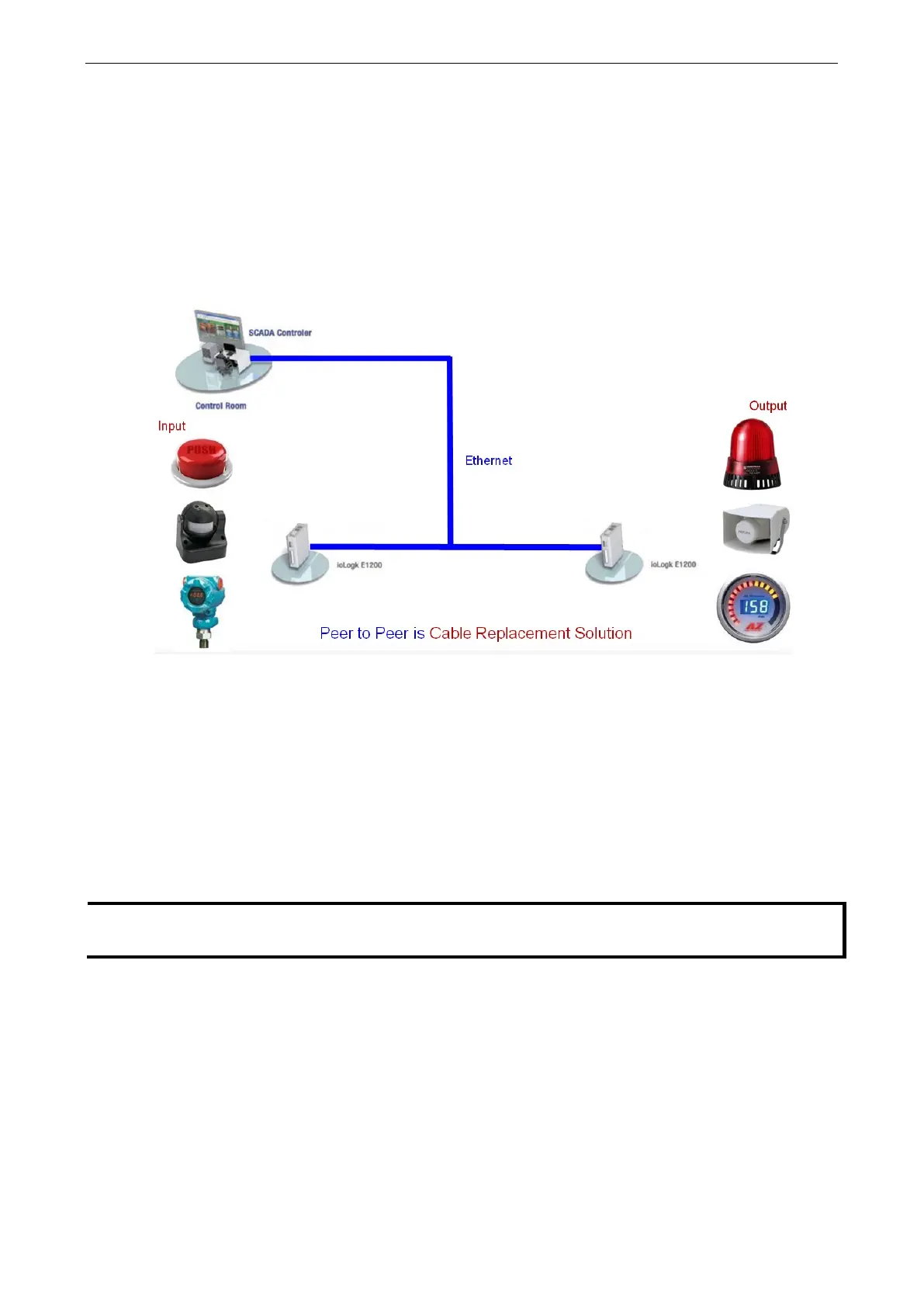ioLogik E1200 Series Using the Web Console
Peer-to-Peer Networking
In some remote automation implementations, the control room and field sensors may be spread far apart from
each other, often with only a single remote I/O module to collect data from all the sensors. Peer-to-peer
communication has little or no limitation as it replaces cable by integrating multiple I/O signals over a single
network cable to transmit input-to-output controls without the aid of PLCs or controllers. Featuring
peer-to-peer communications and support for channel-to-channel mapping, the ioLogik E1200 allows
simultaneous multiple target transmissions. In addition, the ioLogik E1200 supports up to 16 channels for
transmission over Ethernet (based on an emitter and receiver I/O pair).
Peer-to-Peer Settings (1-50)
The ioLogik E1200 supports up to 50 peer-to-peer mapping rules. You can configure 10 channel settings at a
time. To enable the rules, either select the Enable All box to enable all 10 channels, or select the Enable box
individually for each rule. The Local Channel dropdown menu allows you to specify the channel of the ioLogik
E1200 to configure. Type the IP address and port number of a remote ioLogik E1200 in the Remote IP and
Remote Port fields, respectively. The Remote Channel field is for you to select input channels of the remote
ioLogik E1200 when you select output channels in the Local Channel field. Set the Interval Time and On
change percentage on the local ioLogik E1200 that will trigger the transmission of a mapping signal to the
remote ioLogik E1200. The default local listen port number is 9020; this value can be set from 1 to 65535.
If you select a DI or AI channel in the Local Channel field, the Remote Channel field will be disabled. You need
to configure the DO
or AO channel on the remote ioLogik E1200.
