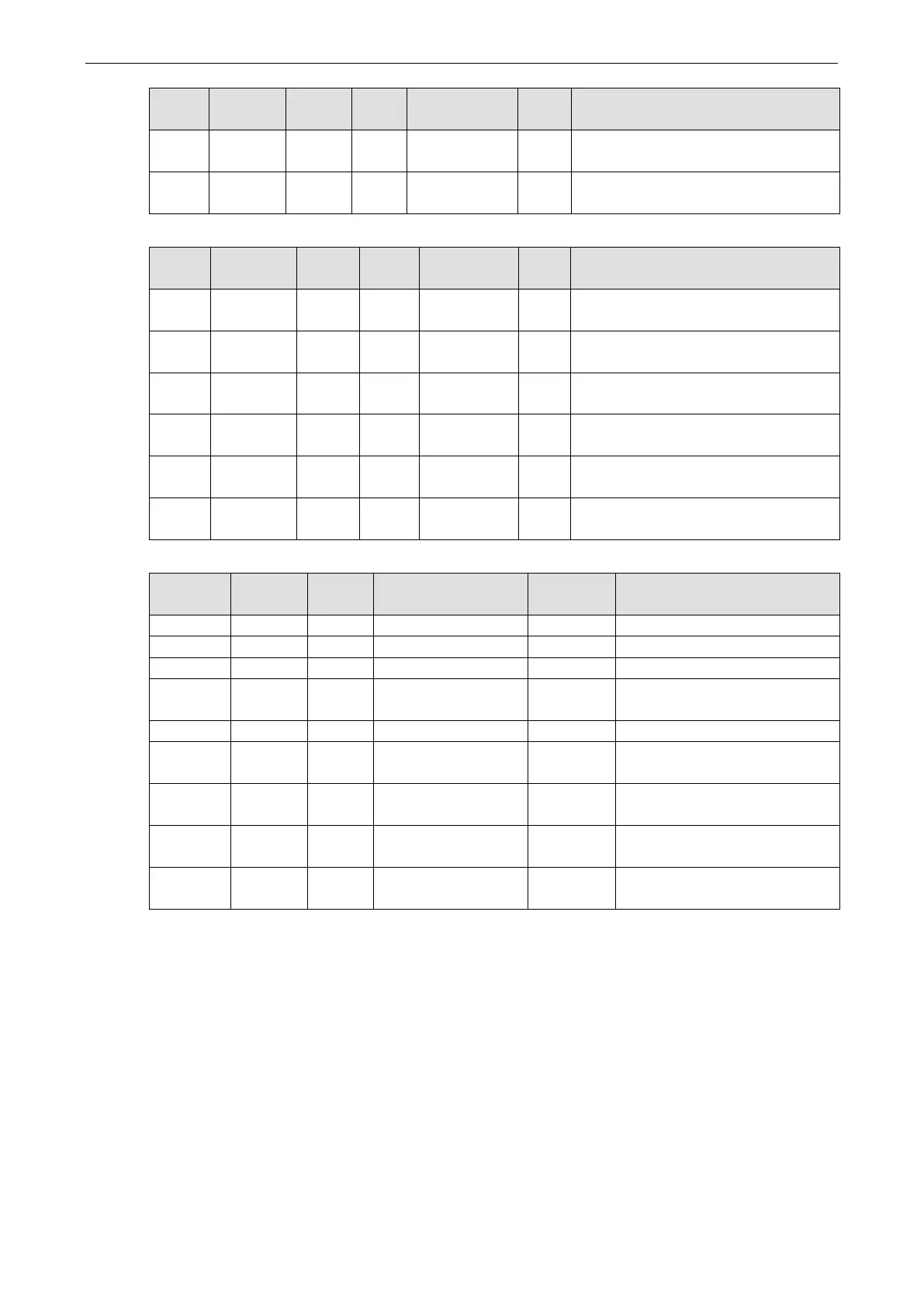ioLogik E1200 Series EtherNet/IP Default Address Mappings
Model Channels BYTE # Acces
s
Name Data
Type
Description
ioLogik
E1260
RTD-05…0
0
11…0 GET rtdValueEnginee
ringMultiplied
UINT RTD - Engineering Multiplied value
ioLogik
E1262
TC-07…00 31…0 GET tcValueEngineer
ingMultiplied
UDINT TC - Engineering Multiplied value
Output Data Map by Models
Model Channels BYTE # Access Name Data
Type
Description
ioLogik
DO-15…00 1…0 SET doStatus BOOL DO - DO mode - status (0: OFF, 1: ON)
ioLogik
E1212
DO-07…00 0 SET doStatus BOOL DO - DO mode - status (0: OFF, 1: ON)
ioLogik
E1213
DO-07…00 0 SET doStatus BOOL DO - DO mode - status (0: OFF, 1: ON)
ioLogik
E1214
RLY-05…00 0 SET relayStatus BOOL Relay - Relay mode - status (0: OFF, 1:
ON)
ioLogik
E1241
AO-03…00 7…0 SET aoValueRaw UINT AO - raw value
ioLogik
E1242
DO-03…00 0 SET doStatus BOOL DO - DO mode - status (0: OFF, 1: ON)
DI Channel Object (0x65)
Instance Attribute
ID
Access Name Data Type Description
0x00 0x01 GET Revision UINT class revision
0x64 0x01 GET diIndex UINT DI - index
0x64 0x02 GET diMode BOOL DI - mode (0: DI, 1: Counter)
0x64 0x03 GET diStatus BOOL DI - DI mode - status (0: OFF, 1:
ON)
0x64 0x04 GET diCounterValue UDINT DI - Counter mode - value
0x64 0x05 SET diCounterStatus BOOL DI - Counter mode - status (0:
STOP, 1: START)
0x64 0x06 SET diCounterReset BOOL DI - Counter mode -
value (1: RESET)
0x64 0x07 GET diCounterOverflowFlag BOOL DI - Counter mode - overflow flag
(0: Normal, 1: Overflow)
0x64 0x11 SET diCounterOverflowFlag
Clear
BOOL DI - Counter mode - clear overflow
flag (1: Clear)
