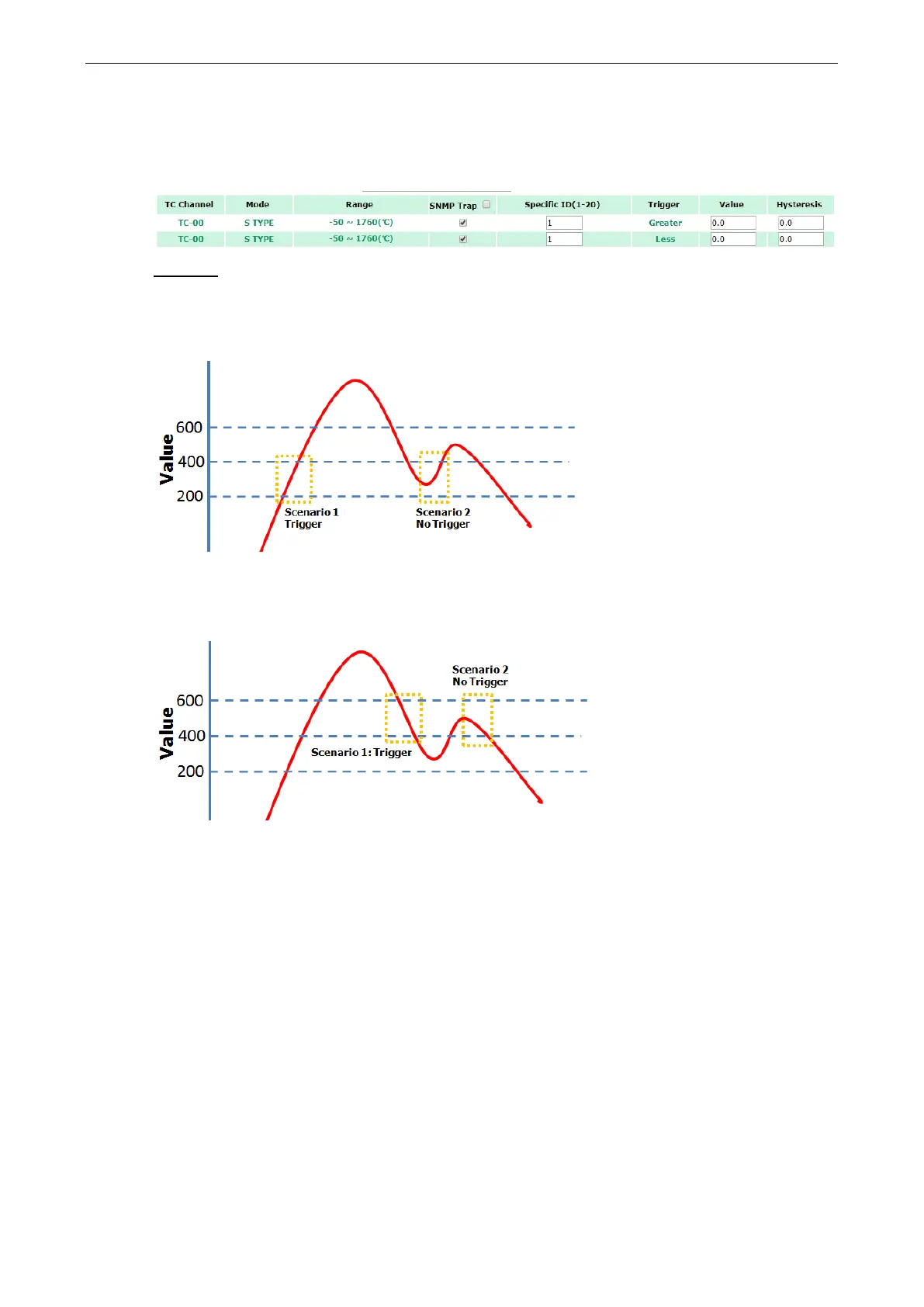ioLogik E1200 Series Using the Web Console
TC Input Trap Settings
For TC Input, the trap is triggered when the TC input meets the preset conditions for Trigger, Value, and
Hysteresis. Refer to the TC Channel settings to set the Mode and the Range.
Example:
When Trigger = Greater, Value = 400, and Hysteresis = 200, the SNMP trap will only be triggered if the TC
signal fluctuates from 200 to 400, like in scenario 1. If we change to Value = 400 and Hysteresis = 400, the
SNMP trap will only be triggered if the TC signal fluctuates from 0 to 400.
When Trigger = less, Value = 400, and Hysteresis = 200, the SNMP trap will only be triggered if the TC signal
fluctuates from 600 to 400, like in scenario 1. If we change to Value = 400 and Hysteresis = 400, the SNMP trap
will only be triggered if the TC signal fluctuates from 800 to 400.