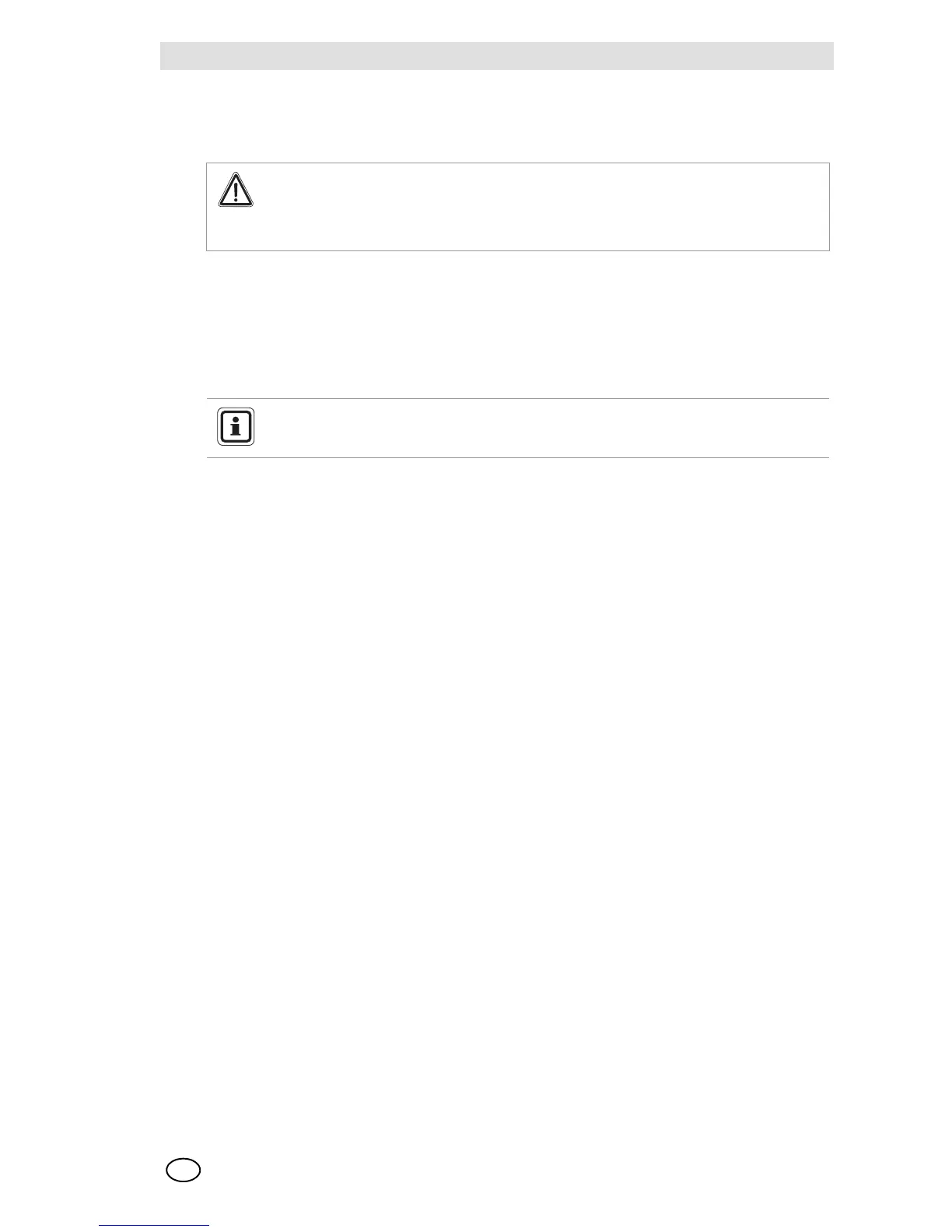Calibration Procedures
Control Unit Models 9010 LCD and 9020 LCD
35
GB
7 Calibration Procedures
7.1 Calibrations
The procedure for the calibration is carried out using Access Code 1 and consists of 4 steps:
The periodic execution of the calibration or the substitution of the sensor is performed with
Access Code 1, the heating time before performing the calibration must be at least 30 min. for the
catalytic sensors and 1 hour for the electrochemical sensors, the calibration is performed via the
following procedure:
- Hold down the ENTER button until the green LED flashes.
- Enter Access Code 1 using the UP button and confirm by pressing ENTER.
- With model 9010, the display shows P1, while with model 9020 it shows Cha.
- In the latter case, press ENTER if you want to operate with channel A or press UP if you desire
to operate with channel B.
- Press ENTER to confirm the choice made: The display shows P1 as per model 9010.
- Make sure that the sensor/transmitter is in the required conditions for the zero-setting [zero gas
or with the cap for performing the zero-setting using the appropriate adapter contained in the
calibration kit].
- Press the ENTER key to confirm the intention to carry out the zero-setting: The display alter-
nates showing P1 and the indication related to the signal transmitted by the sensor.
- Press the ENTER button to perform the zero-setting: The display shows P2.
- Press the ENTER button to confirm that the set value effectively corresponds to the concen-
tration of the gas contained in the calibration cylinder: the display alternates showing P2 and
this value. If the value indicated does not coincide with the effective concentration, modify it
using the UP/DOWN buttons.
Attention!
The Control Unit 9010/20 LCD configured for receiving 4/20 mA input signals from
2-wire or 3-wire transmitters does not need any calibration. Check the Calibration Data
Sheet to recognise the sensor / transmitter connected to the Control Unit.
P1: Zero
P2: Setting the gas concentration calibration value
P3: Calibration of the full scale
P4: Viewing and checking the calibration
It may occur that during the calibration operations, or when they are completed, the dis-
play shows messages whose meaning is indicated in Section 9.