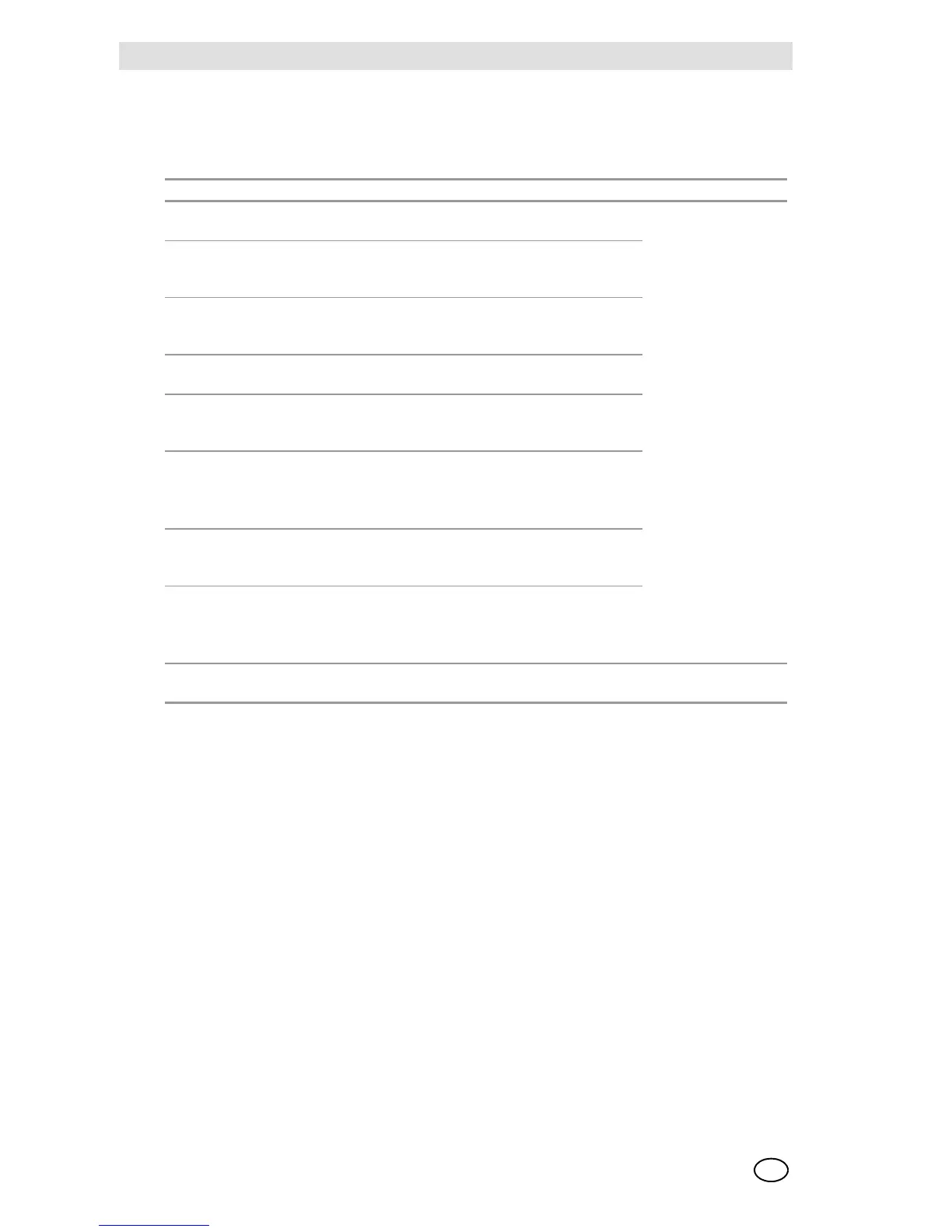Control Unit Models 9010 LCD and 9020 LCD
26
Setting Parameters
MSA
GB
6.2 Access Code 1 - Calibration operations
Press the Enter button until the respective green LED flashes, set 1 with the Up button, con-
firm with Enter, select channel A or B [only for model 9020 LCD] with the Up and Down buttons,
therefore confirm with Enter.
To exit from the access code, press the Enter button twice quickly.
Step Function NOTES
P1 Zeroing - [to be carried out in clean air] – confirm with Enter,
no adjustment is necessary
Blocked alarms -
4/20 mA analogue
output as per config-
uration in Access
Code 2, step 2.
Caution with a
board in the ATEX
version, the 4/20 mA
analogue output is
set at 2 mA
P2 Setting of the concentration of the calibration gas contained in
the cylinder with the Up and Down [the default value is 50 for a
scale from 0 – 100 %] - confirm with Enter
P3 Span calibration, make the gas in the sensor flow - confirmation
of making the calibration at the concentration value provided in
P2 - confirm with Enter
P4 Viewing the concentration detected by the sensor after the cal-
ibration - confirm with Enter
P5 Viewing the magnitude of the input signal related to the per-
formance of the Control Unit. Confirm with Enter [valuation
range: 0 mV = minimal signal; 200 mV = maximum signal]
P6 Setting of the time interval between two calibrations
[Values that can be set: 0999 days] - Confirm with Enter
If the time interval set for the P6 step has expired, the CAL tag
flashes in the display.
P7 Calibration enabled / disabled only for 4/20 mA configured
boards A=enabled, nA=disabled – select with Up and Down,
confirm with Enter
P8 Indication enabled / disabled with the CAL tag for reduction of
the sensor signal under 50% with respect to the preceding cal-
ibration.
A=enabled , nA=disabled - the CAL tag will be fixed
P20 Memorisation of board configuration as per customer calibra-
tion data sheet
Selective for chan-
nel