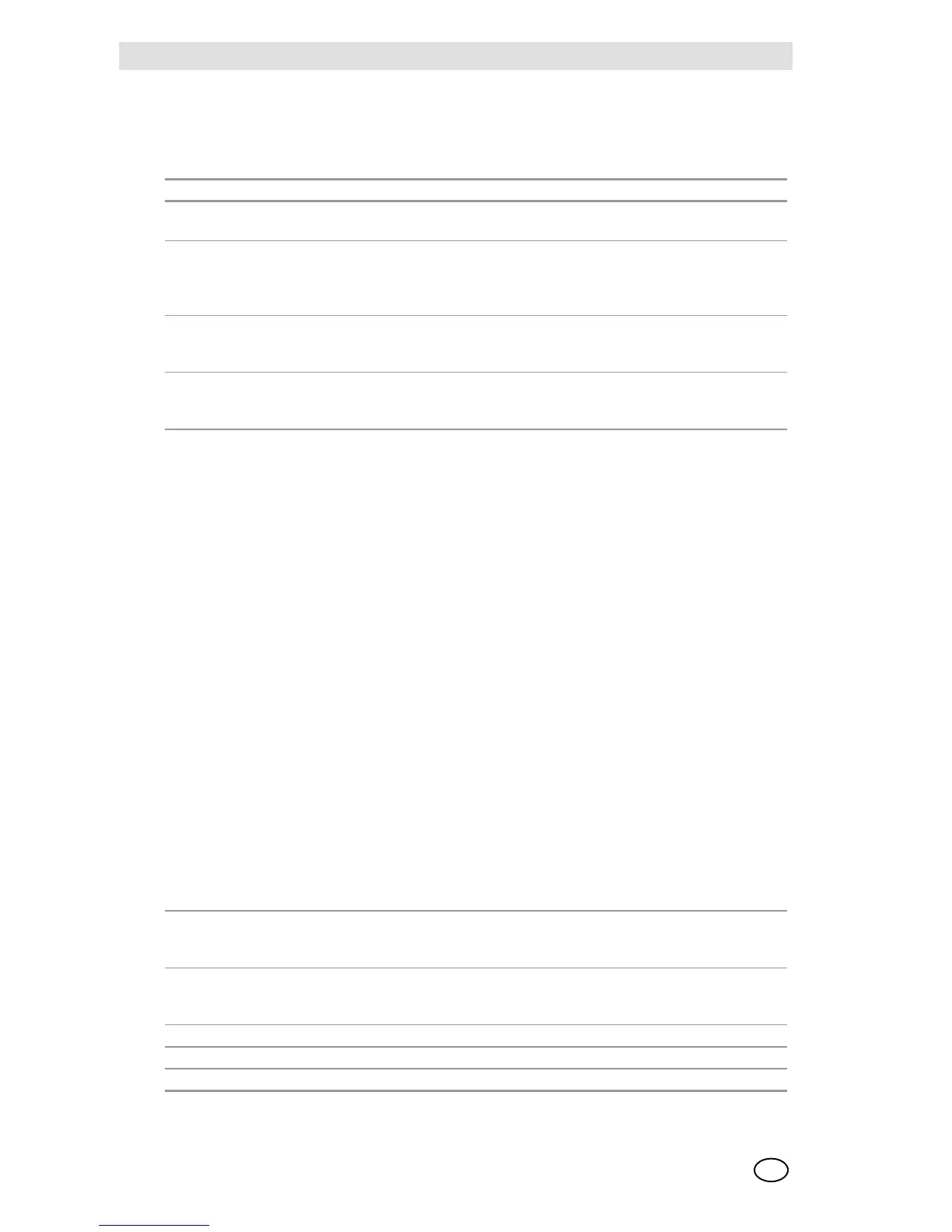Control Unit Models 9010 LCD and 9020 LCD
28
Setting Parameters
MSA
GB
6.4 Access code 3 - Simulation and functionality operations
Press the Enter button until the respective green LED flashes, set 3 with the Up button, confirm
with Enter, select channel A or B [only for model 9020 LCD] with the Up and Down buttons, there-
fore confirm with Enter.
Step Function NOTES
P1 Test of functionality of the LCD display. Check the efficiency of
all the segments of the display
P2 Simulation of the increase in concentration via the UP and
DOWN buttons with alarms blocked. In correspondence to the
various alarm set-points, the corresponding LED's light up, but
the relays are not activated.
Press the ENTER
button twice in suc-
cession in order to
exit
P3 Viewing the value of the current set for supplying power to the
sensor. If the configuration provides for constant voltage power
supply, VOL is shown.
P4 Viewing the effective value of the supply current of the sensor.
The value of the current is displayed even in the case that the
sensor is powered with constant voltage.
P5 Display in automatic sequence of the following information:
- set offset value
- set full-scale value
- set sensor feed current value
[if stabilised in voltage, the indication VOL appears]
- current value consumed by the sensor
- current value at the output of the power supply
the following displays, in automatic sequence, referred to the
alarm set-points with the LED lit:
- direction of alarm activation [in the ATEX version only pro-
vided for rising value]
- alarm set-point value
- reset mode [1A; 1M; 2A; 2M]
- relay state: energised [E] / non-energised [dE]
[in the ATEX version, the Failure relay is energised during
regular operation]
- value of the alarm activation delay [in seconds]
range of the analogue output signal during regular operation:
020; 420; 200; 204mA
range of the analogue output signal in the case of a failure: 0,
2, 4, 20 mA or h [frozen]
To continuously dis-
play one of the data,
the ENTER button
must be held down.
P6 Viewing the average Stel or TWA value associated with the
Warning alarm
Available only with
the unit of measure
PPM
P7 Viewing the average TWA or Stel value associated with the
Alarm alarm
Available only with
the unit of measure
PPM
P8
P9
P10