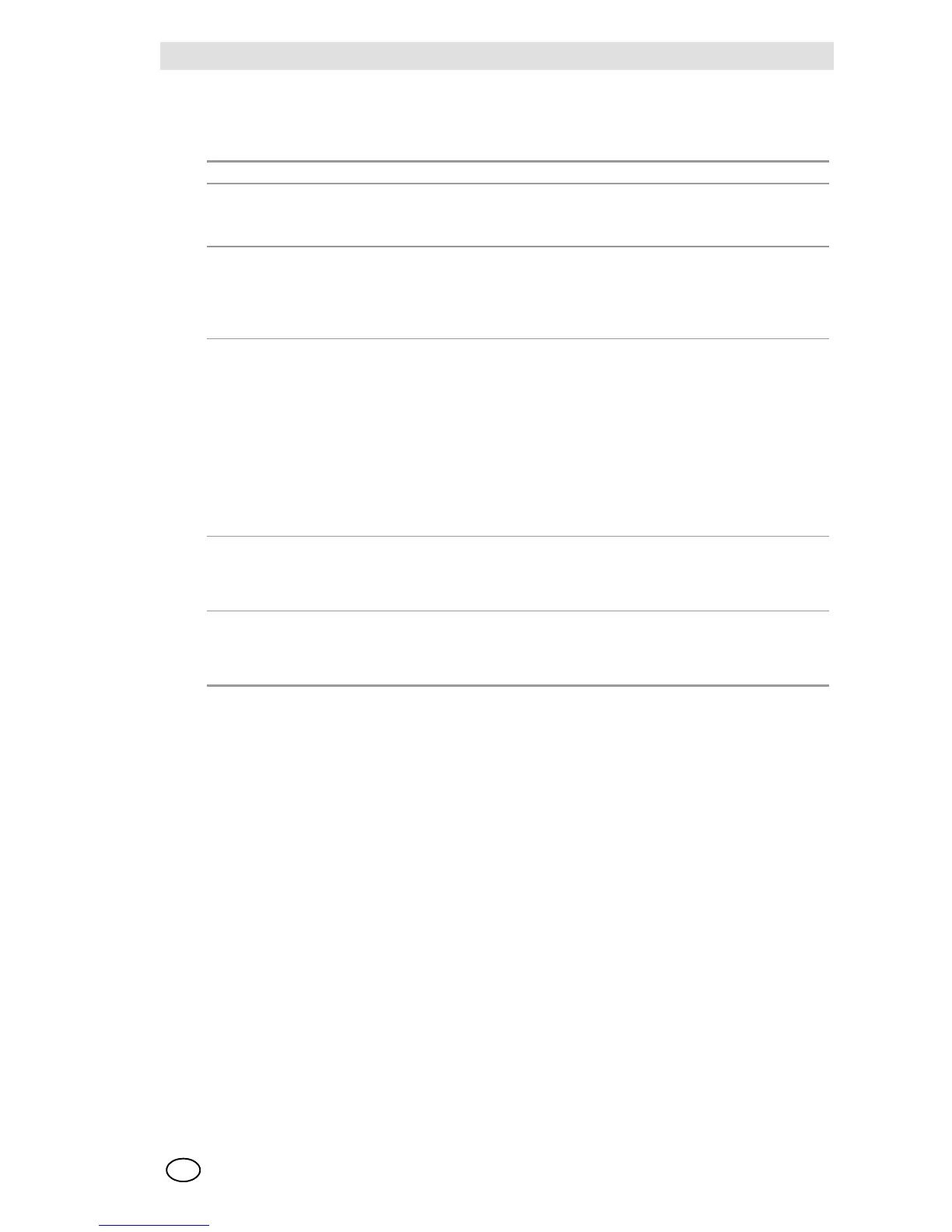Setting Parameters
Control Unit Models 9010 LCD and 9020 LCD
27
GB
6.3 Access code 2 - Settings for particular operating conditions
The Access Code is accepted if the ENTER button is kept pressed when the Control Unit is turned
on, or first typing the Access Code 123.
To exit from the access code, press the Enter button twice quickly
Step Function NOTES
P1 Disabling/enabling of the TIME OUT function
A= enabled [Tag TIME-OUT spent]
d= disabled [TIME-OUT tag flashing]
Common to both channels
P2 Setting the type of analogue output of the selected chan-
nel for the calibration and programming
h = frozen, F = fluctuating, 0 = zero mA, 4 = four mA,
20 = valves mA
The boards in the ATEX
version are not configura-
ble; the output is equal to
the configuration in Access
Code 4, P20.
P3 Blocking the alarms related to the selected channel
A = unblocked alarms, nA = blocked alarms
The flashing ALARM INHIBIT tag is shown in the display
of the channel with blocked alarms.
The 4-20 mA analogue signal is active.
In the ATEX version, the
FAILURE relay remains in
a failure state, even after
exiting the Access Code,
while the Horn output for
the acoustic device is acti-
vated only when the OVER
RANGE set-point is ex-
ceeded concurrently with
showing the EEEE in the
display.
P4 Enabling / disabling indication of low external 24 VDC
power supply with failure relay intervention and display in
the LOU 1 display - the display alternates between con-
centration and LOU 1.
Available only with primary
115/230 VAC
power supply
P5 Enabling / disabling indication of low external 115/
230 VAC power supply with failure relay intervention and
display in the LOU 2 display - the display alternates be-
tween concentration and LOU 2.
Available only with external
24 VDC power supply