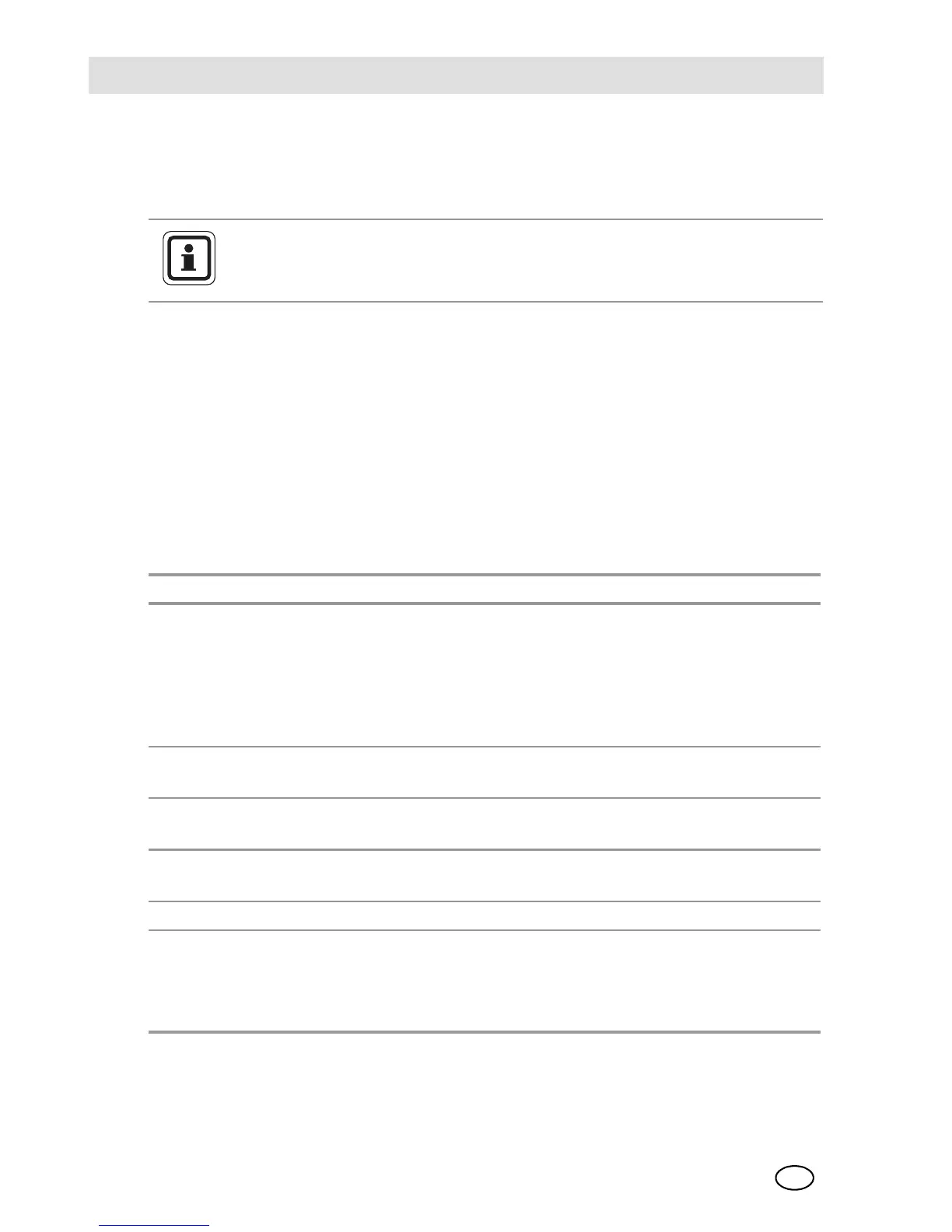Operation
PrimaX
28
GB
4.5 Password
Menus which should only be changed by qualified and authorised persons are
locked by a four digit password.
After entering the password menu, the values of the digits will be set from left to
right:
(1) Press UP or DOWN button to change the value.
The value will be increased or decreased.
(2) Press ENTER button to get to the next digit.
With ESC button one digit can be backspaced.
If all four digits are entered, the password will be validated.
4.6 Changeable Parameters
The default password is 0000.
Values default minimum maximum
Span/Test Gas
Value
regarding sensor
[e.g.: CO = 60ppm,
H
2
S 10ppm,
O
2
= 20.8 vol%,
combustible = 50%
LEL]
10% of Range 100% of Range
Zero Calibration
Time
30 s 0 s 2000 s
Span Calibration
Time
30 s 0 s 2000 s
Idle Time after
calibration
30 s 10 s 2000 s
Range See 6.4 List of detectable gases
Loop Test 12 mA 2 mA with
2-wire version
0 mA with
3/4-wire version
22 mA