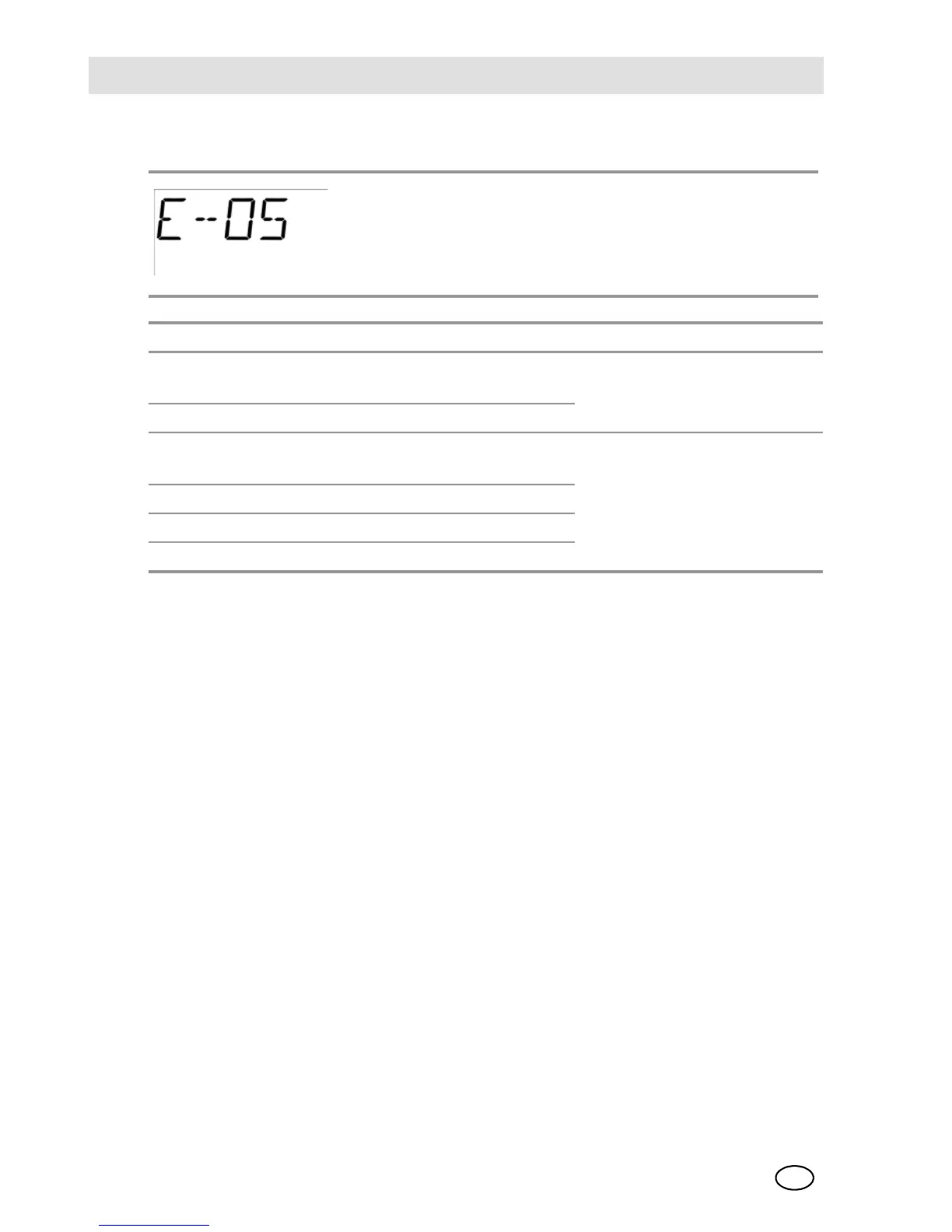Appendix
PrimaX
72
GB
10.3 Error Codes
If an error code is displayed, the normal operation of the device is not possible.
If the error code is still shown after a reset, the device could be defective.
The removal of the hydrogen cyanide and chlorine sensors will not trigger the E-28
sensor error message.
For additional support please contact MSA Service.
Sensor errors [E-20 – E-29] could be cleared by checking if the sensor is well con-
nected, or by changing the sensor, or also by resetting the device.
10.4 Timeout
The automatic calibration has a timeout of 4 minutes. The manual calibration has a
timeout of 60 minutes [M-01, M-02]. Any test procedure [M-06, M-07, M-13 and the
sensor exchange M-05] has a timeout of 15 minutes. Anywhere else in the menu
the timeout is 2 minutes, if no button is pressed.
If an error is detected, the error code E, followed by a nu-
meric code and a short description, will be displayed.
In this case the normal operation mode of the device will
not respond to gas and the output signal current will be the
ERROR value [default 2 mA].
Display Cause Troubleshooting
E-01 – E-19,
E-50 – E-53
Latched Hardware/Software Error E-01 – E-29 latched errors,
press any key for reset de-
vice
E-20 – E-29 Sensor Cell error
E-30 – E-39,
E-54
Unlatched Hardware/Software Error E-30 – E-49 non-latched er-
rors, self-deactivating
E-40 – E-47 Relay error
E-48 Device supply too high
E-49 Device supply too low