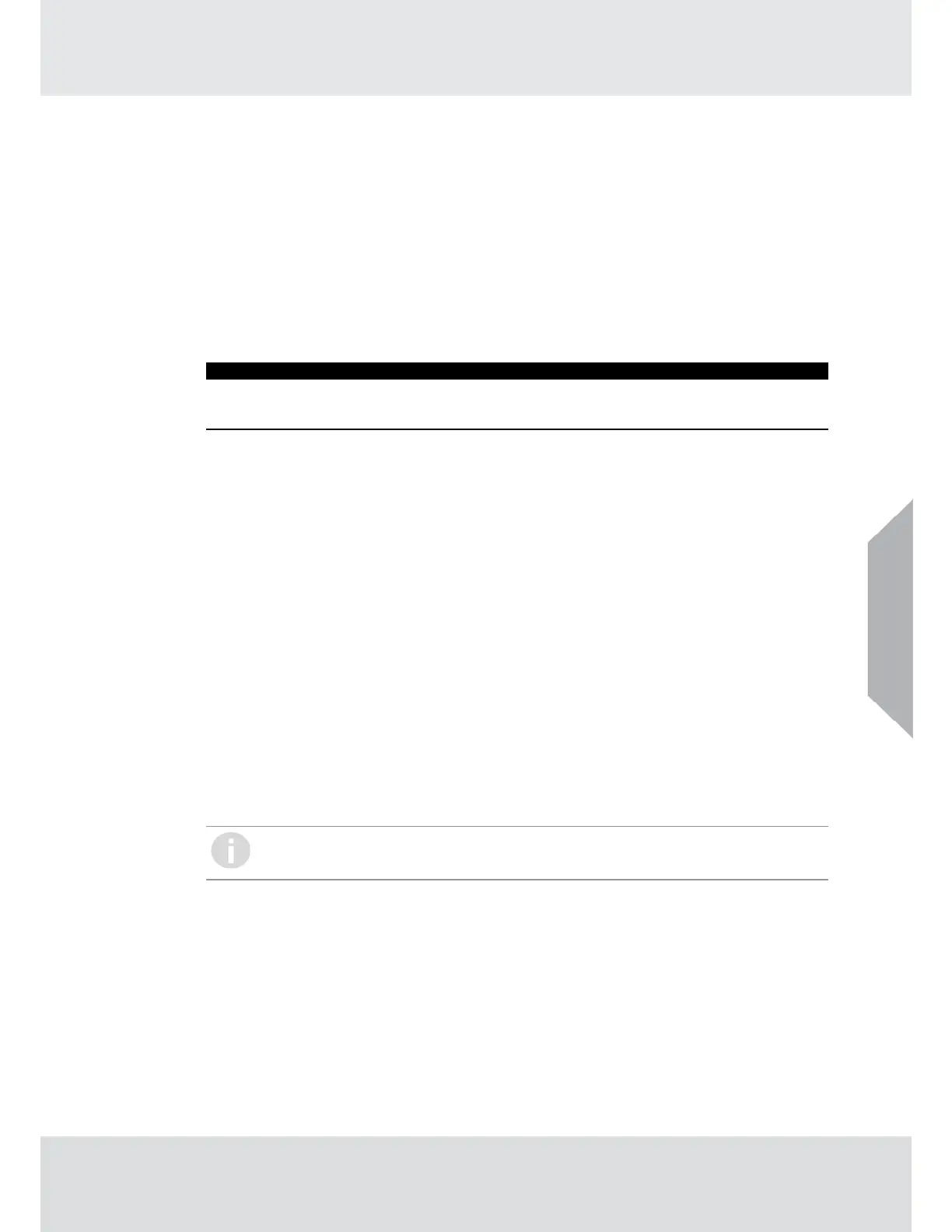38
Operation
Bluetooth Security
The Bluetooth connection is encrypted and secured with a unique six-digit pin that must be
confirmed on the mobile device and acknowledged on the detector display. All of the previously
paired devices can be erased from the TG5000 to provide additional security and control.
To Reset All device pairings:
(1)
Scroll to Settings.
(2)
Select Instrument.
(3)
Scroll and select Bluetooth.
(4)
Scroll and select Reset All.
(5)
Select Continue.
NOTICE
Reset All will delete all paired device memory. All devices will have to re-initiate pairing at the
device.
Bluetooth Tag ID
See section 4.3 to view Bluetooth Tag ID.
Min/Max/Average
The minimum, maximum, and average gas readings can be set for a user-defined interval. For
example, if the interval is set to 24 and the start hour is set to 6, the Min/Max/Avg values will
update every 24-hour period starting at 6 am.
The default interval is set to 1h and start hour is 0. The Interval and Start Hour are driven by the
Time and Date of the transmitter.
To change Min/Max/Average interval and time:
(1)
Scroll to Settings.
(2)
Select Instrument.
(3)
Scroll and select Min/Max/Average.
(4)
Select Set Interval.
(5)
Enter Interval (1h, 8h, 24h) and Save.
(6)
Scroll to Set Start Hour.
(7)
Enter Start Hour (0-24h) and Save.
The Min/Max/Average values are only viewable through the X/S connect app or HART.
US