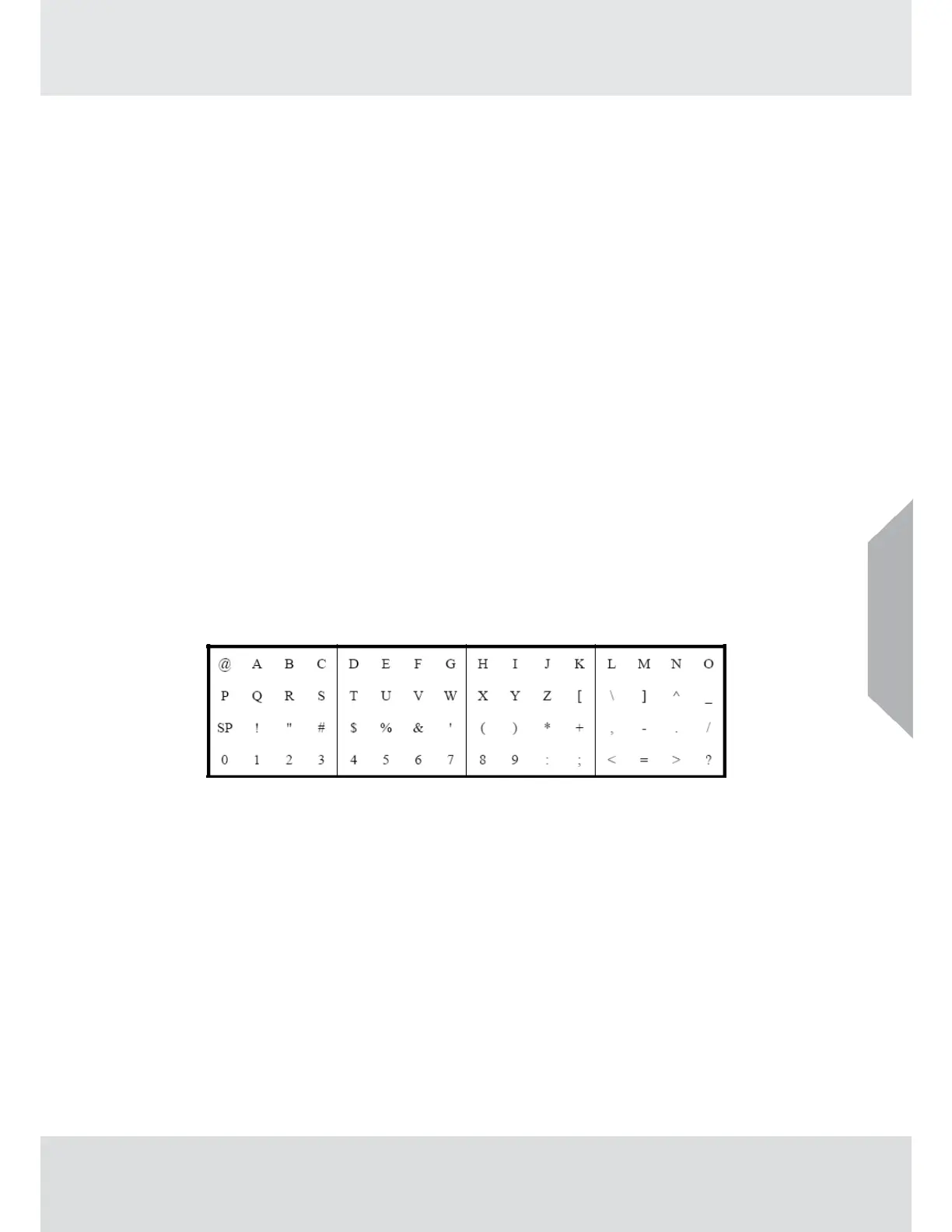41
Operation
Controller Data Reset
Controller Data Reset will reset all of the settings in the main PCBA to their factory defaults and
cycle power to the unit.
To reset data to factory default values:
(1)
Scroll to Settings.
(2)
Select Instrument.
(3)
Scroll and select Controller Data Reset.
(4)
Select Continue.
The unit will reboot, and the analog output will default to the values entered for Maintenance.
Display Units
The default display units are dependent on the sensor type. See Tab 14 for default sensor
units. Only % LEL is available for combustible sensors. Only % is available for oxygen
sensors.
To change display units:
(1)
Scroll to Settings.
(2)
Select Instrument.
(3)
Scroll and select Units.
(4)
Select PPM, mg/m
3
or μMol.
(5)
Scroll and select Save.
Tag Number
Displays current tag. Default is blank. Below are the valid characters one can enter to identify their
unit. Entering the tag is only available via the X/S Connect App and HART. When changed, this
will be the name used by the transmitter for advertising Bluetooth signal.
Fig. 40 Valid Characters
Reset Main Unit
Reset Main Unit will cycle power on the instrument, without changing any of the settings.
To reset the main unit:
(1)
Scroll to Settings.
(2)
Select Instrument.
(3)
Scroll and select Reset Unit.
(4)
Select Continue.
The unit will reboot, and the AO will default to the values entered for Maintenance.
US