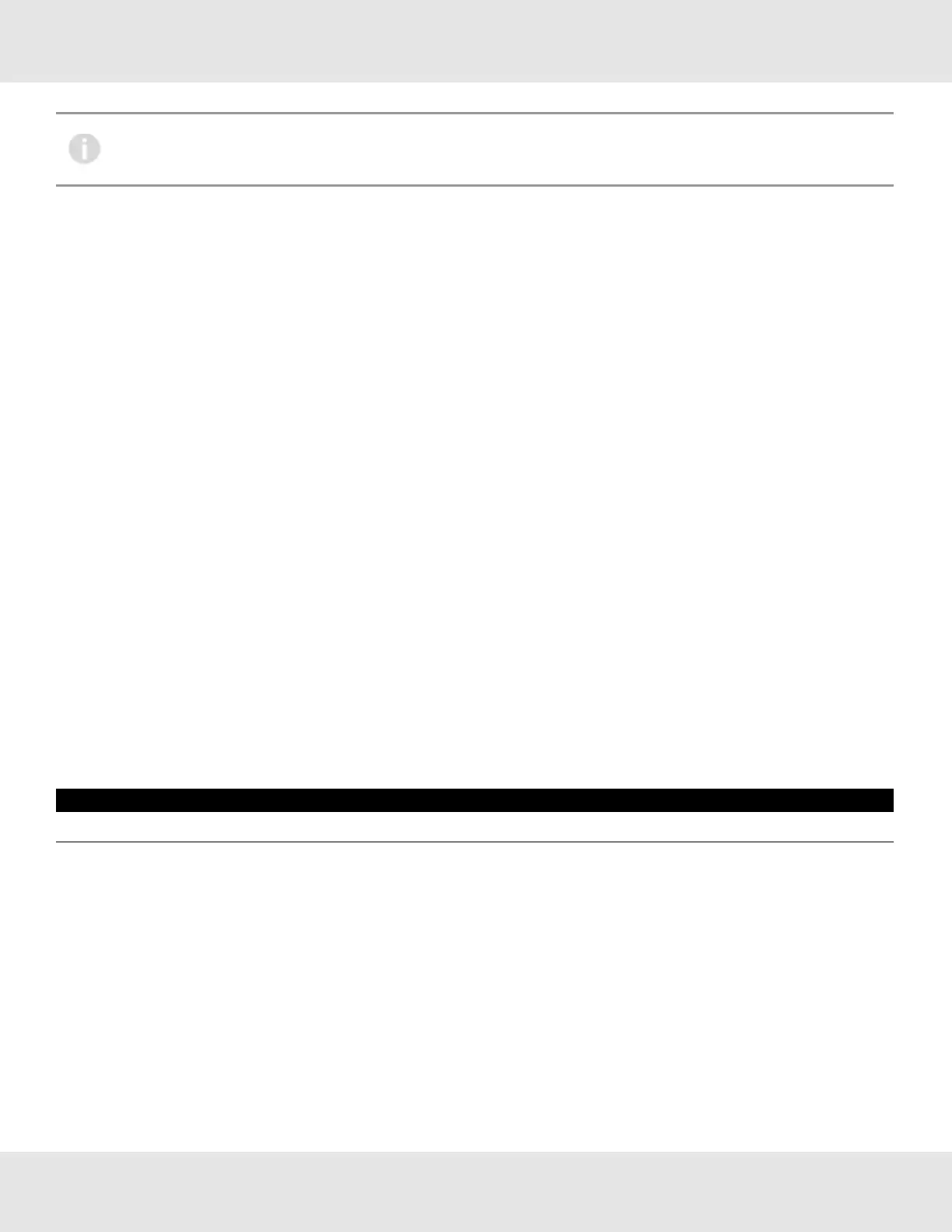DevicesorderedwithoutBluetoothdonotcontainaBluetoothchip,butmayshowBluetoothasamenuoption.
OnthesedevicesifausertriestoenableBluetooth,itwillappearasthoughtheenablesettingisnotbeingsaved.
Checktheproductconfiguration.Ifthethirdvalueisanon-zerovalue,itmaybeorderedwithoutBluetooth.
BluetoothPairing
Theinstrumentmemoryhastheabilitytostoreupto25mobiledevicesinitsmemory.
Asavisualindication,thegreenLEDswilltoggleandquicklyflashwhenadeviceispaired.
OncepairedwithanX5000,theuserwillbeabletoconnecttothesameX5000remotelyandwithoutneedingtoentera
pairingcode,unlessover25otherdevicesarepairedwiththesameX5000afterwards.
TopairwiththeX5000:
1. DownloadtheX/SConnectAppfromtheGooglePlayStoreortheiOSAppStore.
2. OpentheX/SConnectApp.
3. Select“Connect”fortheX5000thatyouwouldliketoconnectwith.
4. (FirstTimeOnly)Whenprompted,tapEZtouchbuttontodisplaya6-digitpasscode.
5. EnterPairingCodeshownonX5000display.
BluetoothSecurity
TheBluetoothconnectionisencryptedandsecuredwithauniquesixdigitpinthatmustbeconfirmedonthemobiledevice
andacknowledgedonthedetectordisplay.AllofthepreviouslypaireddevicescanbeerasedfromtheX5000toprovide
additionalsecurityandcontrol.
ToResetAlldevicepairings:
1. ScrolltoSettings.
2. SelectInstrument.
3. ScrollandselectBluetooth.
4. ScrollandselectResetAll.
5. SelectContinue.
NOTICE
ResetAllwilldeleteallpaireddevicememory.Alldeviceswillhavetore-initiatepairingatthedevice.
BluetoothTagID
See4.3StatusMenutoviewBluetoothTagID.
Min/Max/Average
Theminimum,maximum,andaveragegasreadingscanbesetforauser-definedinterval.Forexample,iftheintervalisset
to24andthestarthourissetto6,theMin/Max/Avgvalueswillupdateevery24hourperiodstartingat6am.
Thedefaultintervalissetto1handstarthouris0.TheIntervalandStartHouraredrivenbytheTimeandDateofthe
transmitter.
TochangeMin/Max/Averageintervalandtime:
1. ScrolltoSettings.
41 Ultima X5000 Gas Monitor US
4 Operation