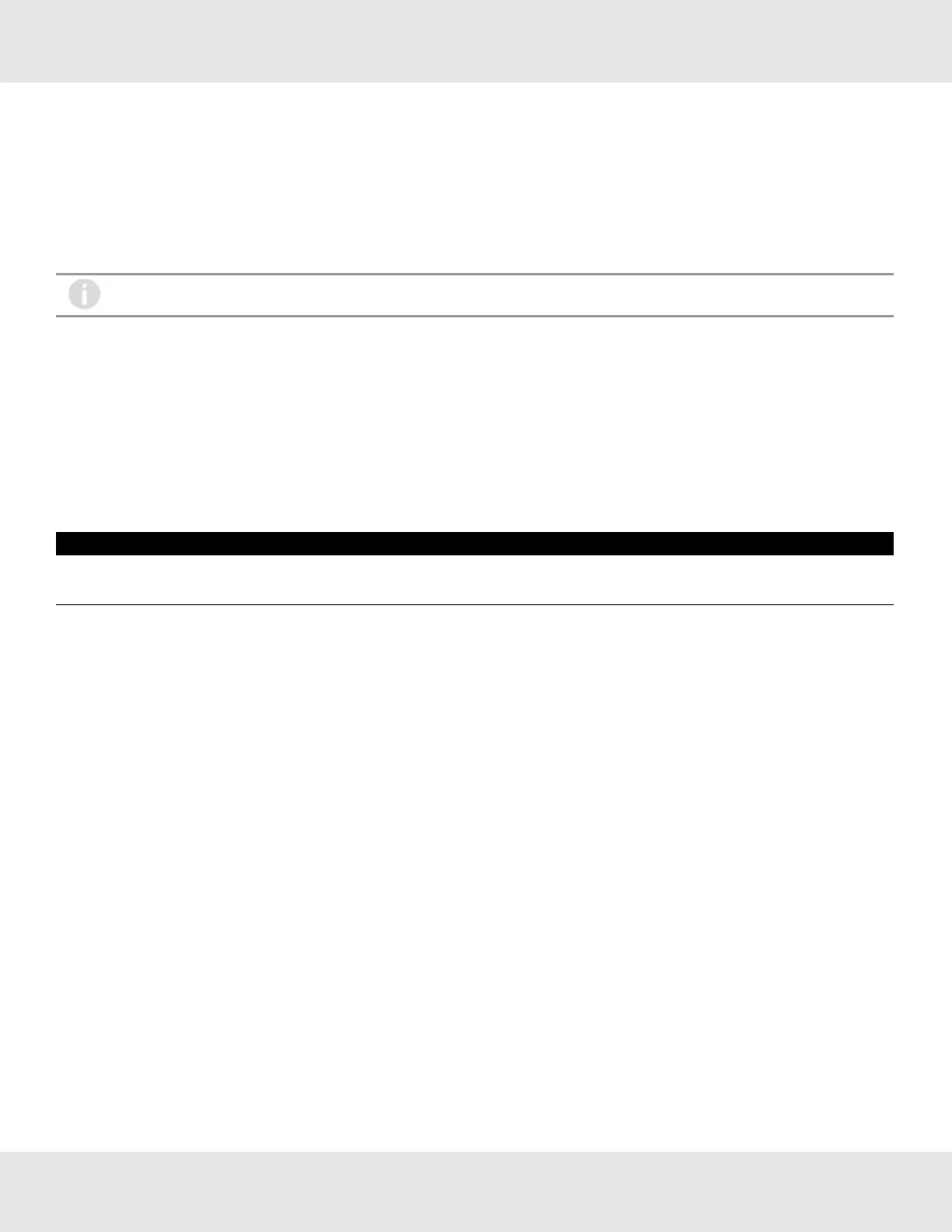2. SelectInstrument.
3. ScrollandselectMin/Max/Average.
4. SelectSetInterval.
5. EnterInterval(1h,8h,24h)andSave.
6. ScrolltoSetStartHour.
7. EnterStartHour(0-24h)andSave.
TheMin/Max/AveragevaluesareonlyviewablethroughtheX/SconnectapporHART.
SwapDelay
SwapDelayallowstheuserabriefwindowtochangeanXCellsensorwithoutthedevicegoingintoafaultcondition.Oncea
sensorisdisconnectedfromthetransmitter,theuserwillhave2minutestoreconnectasensor.Duringthistime,thedevice
analogoutputwillgotoitsMaintenancelevel.Ifasensorisreconnectedorreplacedduringthe2minutewindow,thenew
sensor’scountdownsequencewillbeginandtheanalogoutputwillremainattheMaintenancelevel.Afterthesensor
countdowniscomplete,theanalogoutputwillreturntoreportingalivegasreading.Ifasensorisnotreconnectedafterthe
2minutewindow,theULTIMAX5000willentera“SensorMissing”faultcondition.AllXCellSensorshaveSafeSwapanddo
notneedtobedisconnectedfrompowerwhilechangingsensors.Formoredetailsonhowtochangesensors,see6.2
ReplacinganXCellSensor.SwapDelayisenabledonallULTIMAX5000transmittersbydefault.
NOTICE
Thetransitiontomaintenancemodeduringthe2minuteSwapDelaywindowandsensorcountdownwillnottriggerthe
FaultRelay.TheFaultRelaywillonlybetriggeredwhenthedeviceentersafaultcondition.
ToenableordisableSwapDelay:
1. ScrolltoSettings.
2. SelectInstrument.
3. ScrollandselectSwapDelay.
4. SelectEnabledorDisabled.
5. SelectSave.
TimeandDateSetup
TimeanddatearesetatthefactoryinGMT.Whenselected,thecurrentdateisdisplayed.SelectChangetoeditdateand
time.Theusermustsavetomoveontothenextdatesetting.TheMin/Max/Averagesettingsaredrivenbythedateandtime
andshouldbechangedtolocaltimefordataaccuracy.
TochangeTimeandDate:
1. ScrolltoSettings.
2. SelectInstrument.
3. ScrollandselectSetDate.
4. ScrollandSelectChange.
5. SelectYearandSave.
6. SelectMonthandSave.
7. SelectDayandSave.
US Ultima X5000 Gas Monitor 42
4 Operation