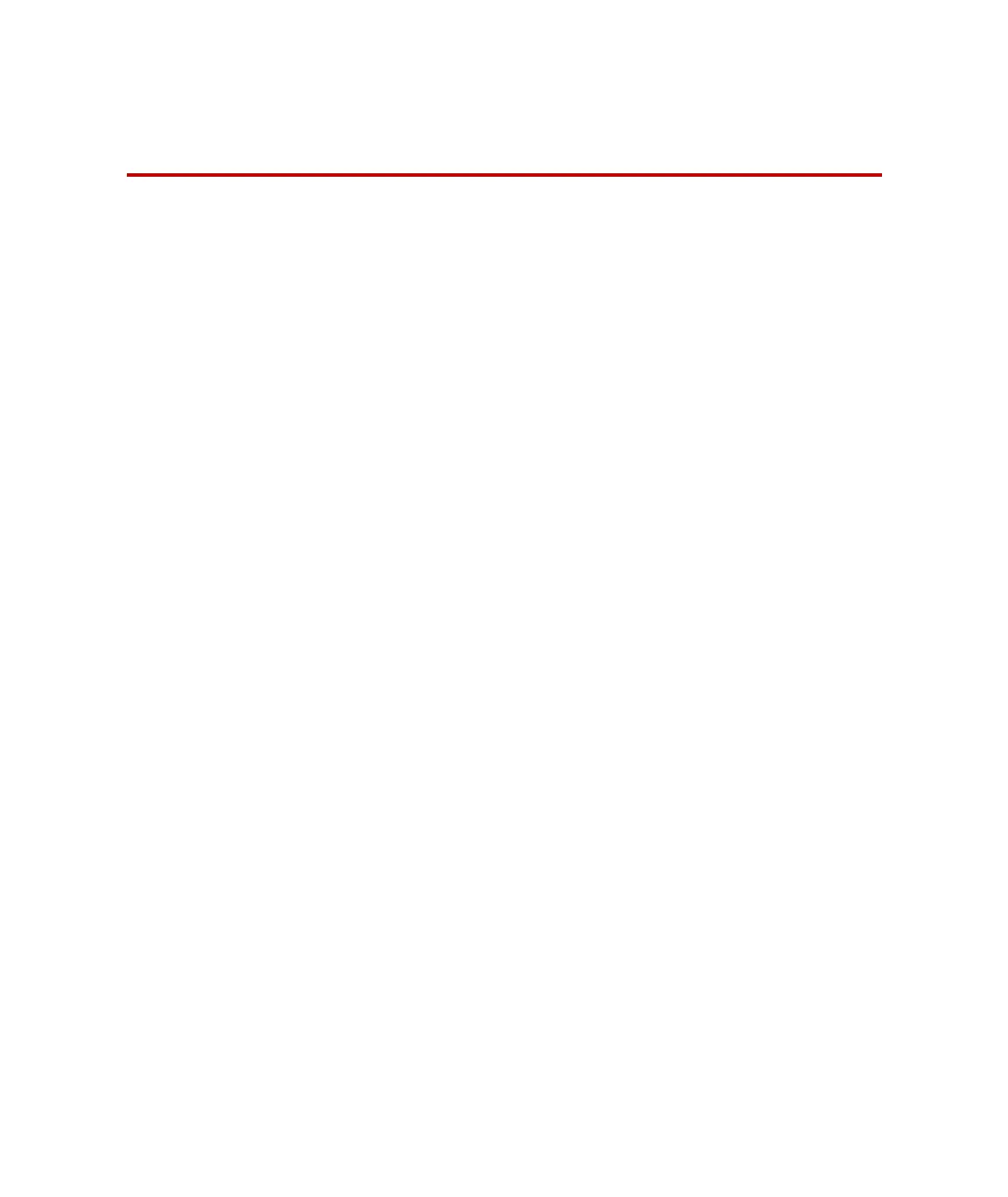Technical Support
11
Technical Support
How to Get Technical Support
Start with your
manuals
The manuals supplied by MTS provide most of the information you
need to use and maintain your equipment. If your equipment includes
MTS software, look for online help and README files that contain
additional product information.
If you cannot find answers to your technical questions from these
sources, you can use the internet, e-mail, telephone, or fax to contact
MTS for assistance.
Technical support
methods
MTS provides a full range of support services after your system is
installed. If you have any questions about a system or product, contact
MTS in one of the following ways.
MTS web site
www.mts.com
The MTS web site gives you access to our technical support staff by
means of a Technical Support link:
www.mts.com > Contact Us > Service & Technical Support
E-mail techsupport@mts.com
Telephone MTS Call Center 800-328-2255
Weekdays 7:00 A.M. to 5:00 P.M., Central Time
Fax 952-937-4515
Please include “Technical Support” in the subject line.
Artisan Technology Group - Quality Instrumentation ... Guaranteed | (888) 88-SOURCE | www.artisantg.com