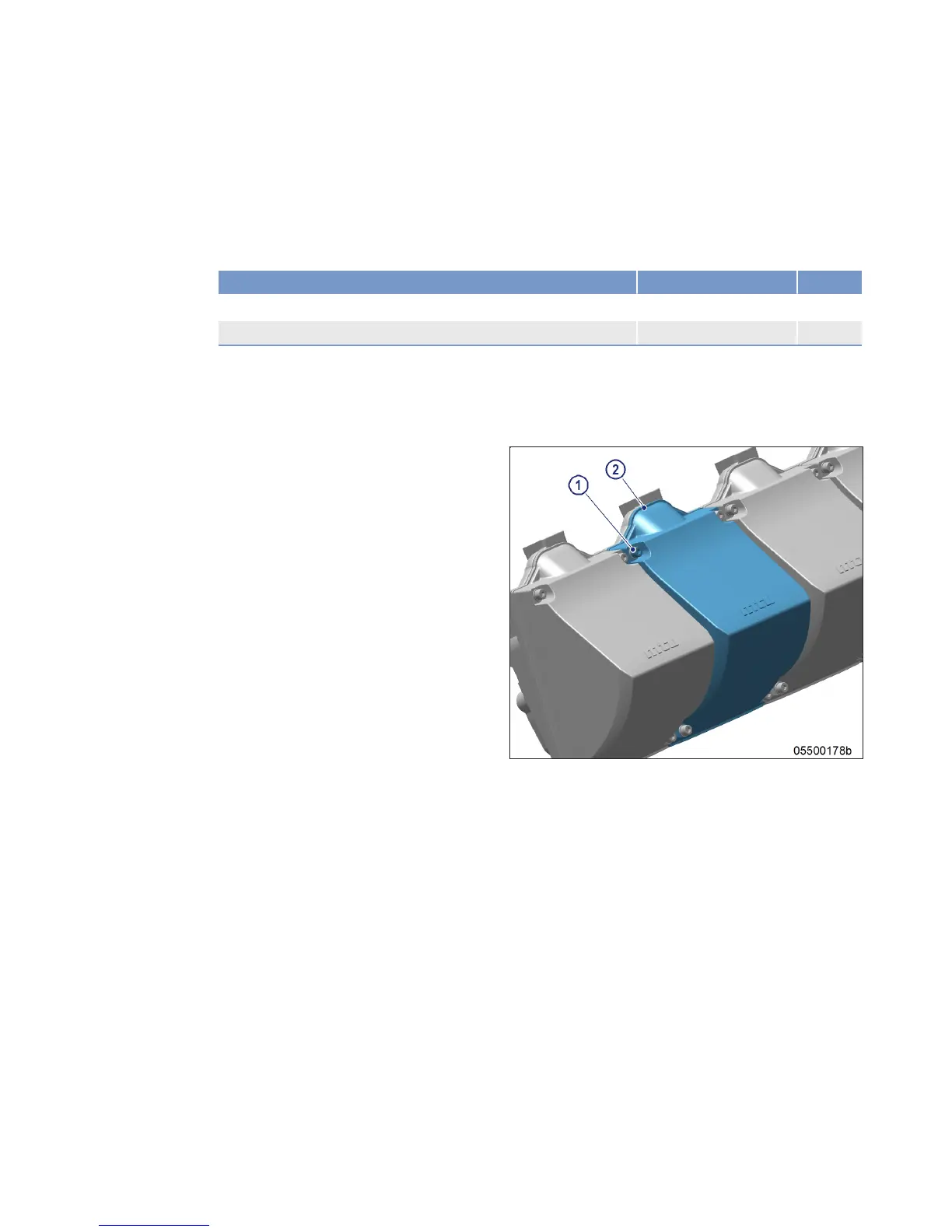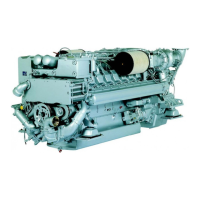7.5.2 Cylinder head cover – Removal and installation
Preconditions
☑Engine is stopped and starting disabled.
Special tools, Material, Spare parts
Designation / Use Part No. Qty.
Centering jig
F6783025 1
Sealing
(→ Spare Parts Catalog)
Preparatory steps
1. Remove air filter (→ Page 107).
2. Remove air guide housing.
Removing and installing cylin-
der head cover
1. Remove screws (1).
2. Remove cylinder head cover (2) with gas-
ket from cylinder head.
3. Clean installation surface.
4. Check condition of gasket of cylinder head
cover.
Result: Replace damaged seals.
5. Align cylinder head cover (2) with centering
jig.
6. Tighten screws (1) to specified torque
20 Nm using a torque wrench.
Final steps
1. Install air filter (→ Page 107).
2. Install air guide housing.
3. Check cylinder head covers for leaks.
M015655/05E 2015-06 | Task Description | 91
TIM-ID: 0000004470 - 002