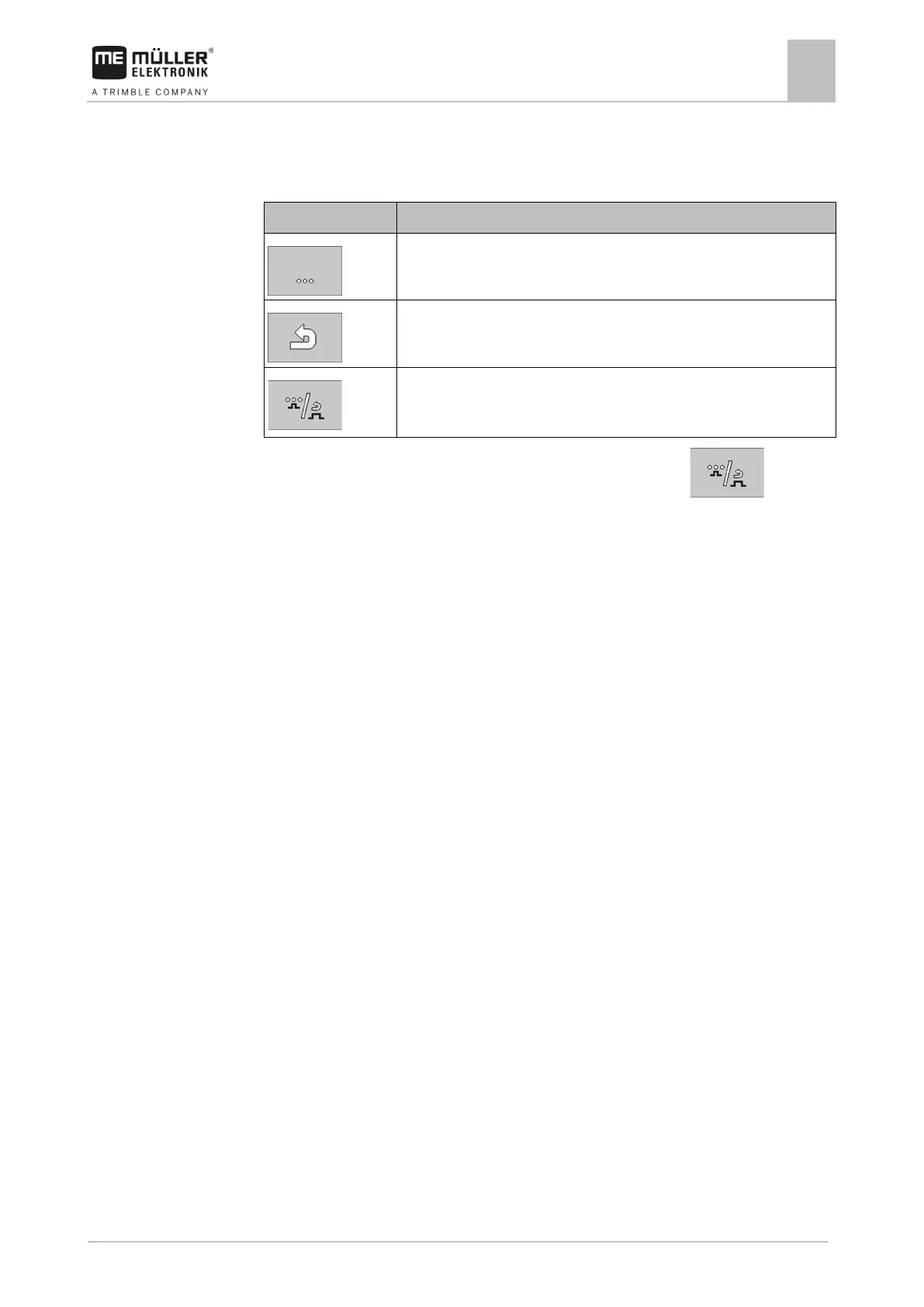Basic control principles
Navigation in the software
5
If there are other functions that can be executed, one of the following function buttons always
appears:
Use the following function keys to operate the function:
Scrolls between several pages.
Scrolls back to the previous screen.
Pressed briefly: Scrolls to the next page.
Pressed long: Scrolls back to the previous screen.
In this manual, if one of the function buttons is shown in parentheses, e.g. “( )”, it means
that the function button must not be pressed or must be pressed several times, depending on the
configuration.
This manual always shows the standard path to reach the individual functions. The layout of the
function buttons can also be rearranged in the configuration of the job computer. In this case, the
path differs.