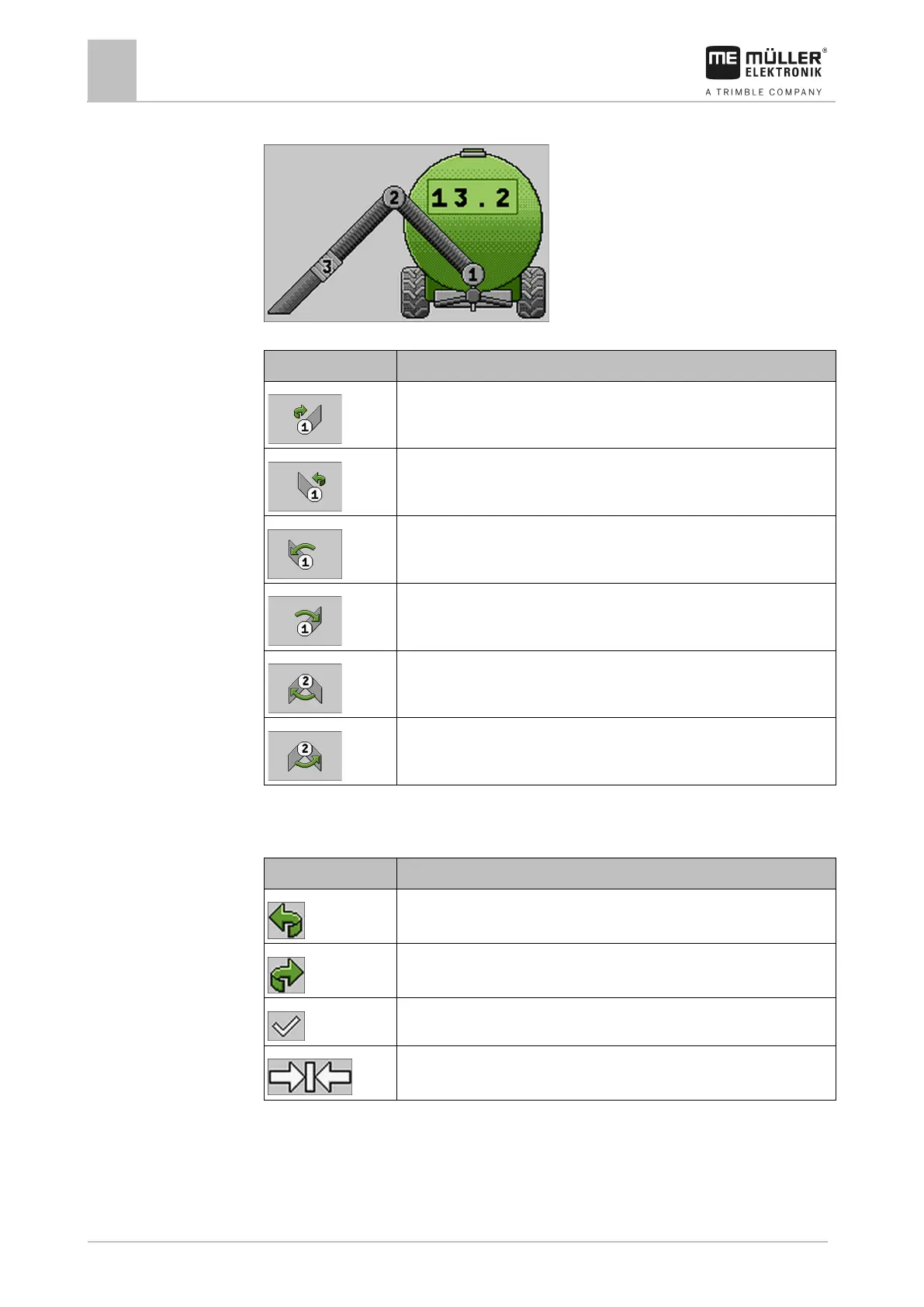6
Operating job computer on the field
Filling the slurry tanker
Front filling arm
Example: Front filling arm with 3 moving parts
Turns the front filling arm to the right.
Turns the front filling arm to the left.
Lowers the first part of the front filling arm to the left.
Lowers the first part of the front filling arm to the right.
Lifts the second part of the front filling arm to the left.
Lifts the second part of the front filling arm to the right.
The icons are always on the respective moving parts of the filling arm.
The following icons may appear on the work screen:
Moving part of the filling arm is turned to the left.
Moving part of the filling arm is turned to the right.
Moving part of the filling arm has reached the end position.
Moving part of the filling arm is centered.
Opening and closing the valves
This is how you reach the screen with this function: