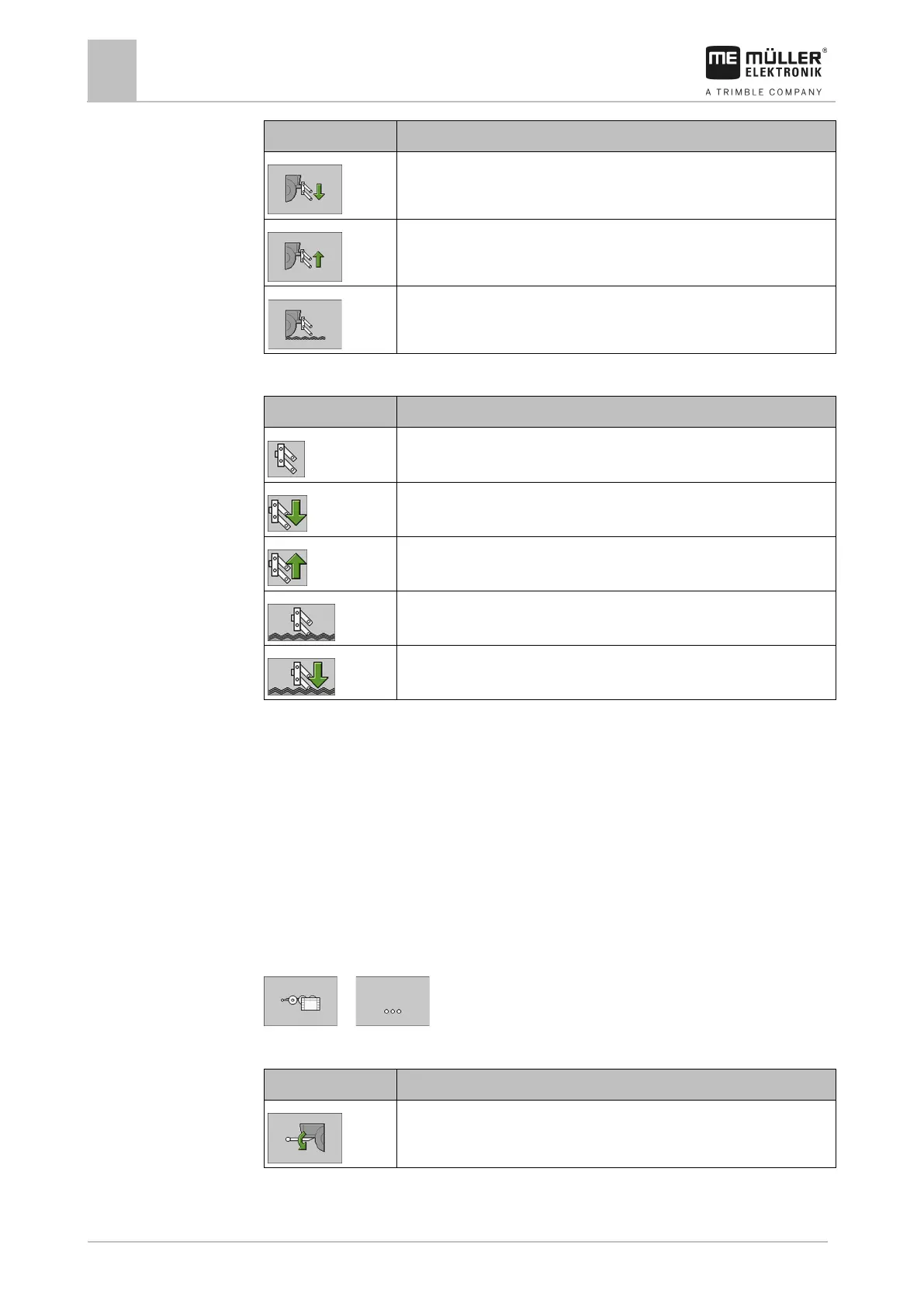6
Operating job computer on the field
Adjusting the chassis
Lowers the lower link.
Lifts the lower link.
Puts the lower link into float position.
The following icons may appear on the work screen:
The slurry tanker has a lower link.
Lower link is being lowered.
Lower link is being lifted.
Lower link is in float position.
The lower link is being put in float position.
Adjusting the chassis
You can adjust the chassis to
▪ achieve greater traction,
▪ increase comfort when driving on roads,
▪ change the trailing behaviour,
▪ reduce the ground pressure.
Adjusting the drawbar position
This is how you reach the screen with this function:
> ( )
Use the following function keys to operate the function:
Lowers the drawbar.