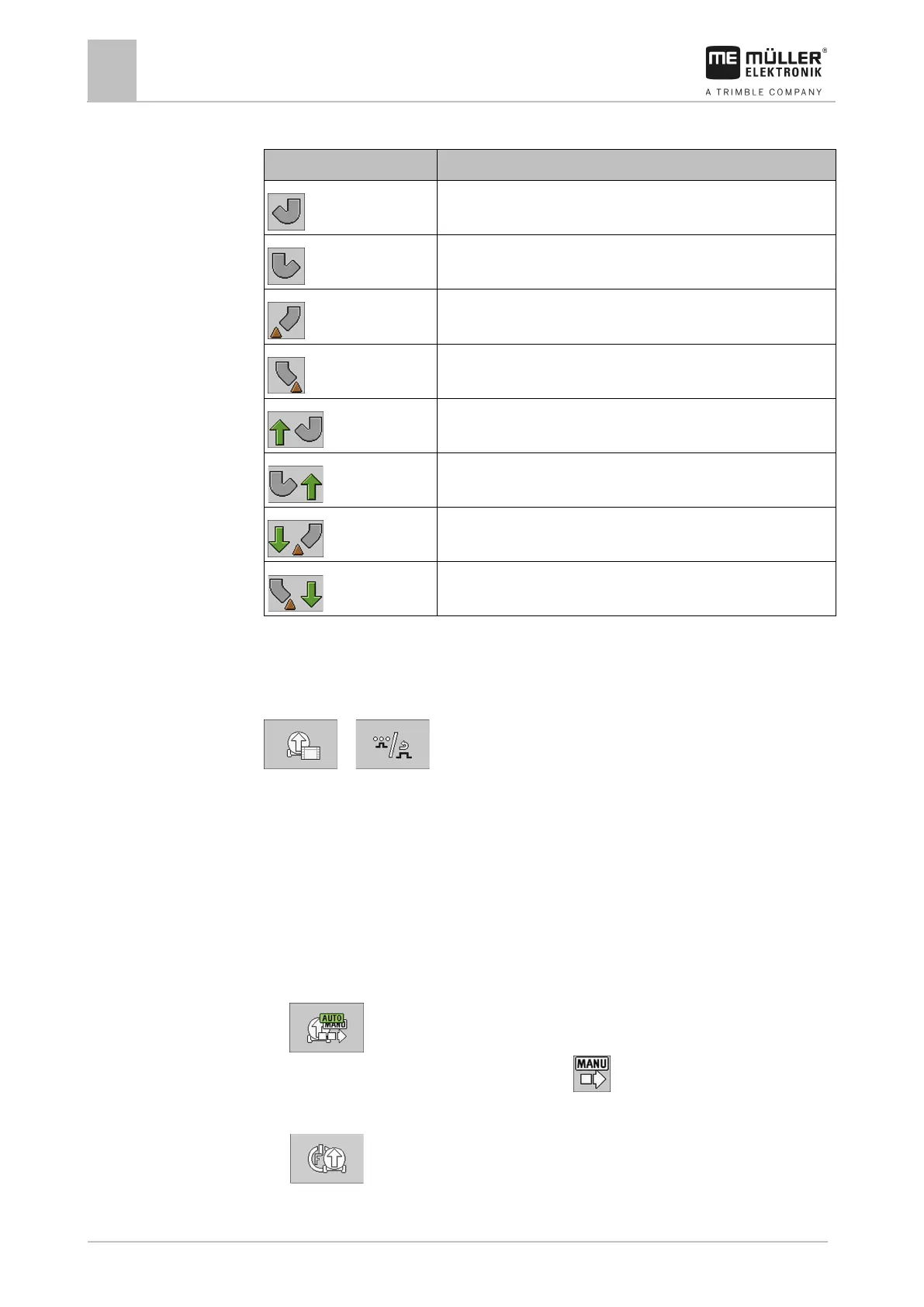6
Operating job computer on the field
Filling the slurry tanker
Mounted implement without boom
Left drop stop is activated.
Right drop stop is activated.
Left drop stop is deactivated.
Right drop stop is deactivated.
Left drop stop is being activated.
Right drop stop is being activated.
Left drop stop is being deactivated.
Right drop stop is being deactivated.
Filling the slurry tanker
This is how you reach the screen with this function:
> ( )
You have 2 options for filling the slurry tanker:
▪ Using a configured sequence
A sequence defines which functions of the slurry tanker are performed during the filling
procedure and for how long.
▪ Manual
You must manually activate all of the functions for filling the slurry tanker.
Filling using a sequence
A sequence is configured.
1.
- Ensure that you are not in manual filling mode.
⇨ The following icon may not appear in Area 1:
2. Select a filling mode.
3.
- Start filling.