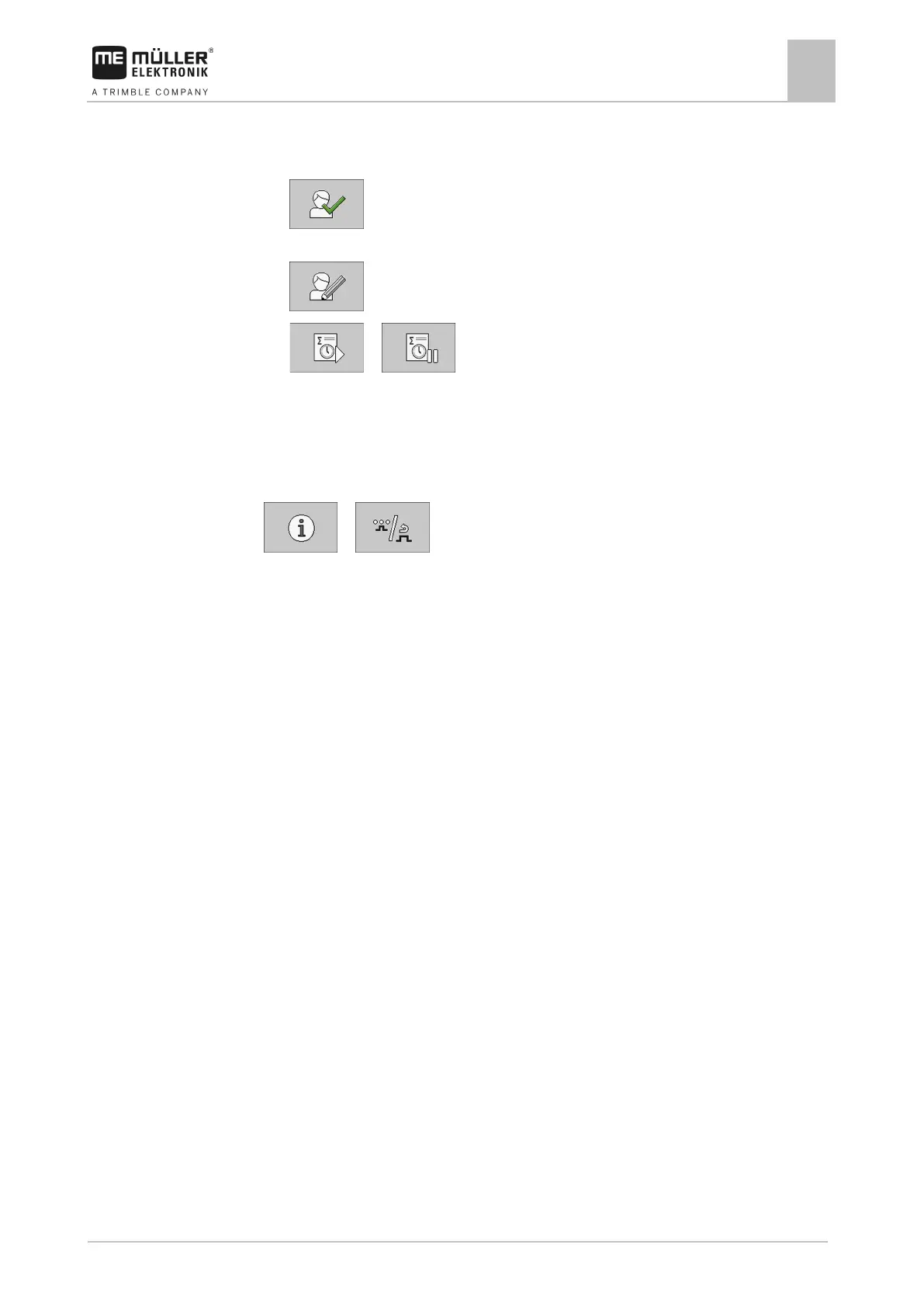Operating job computer on the field
Documenting work results
6
1. Select the customer for whom you want to document the work. If you do not want to assign the
work to a special customer, select “Univ. counter”.
2.
- Confirm. If you do not confirm, the counters from the previously selected
customer will still be shown.
3.
- You have the option of giving the customer a different name.
4.
or - Start or stop the customer-specific total counter.
Implement counter
The implement counter documents the total work results for an implement.
This is how you reach the screen with this function:
> ( )
The following counters are available:
▪ “Total quantity”
Shows the total applied quantity for the implement.
▪ “Total area”
Shows the total applied area for the implement.
▪ “Total distance”
Shows the total driven distance for the implement.
▪ “Total time”
Shows the total duration of the application for the implement.
▪ “Service Hours”
Shows the total time during which the job computer was switched on.
▪ “Total number of tanks”
Shows the total number of tanks that were applied with the implement until now.