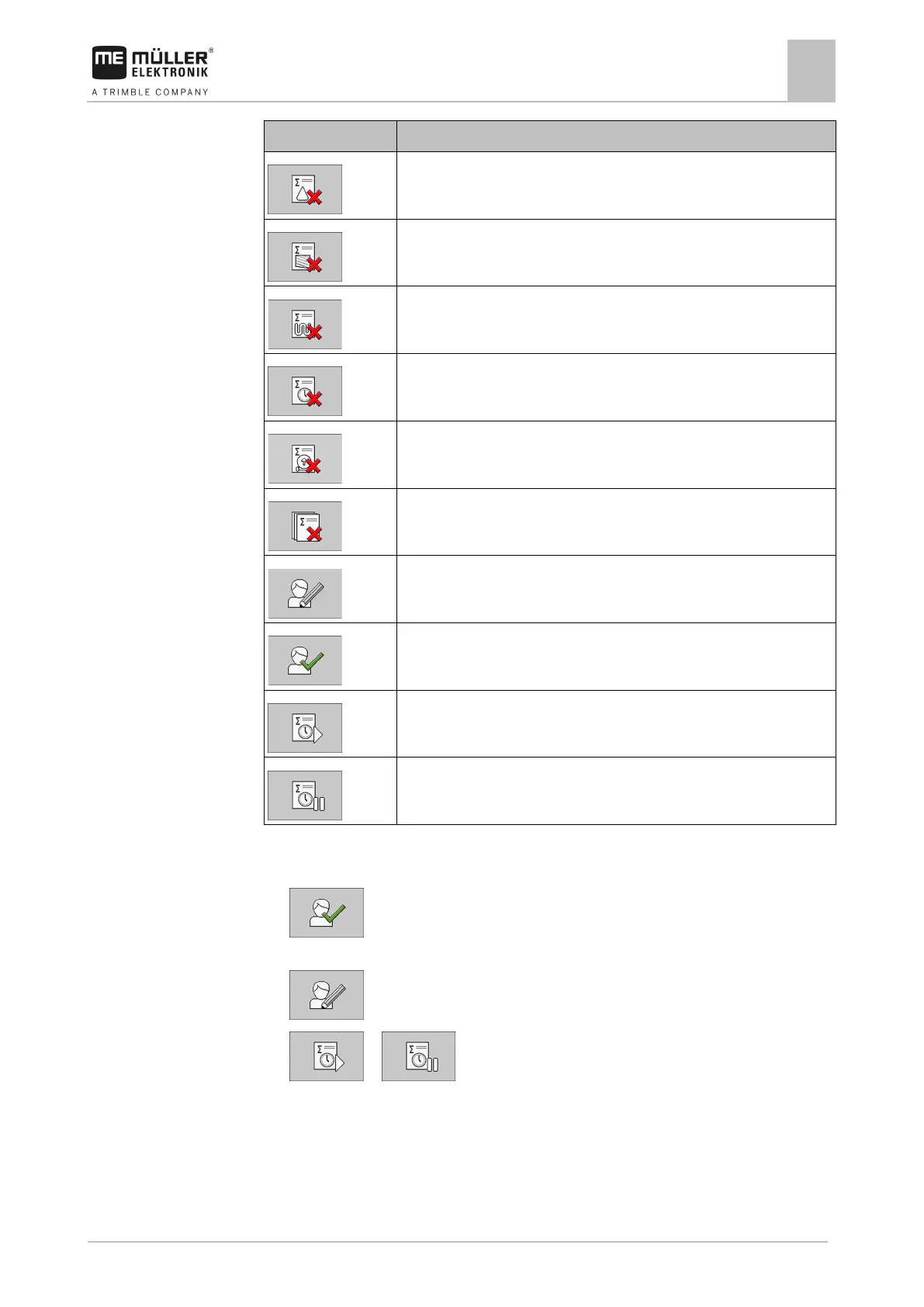Operating job computer on the field
Documenting work results
6
Resets the quantity.
Resets the area.
Resets the distance.
Resets the working time.
Resets the number of tanks.
Resets all counters.
Opens the screen for renaming a customer.
Confirms a new selected customer.
Starts the counters.
Stops the counters.
1. Select the customer for whom you want to document the work. If you do not want to assign the
work to a special customer, select “Univ. counter”.
2.
- Confirm. If you do not confirm, the counters from the previously selected
customer will still be shown.
3.
- You have the option of giving the customer a different name.
4.
or - Start or stop the trip counter.
Customer-specific total counter
The customer-specific total counter documents the total work results for a given customer.
This is how you reach the screen with this function: