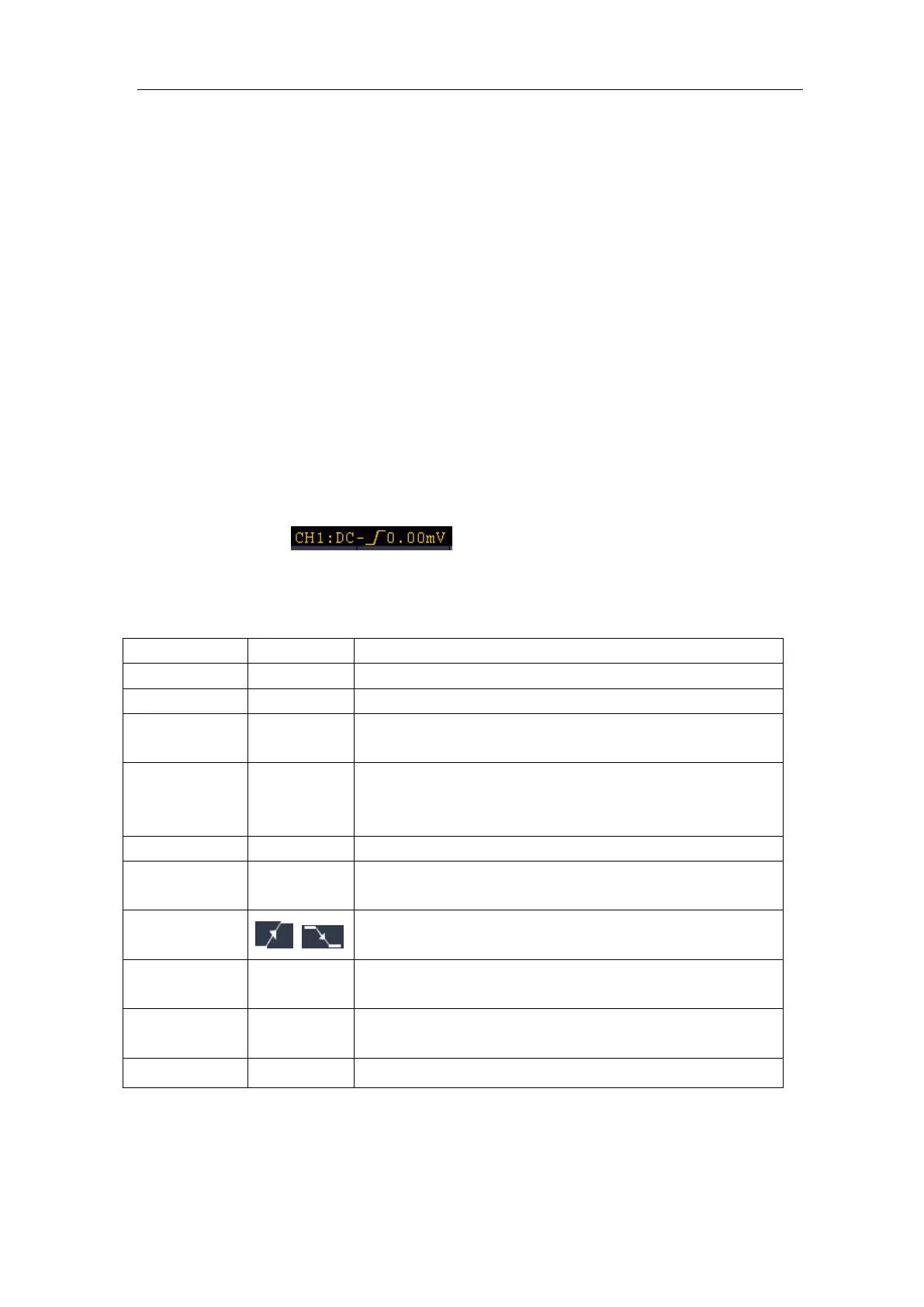User Manual
Single Trigger
Single trigger has two types: edge trigger, video trigger.
Edge Trigger: It occurs when the trigger input passes through a specified voltage level
with the specified slope.
Video Trigger: Trigger on fields or lines for standard video signal.
The two trigger modes in Single Trigger are described respectively as follows:
1. Edge Trigger
An edge trigger occurs on trigger level value of the specified edge of input signal. Select
Edge trigger mode to trigger on rising edge or falling edge.
Push the Trigger Menu button to display the Trigger menu on the right. Select Type as
Single in the right menu. Select Single as Edge in the right menu.
In Edge Trigger mode, the trigger setting information is displayed on bottom right of the
screen, for example, ,indicates that trigger type is edge, trigger
source is CH1, coupling is DC, and trigger level is 0.00mV.
Edge menu list:
Set vertical channel trigger type as single trigger.
Set vertical channel single trigger type as edge trigger.
Source
Channel 1 as trigger signal.
Channel 2 as trigger signal.
Mode
Normal
Acquire waveform even no trigger occurs
Acquire waveform when trigger occurs
When trigger occurs, acquire one waveform then stop
Coupling
Block the direct current component.
Allow all component pass.
Slope
Trigger on rising edge
Trigger on falling edge
Holdoff
100 ns - 10 s, turn the M rotary control to set time
interval before another trigger occur.
Set Holdoff time as default value (100 ns).
Prev Page Enter previous page
Trigger Level: trigger level indicates vertical trig position of the channel, rotate trig level
rotary control to move trigger level, during setting, a dotted line displays to show trig
position, and the value of trigger level changes at the right corner, after setting, dotted line
disappears.