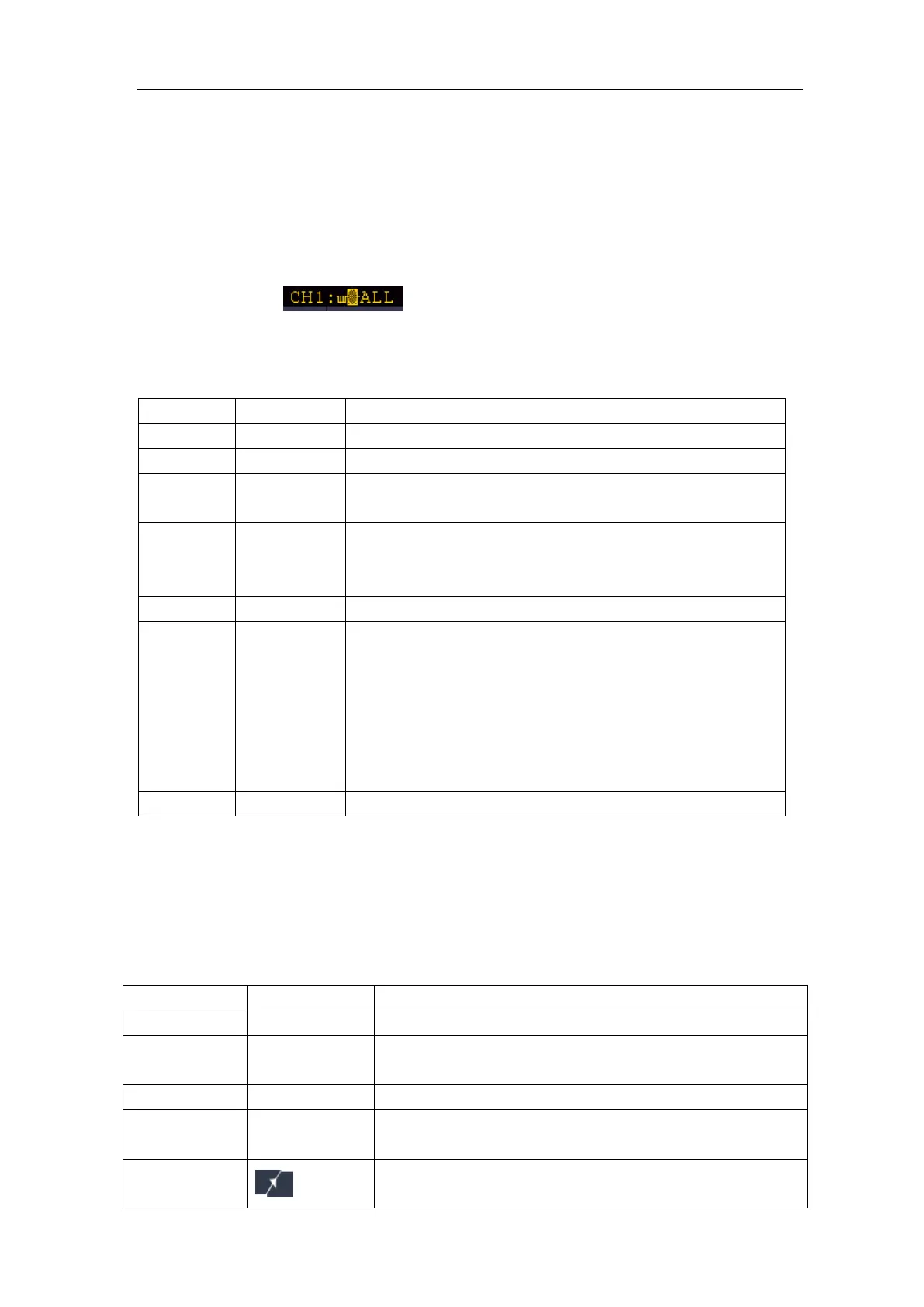User Manual
2. Video Trigger
Choose video trigger to trigger on fields or lines of NTSC, PAL or SECAM standard
video signals.
Push the Trigger Menu button to display the Trigger menu on the right. Select Type as
Single in the right menu. Select Single as Video in the right menu.
In Video Trigger mode, the trigger setting information is displayed on bottom right of the
screen, for example, ,indicates that trigger type is Video, trigger source is
CH1, and Sync type is Even.
Video Trigger menu list:
Set vertical channel trigger type as single trigger.
Set vertical channel single trigger type as video trigger.
Source
Select CH1 as the trigger source
Select CH2 as the trigger source
Modu
PAL
Select video modulation
Sync
Field
Odd
Even
Line NO.
Synchronic trigger in video line
Synchronic trigger in video field
Synchronic trigger in video odd filed
Synchronic trigger in video even field
Synchronic trigger in designed video line. Press Line
NO. menu item, turn the M rotary control to set the line
Alternate Trigger (Trigger mode: Edge)
Trigger signal comes from two vertical channels when alternate trigger is on. This mode is
used to observe two unrelated signals. Trigger mode is edge trigger.
Alternate trigger (Trigger Type: Edge) menu list:
Set vertical channel trigger type as alternate trigger.
Source
Channel 1 as trigger signal.
Channel 2 as trigger signal.
Coupling
Block the direct current component.
Allow all component pass.
Slope
Trigger on rising edge
Trigger on falling edge