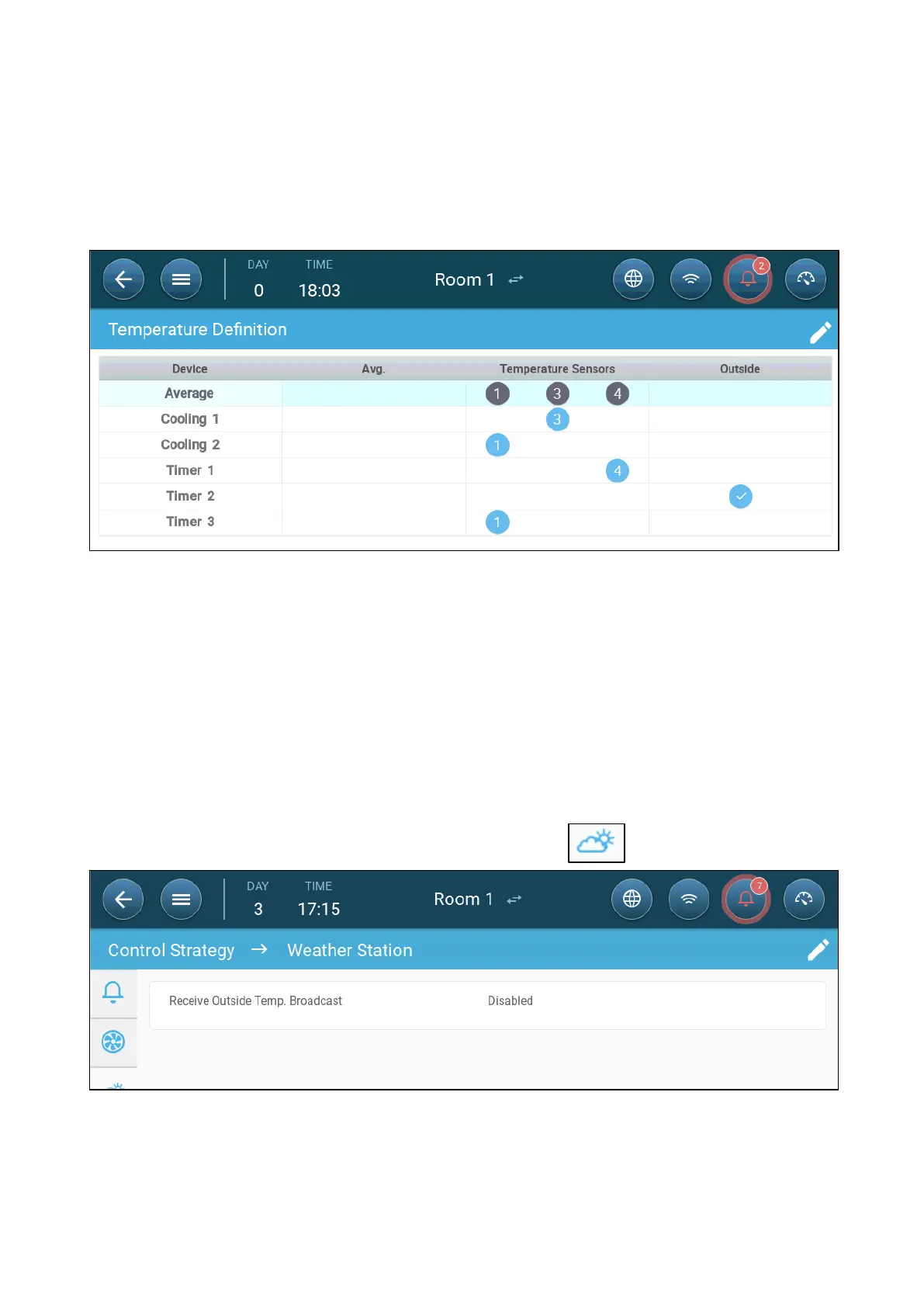© Munters AB, 2020 45
•
Device temperature: A sensor (or sensors) can be mapped to a specific device.
•
Outside temperature: The temperature sensor defined as an outside temperature
is not included in any average calculation.
Map specific temperature sensors to specific devices.
•
Go to System > Temperature Definition.
•
Map the sensors to devices.
o
Define which sensors are used to calculate the average temperature.
o
If an outside temperature sensor is enabled, map timers to it (if required).
NOTE Uninstalling a device in the Relay Layout, Analog Output or TRIAC tables removes
the device from this screen.
7.2.3 E
NABLING A
W
EATHER
S
TATION
To save costs on temperature sensors, one outdoor temperature sensor can provide data to
the entire Trio network.
1. In System > Device and Sensors, define one sensor as Outside Temperature.
2. Go to System > Control Strategy > Weather Station .
3. Enable Receive Outside Temp. Broadcast.
