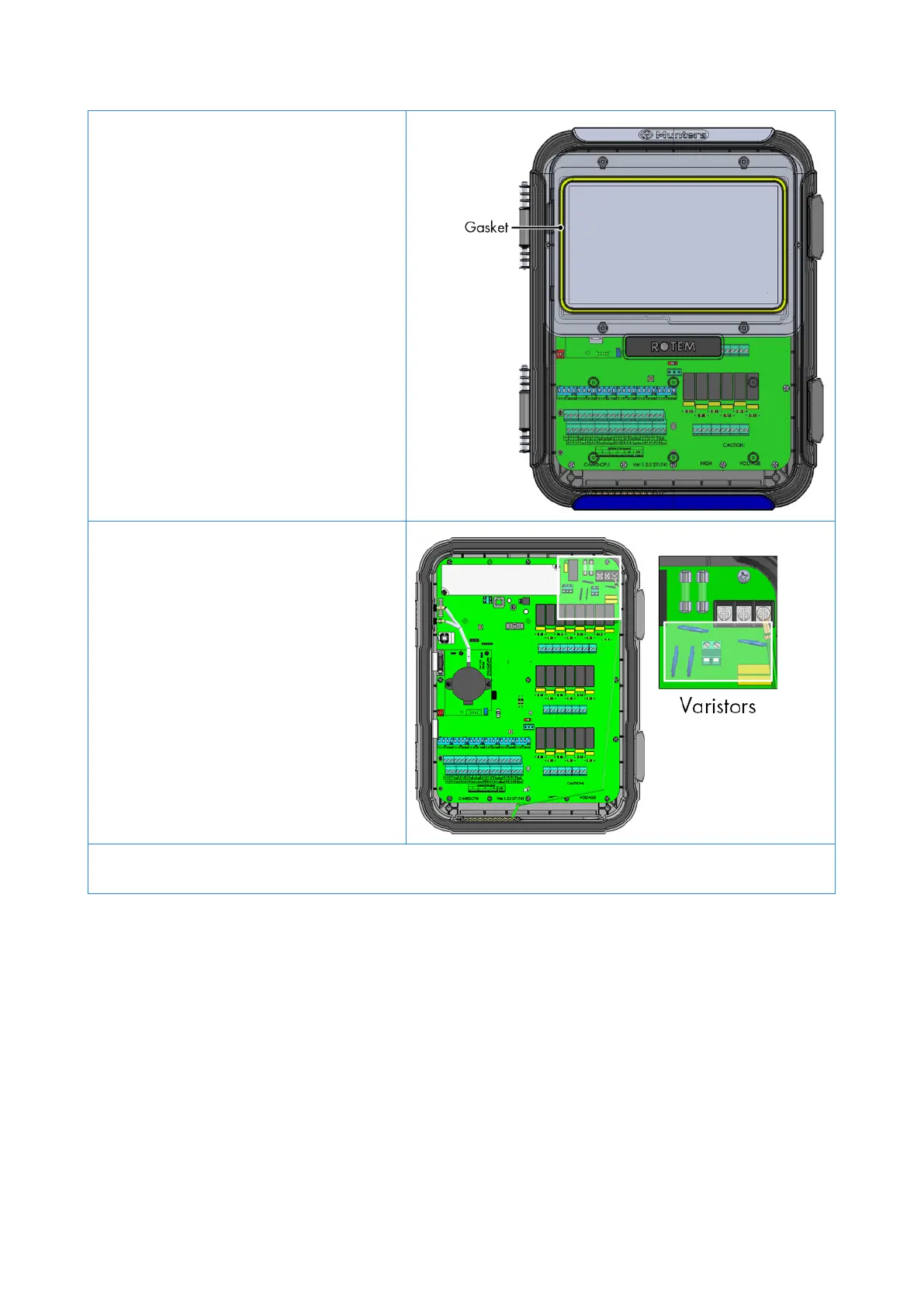© Munters AB, 2020 79
•
Check that the gasket around the
touch screen is not cracked.
•
Look for any signs of burns or
browning around the varistors.
•
Inspect the shield wiring and main grounding cable; ensure that they are
properly connected to the proper ports.
9.2
Trouble Shooting
•
Internet
•
Electronic Components
9.2.1 I
NTERNET
The following section describes how to trouble shoot internet problems. In the event that
there is no internet connection:
1. Go to System > General Settings > Network Screen. Verify that there is an IP address.
2. Check the cable connections between the switch and the Trio.
3. Verify that the unit is powered.
