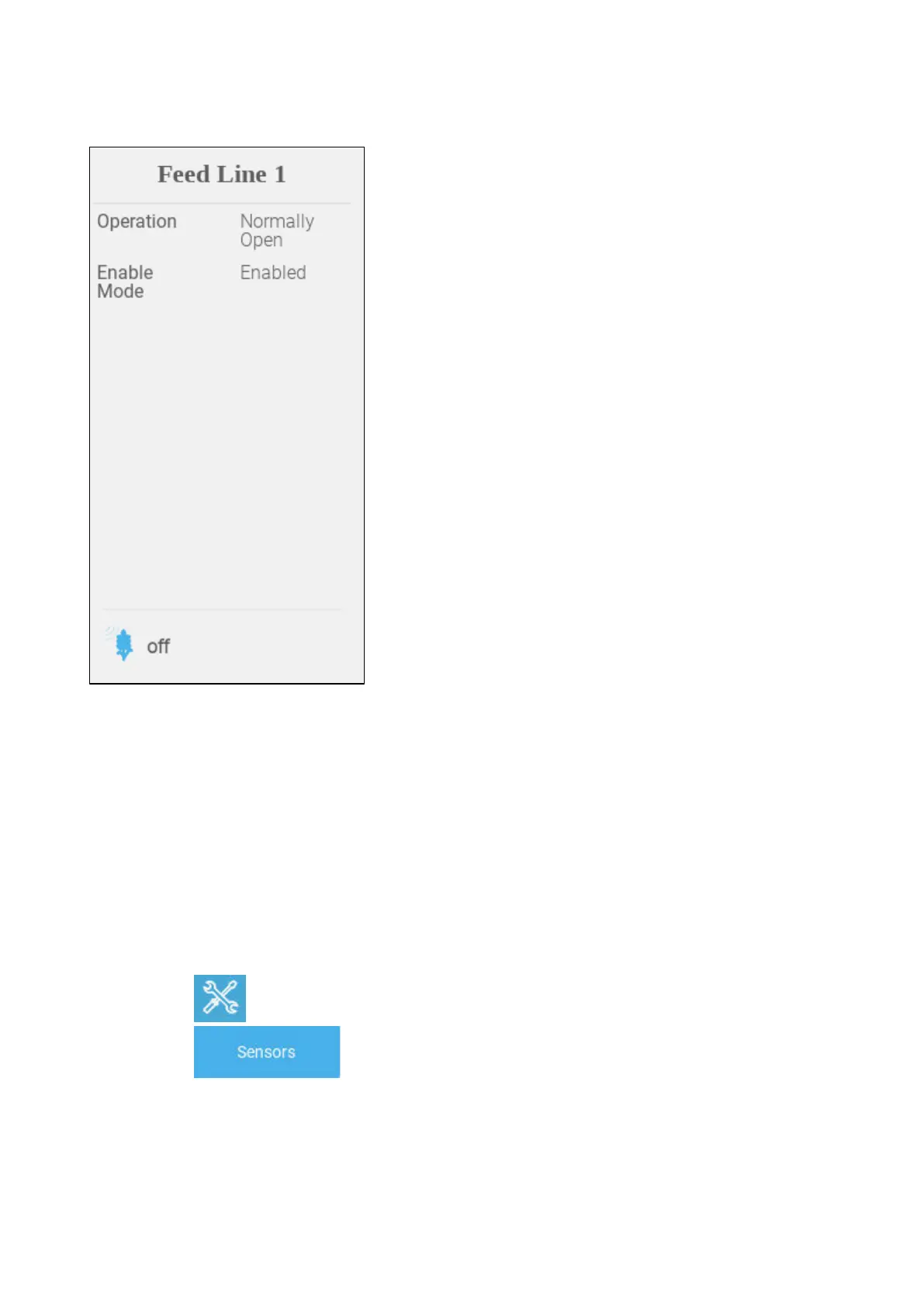© Munters AB, 2020 71
7.14.3 D
EFINING THE
F
EEDER
L
INE
S
ENSOR
o
Operation: Select if the port is normally open or normally close.
o
Enable Mode: Enable/disable the sensor.
7.15
Trio RPS
•
Define the Sensor
•
Static Pressure Calibration
7.15.1 D
EFINE THE
S
ENSOR
The following section details how to configure the RPS device.
1. Go to System > Devices & Sensors.
2. Click . The Devices & Sensor screen appears.
3. Click .
4. Click Pressure.
5. Define an analog input port as the pressure sensor. In the following screen, ports 5
is defined as the pressure sensor.
