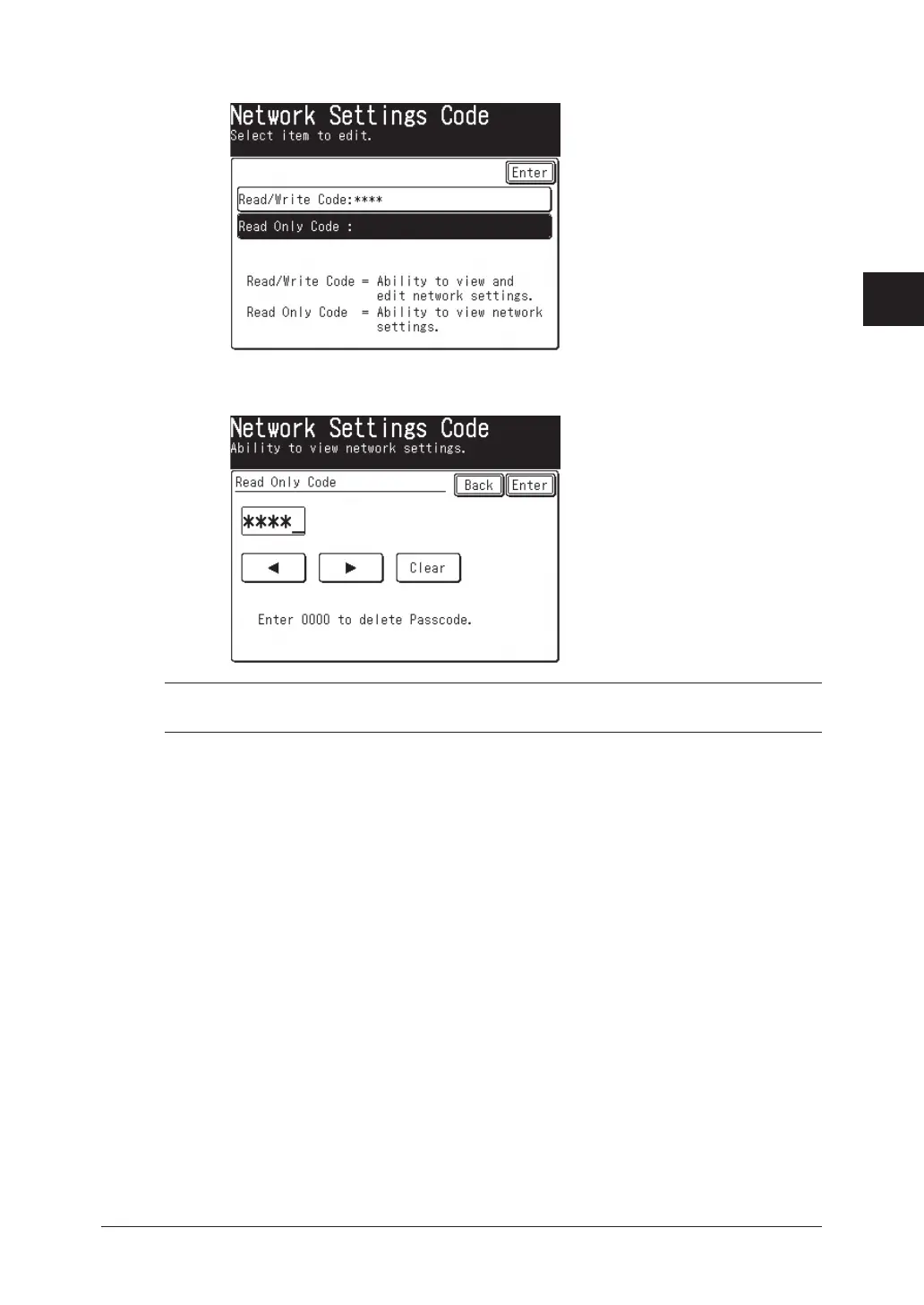2-21Network settings
1
2
3
4
5
6
7
8
9
10
11
12
13
14
A
Network settings
8
Press [Read Only Code].
9
Enter a new four-digit passcode using the numeric keys.
If you want to disable passcode protection enter “0000”.
NOTE: The “Read Only Code” cannot be set unless the “Read/Write Code” has been
entered.
10
Press [Enter].
11
Press [Reset] to return to the Standby mode.
After you set the network settings code, the machine will prompt you to enter the
passcode whenever you try to access the network settings menu.
