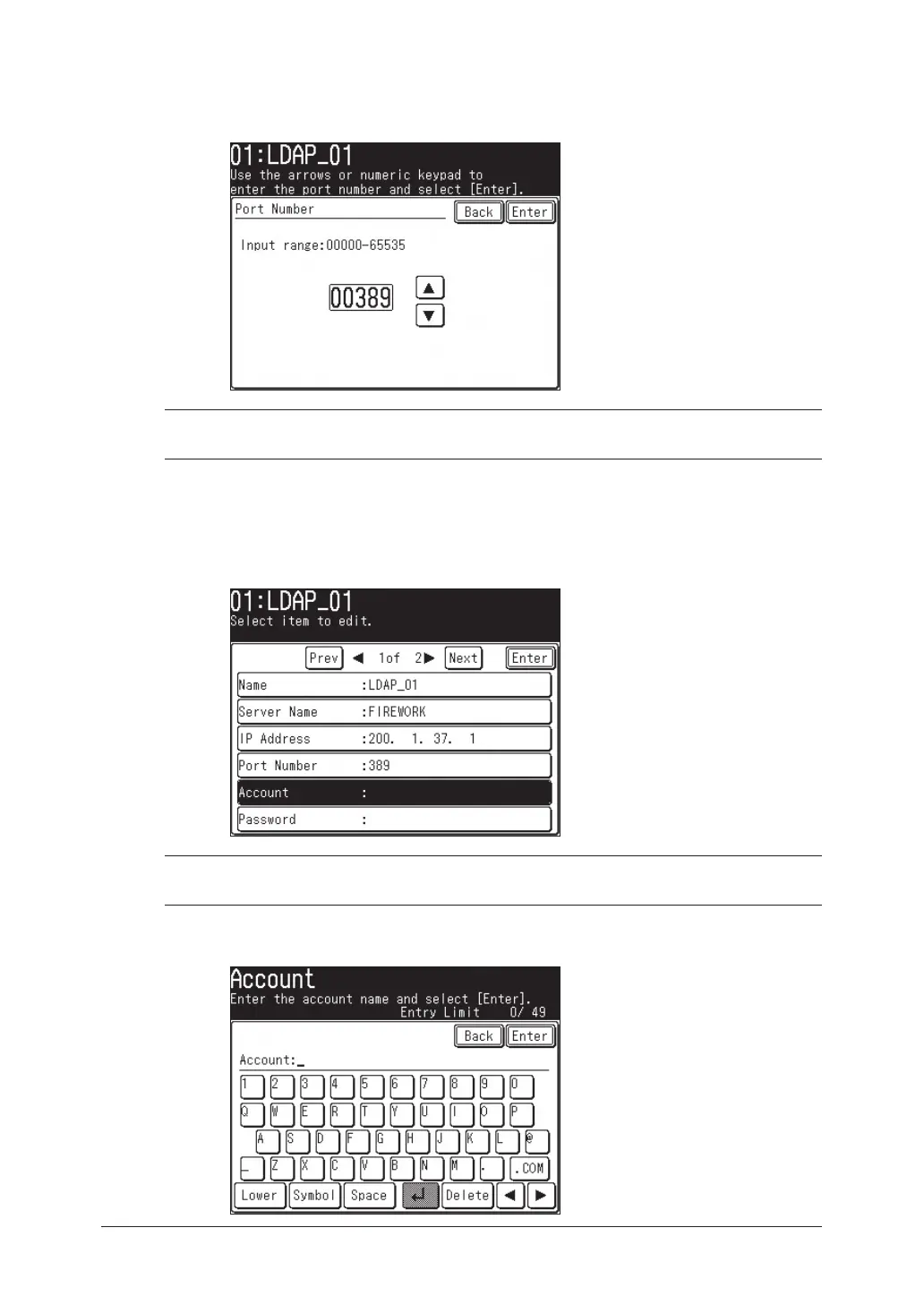3-6 LDAP server settings
14
Enter the port number using the numeric keys.
The port number can range from 0001–65535.
The default port number is 389.
NOTE: If you entered a wrong number by mistake, please overwrite it with the correct
number.
15
If the LDAP server requires authentication in order to access it, please register
an account name (user name) and passcode.
If your server requires authentication proceed to the next step. Otherwise go to
the step 22.
16
Press [Account].
NOTE: When the “User Login” setting (see step 22) is set to “Yes”, the “Account” and
“Passcode” cannot be entered.
17
Enter the account name (user name) and press [Enter].
You can enter up to 49 characters.
