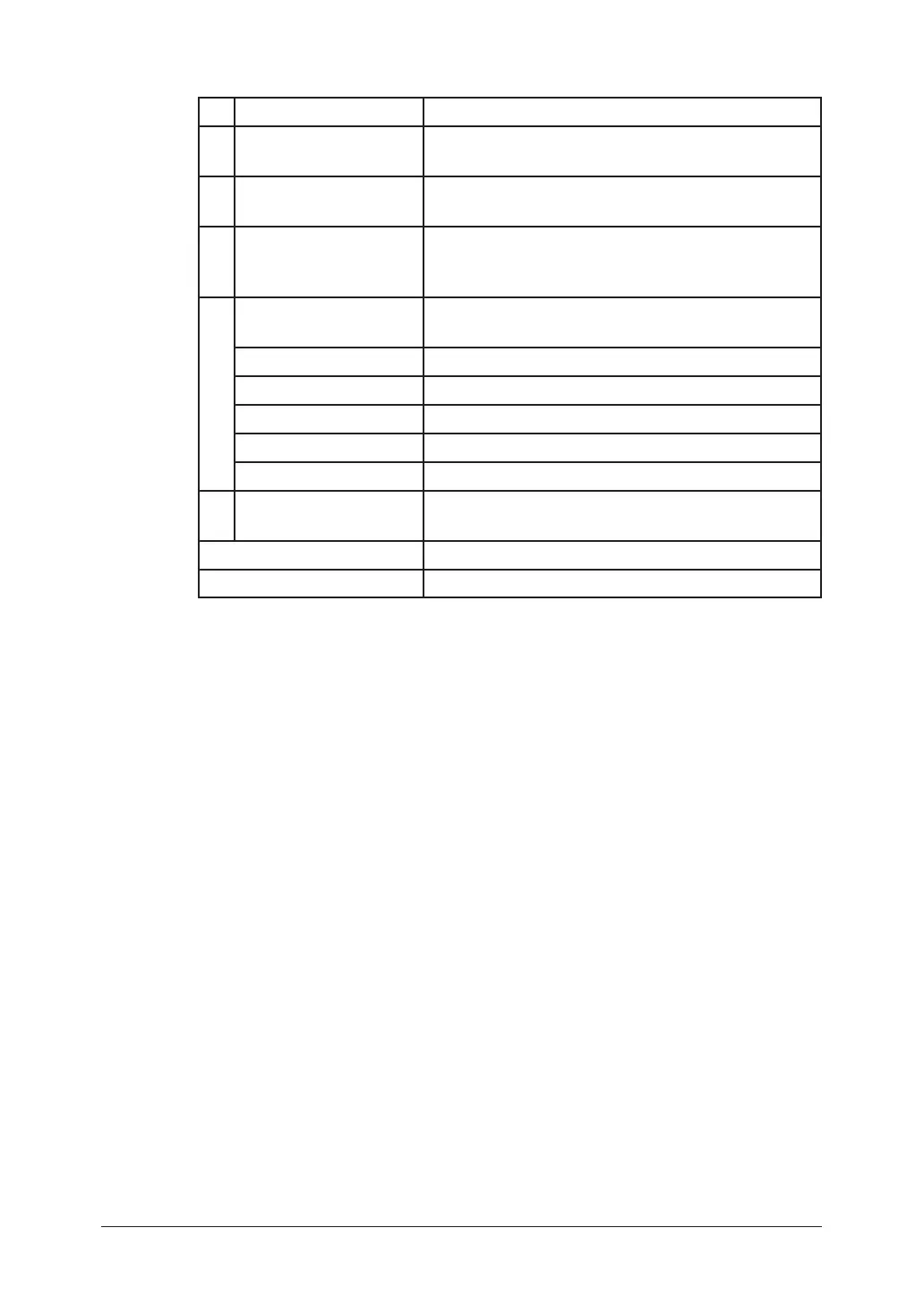5-10 Using the Web Browser
Item
A Device Name Enter the name of the machine.
The name can contain up to 40 characters.
B Installation Location Enter the machine’s location.
The location can contain up to 100 characters.
C System Options Select ant options that have been installed on your
machine.
You can enter up to 200 characters.
D Network Connection The current network communications speed and
method are displayed.
Telephone Line Status The current telephone line status is displayed.
Scanner The current scanner status is displayed.
Printer The current printer status is displayed.
Cassette The current cassette status is displayed.
Options The optional duplex print unit status is displayed.
E Initialize Clears the “Device Name”, “Installation Location”
and “System Option” entries.
Save Saves the settings you entered.
Close Closes “Device Settings”.
