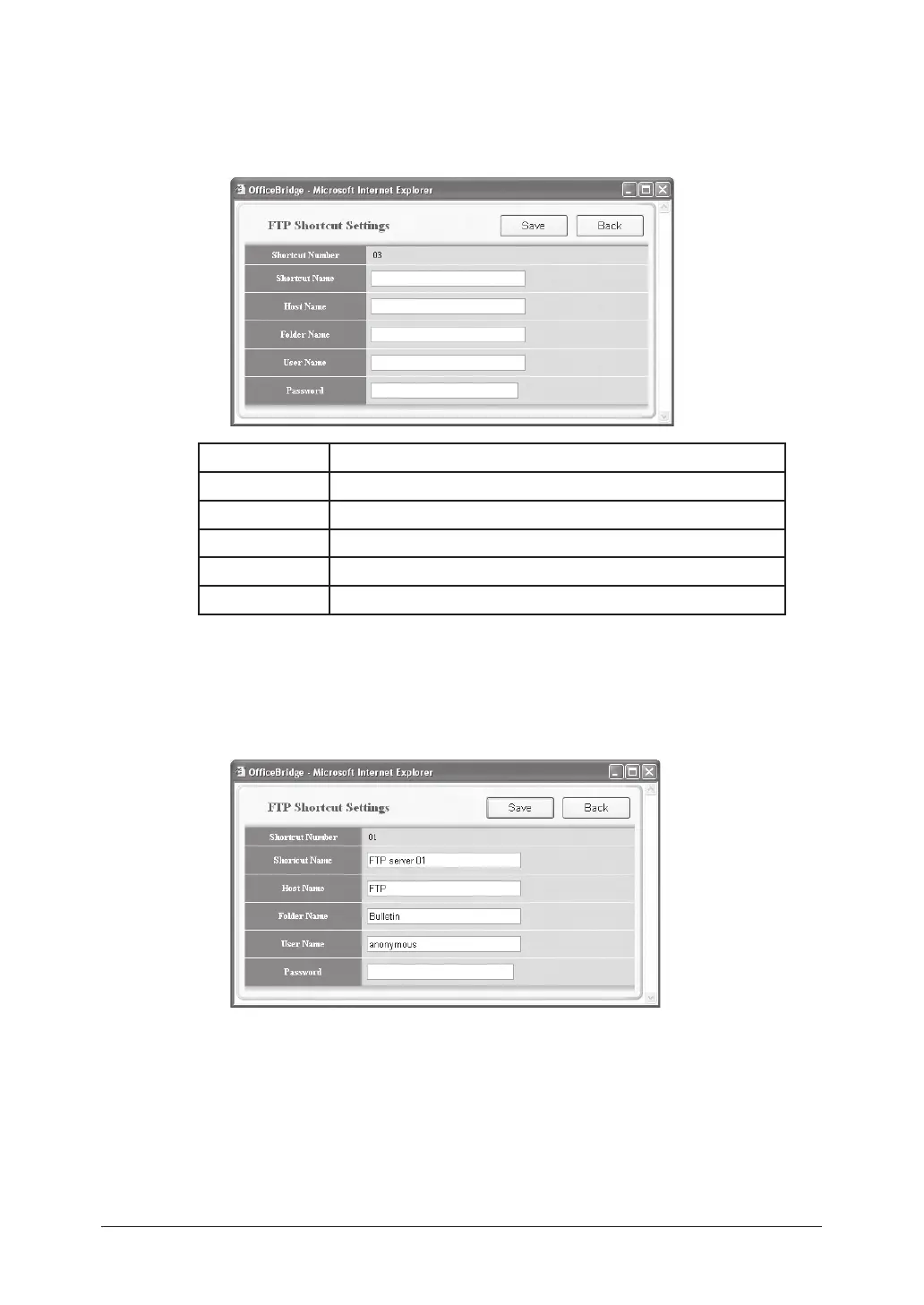5-38 Using the Web Browser
Registering a new FTP shortcut
(1) Select a number (01 to 20) that is not currently registered.
The “FTP Shortcut Settings” dialog appears.
(2) Configure the settings, then click [Save].
Item Description
Shortcut Name Enter the shortcut name for identification purposes.
Host Name Enter the FTP server name.
Folder Name Enter the folder name on the FTP server.
User Name Enter the user name for the FTP server.
Password Enter the password for the FTP server.
Editing an FTP shortcut
(1) Click the FTP shortcut name.
The “FTP Shortcut Settings” dialog appears.
(2) Configure the settings and click [Save].
