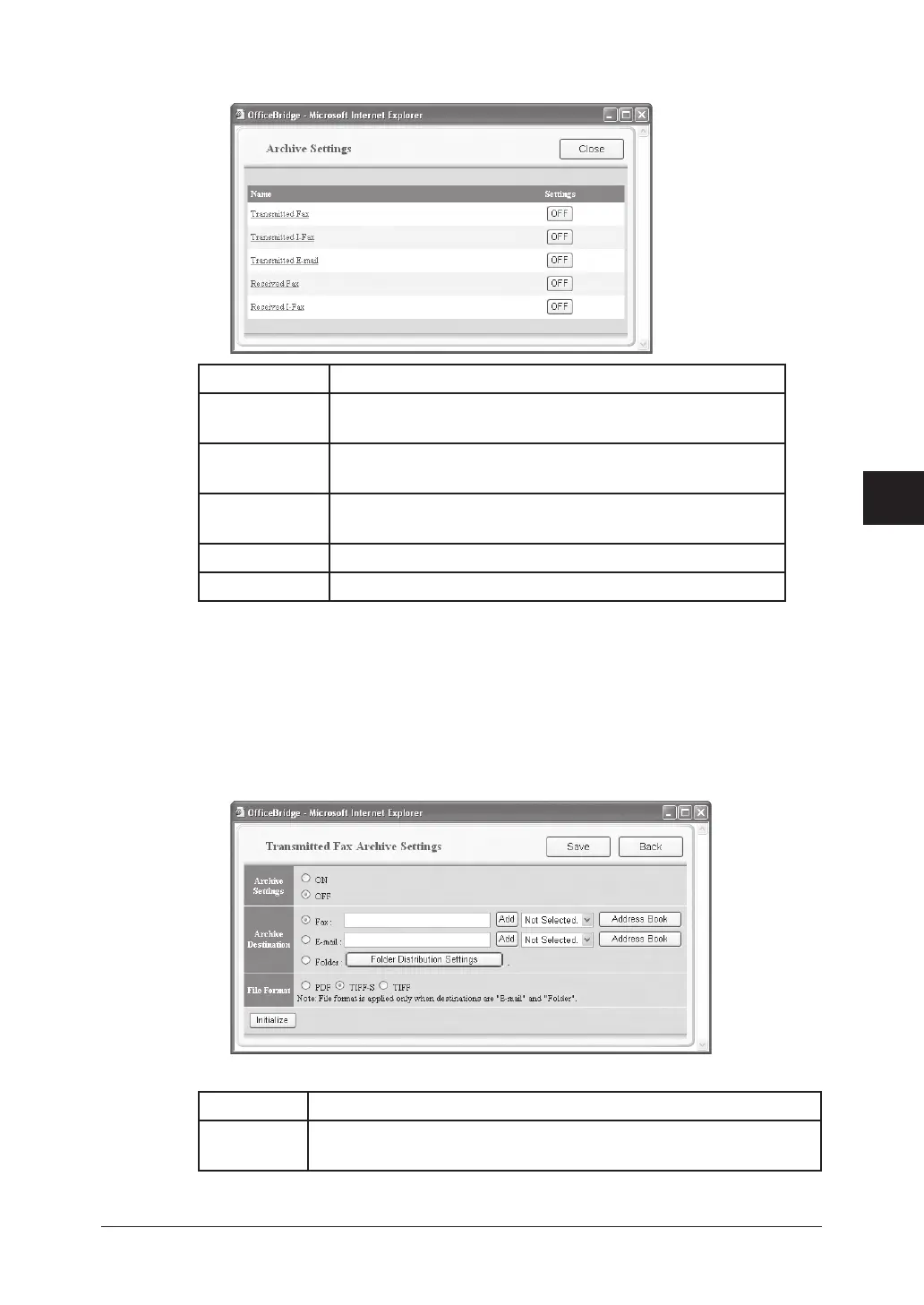5-41Using the Web Browser
1
2
3
4
5
6
7
8
9
10
11
12
13
14
A
Using the Web Browser
2
The “Archive Settings” dialog will be displayed.
Item Description
Transmitted
Fax
Archive outbound fax documents.
Transmitted
I-Fax
Archive outbound Internet fax documents.
Transmitted
e-mail
Archive outbound e-mail documents.
Received Fax Archive inbound fax documents.
Received I-Fax Archive inbound Internet fax documents.
Configure the archive setting
(1) Click the archive item you want to set.
(2) Configure the settings and click [Save].
Item Description
Archive
Setting
Specifies whether to enable this archive setting.
