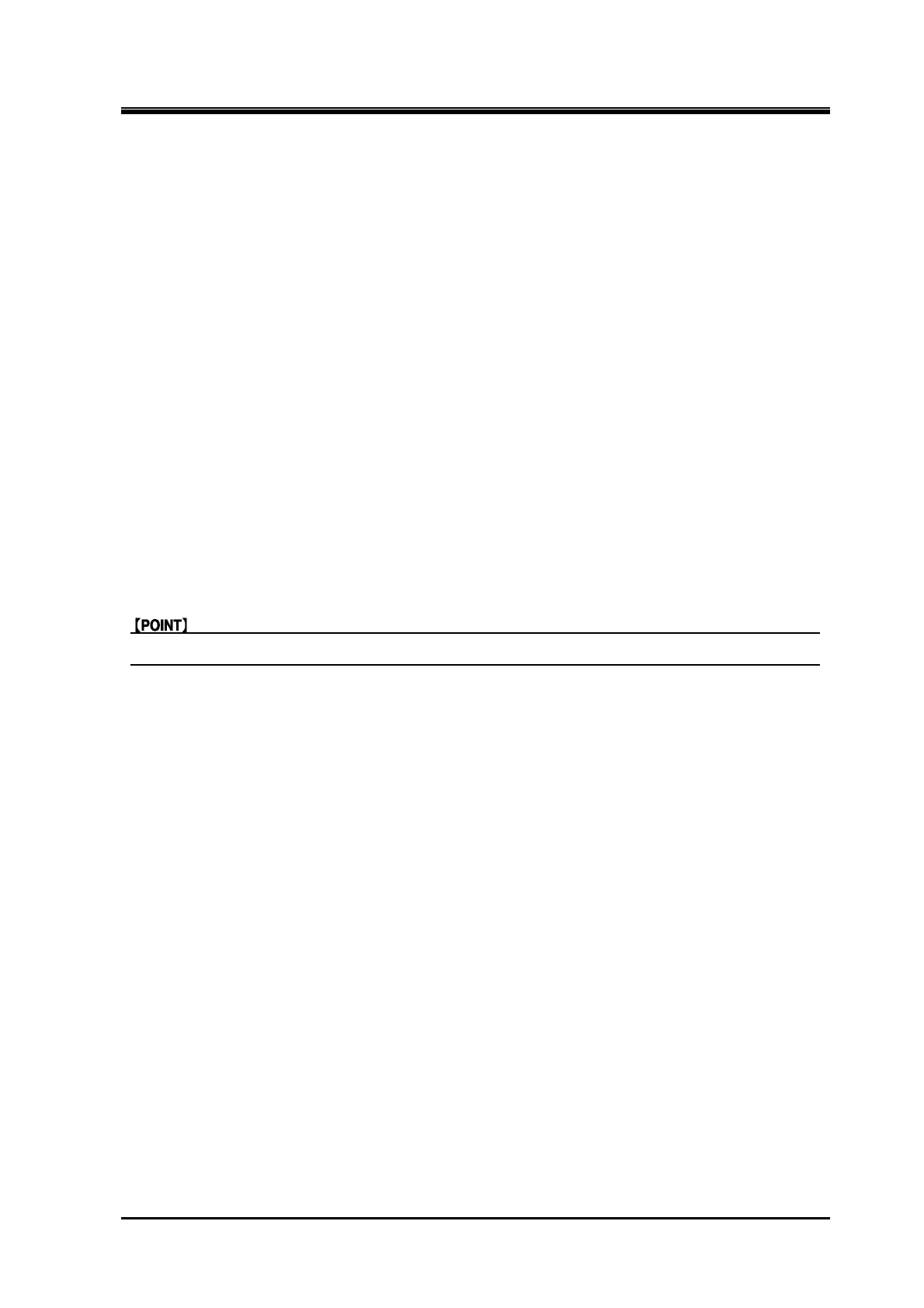2205B0JE-DA-J-N_2014.05.
5 Maintenance and Inspection
Screw Compressor J-series 5.4 Disassembly and Assembly of the Compressor
5-64
5.4.19.3 Precautions for Installation
Unloader push rod
1.
Install the unloader push rod (Part No. 67) into the unloader slide valve (Part No. 54) with the
grooved pin (Part No. 446) facing upward.
Push rod gland for unloader slide valve
1.
When installing the push rod gland for unloader slide valve (No. 451) into the unloader slide valve
(No. 54), align the cutout of the push rod gland with the grooved pin (No. 446) in the unloader slide
valve push rod.
Male rotor and female rotor
1.
Inspect the rotors for dents or scratches.
2. Using lifting slings, lift the female rotor horizontally and maintain the horizontal equilibrium.
3. Install the female rotor into the main rotor casing.
4. Using lifting slings, lift the male rotor horizontally and maintaining the horizontal equilibrium.
5. Engage the male rotor to the female rotor and push them into the main rotor casing.
The male rotor and female rotor can be engaged at any orientation.
Key for balance piston
1.
Check for wear and damages. If anything wrong is found, replace the key.