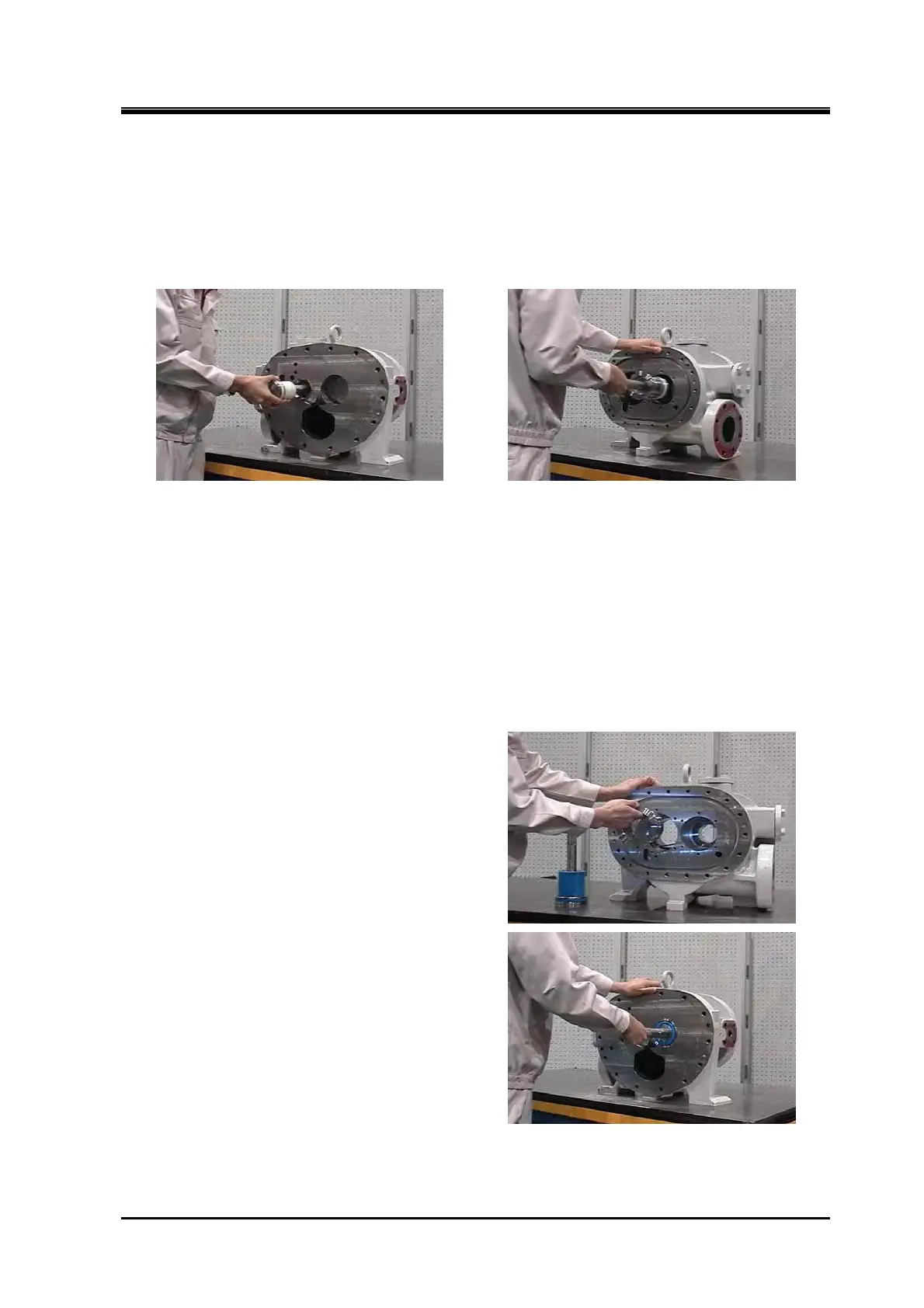2205B0JE-DA-J-N_2014.05.
5 Maintenance and Inspection
Screw Compressor J-series 5.4 Disassembly and Assembly of the Compressor
5-68
5.4.21.2 Precautions for Removal
Bearing
1.
Remove the bearing using the radial bearing
installing tool.
5.4.21.3 Precautions for Installation
Spring pin
1.
Check for wear and damages. If anything wrong is found, replace with new spring pin.
Bearing
1.
Lubricate the bearing face of the bearing head
with lubricant.
2. Insert the guide to the spring pin (4 dia.×10)
and align the cutout of the bearing to the
guide.
3. Install the bearing using the radial bearing
installing tool.