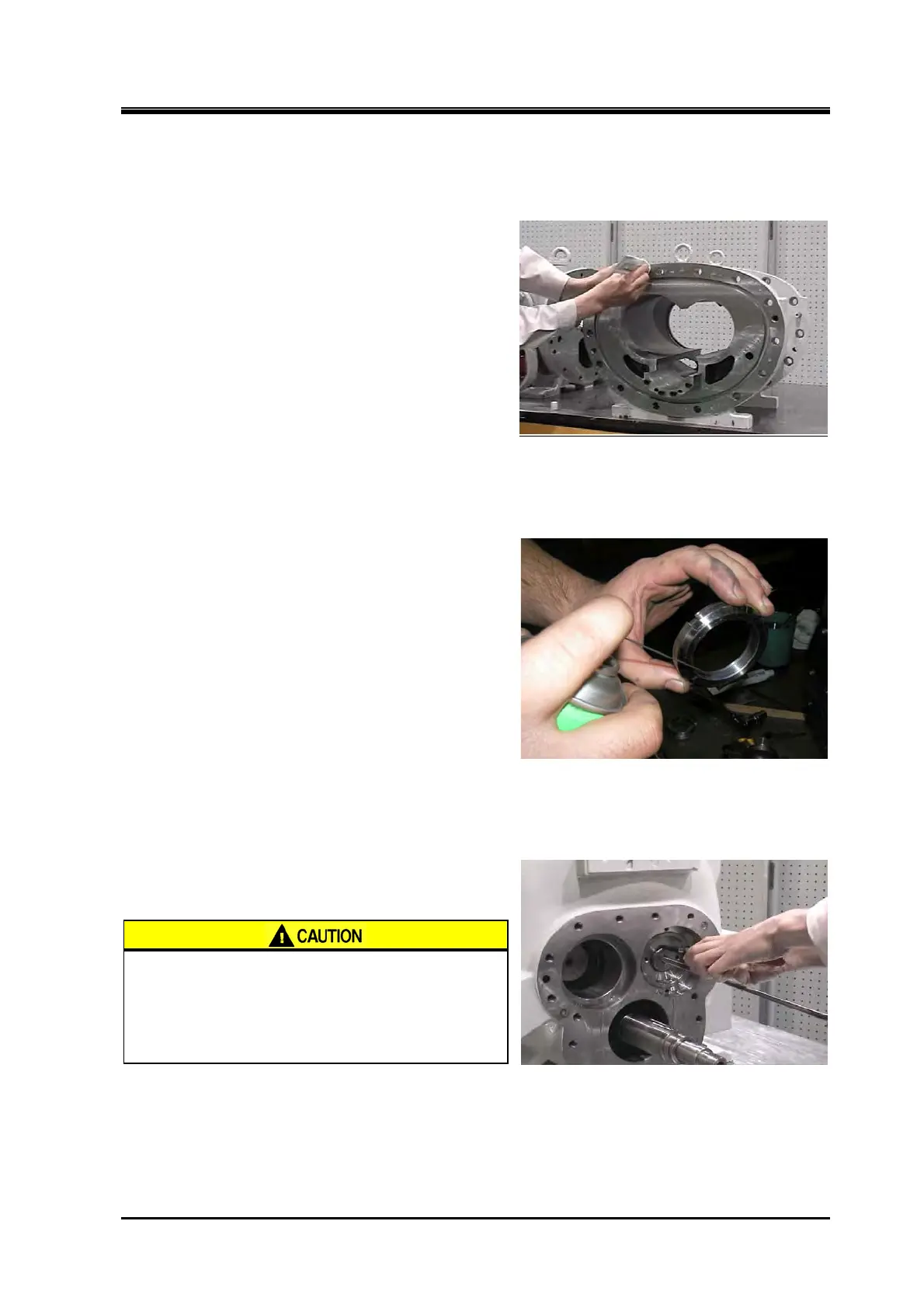2205B0JE-DA-J-N_2014.05.
5 Maintenance and Inspection
Screw Compressor J-series 5.4 Disassembly and Assembly of the Compressor
5-23
5.4.6 Common Work Items
When attaching an O-ring, apply a thin coat of silicon grease to it.
When installing a casing or cover with an
O-ring, apply a thin coat of silicon grease to
the outer connecting faces of the O-ring
groove.
Clean the removed parts of any contamination and dirt. When storing the parts, take appropriate
measures to prevent rust and damage.
When assembling parts, make sure to lubricate them.
(bearing, balance piston, rotor)
For the parallel pin and locknut threads, appl
sticking-preventive lubricants. (molybdenum
disulfide, a solid lubricant).
Before hammering in the parallel pin, tighten the four bolts lightly in diagonal sequence with a
wrench.
Tighten the bolts, locknuts, and plugs, to the specified torque using a torque wrench. (Refer to
The Table for Tightening Torques of Bolts and Nuts.)
For the retaining ring, always use retaining ring
pliers that match the size of the stop ring.
When the size of the retaining ring pliers
is different, the retaining ring may jump
out, causing injuries. Always use
retaining ring pliers of appropriate size
and wear protective goggles.