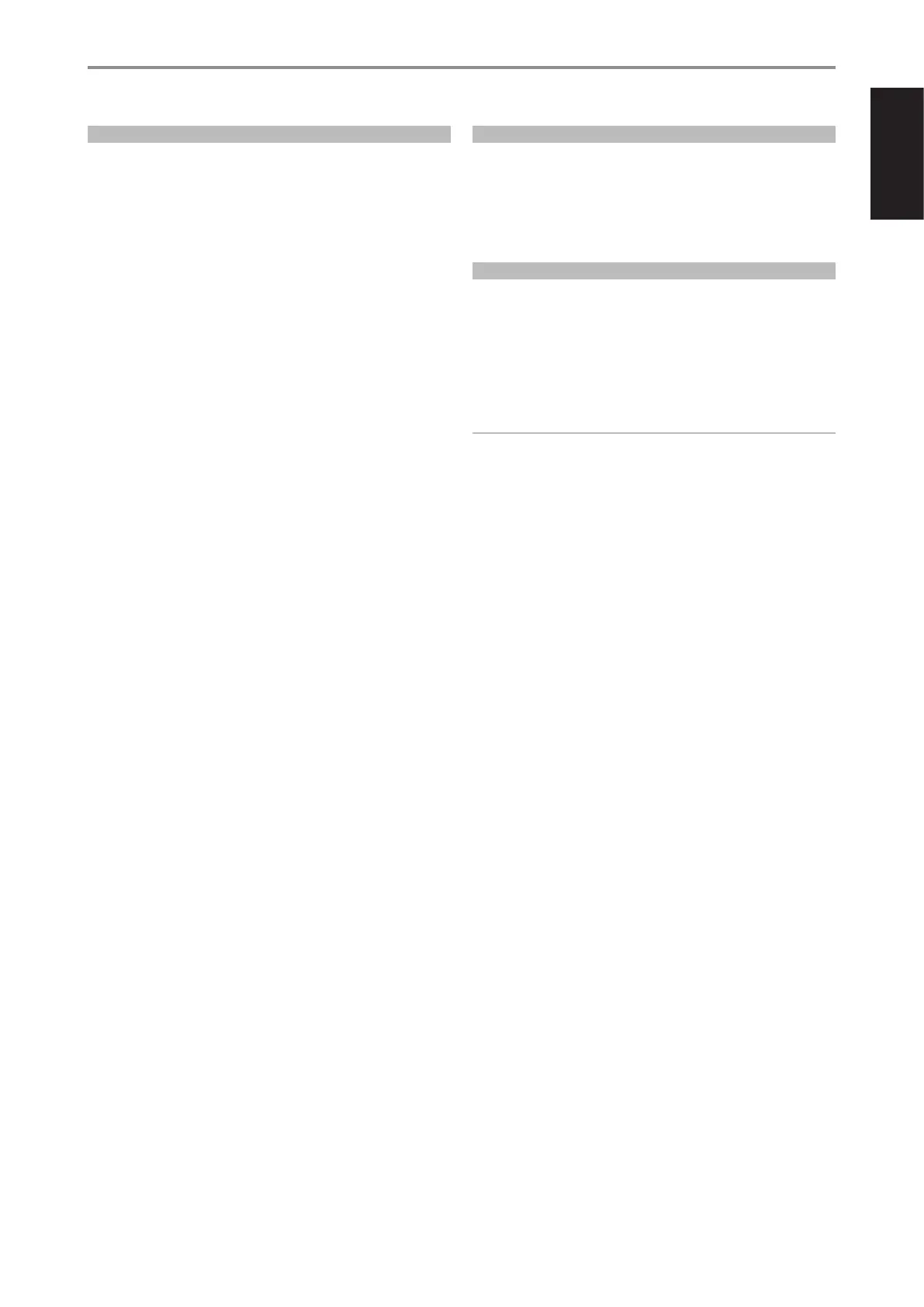ENGLISH
WHAT’S IN THE BOX
• Packed with your C399 you will nd
• Two detachable mains power cord
• SR 9 remote control with 2 AA batteries
• Bluetooth antennas
• Quick Setup Guide
SAVE THE PACKAGING
Please save the box and all of the packaging in which your C399 arrived.
Should you move or need to transport your C399, this is the safest
container in which to do so. We’ve seen too many otherwise perfect
components damaged in transit for lack of a proper shipping carton so,
please: Save that box!
CHOOSING A LOCATION
Choose a location that is well ventilated (with at least several inches to
both sides and behind), and that will provide a clear line of sight, within
25 feet / 8meters, between the C399’s front panel and your primary
listening/viewing position—this will ensure reliable infrared remote control
communications. The C399 generates a modest amount of heat, but
nothing that should trouble adjacent components.
RESTORING C399 TO FACTORY DEFAULT SETTINGS
Press and hold both front panel’s a SOURCE s buttons until the display
shows the following two reset options. Use a or s buttons to select
through the options.
• Factory Reset MCU? : Restore MCU factory default settings only
• Factory Reset BluOS? : Restore BluOS factory default settings only
Press [ENTER] to select “Yes” and initiate selected Factory Reset option.
IMPORTANT
Restoring C399 to factory default settings will delete all applicable
congured or saved settings.
INTRODUCTION
GETTING STARTED
5
