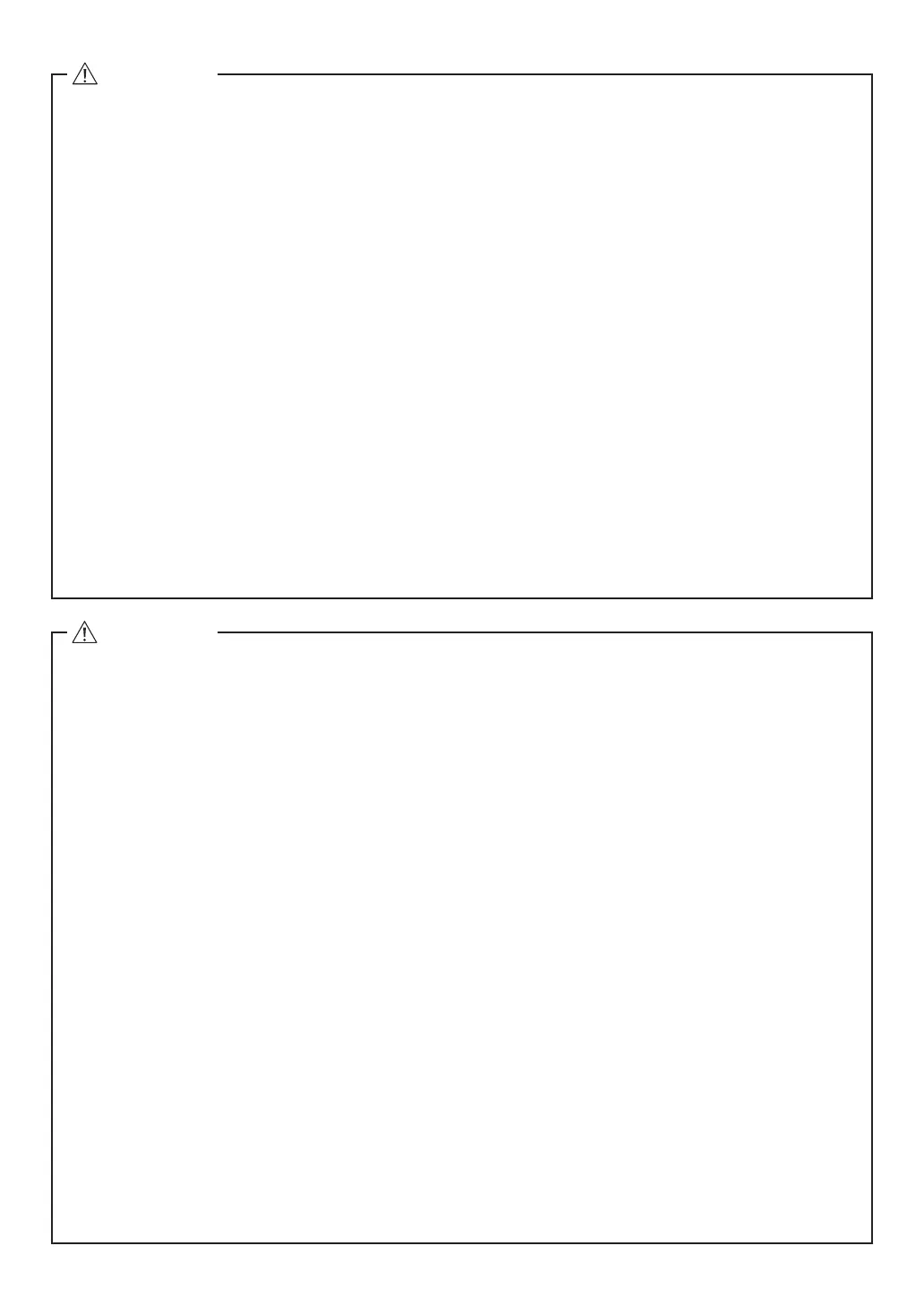52
CAUITION
① A motor cooling and spindle purge air is required to operate the system correctly.
② The input air line must be connected to the air input joint on the front of the CONTROLLER. Air
pressure between 0.2 - 0.35MPa (29.0 - 50.8psi) must be supplied.
③ The brushless motor and spindle require air for cooling and purging. Ensure that this air
supply is clean and dry. Introduction of dust, moisture and oth
er contaminants into the
CONTROLLER, motor and spindle will cause damage to the internal components.
④ If water or oil is allowed to enter the CONTROLLER, failure of the CONTROLLER may result.
⑤ Do not hit, drop or subject the motor, spindle or CONTROLLER to any type of shock. This will
cause damage to internal components and result in a malfunction.
⑥ Do not disassemble, modify or attempt to repair the CONTROLLER, motor or spindle as it will
damage internal components. There are no user serviceable parts available.
⑦ Motor will make a sudden stop when error LED lights or error output signal is generated. Check
and correct the cause of the malfunction before continuing use. Failure to correct the problem
will result in damage to the CONTROLLER, motor and spindle.
⑧ When the warning LED on the CONTROLLER blinks, conditions exist that could result in
dangerous operation. Check operating conditions and continue to use only after correcting the
problem.
⑨ When using CONTROLLER continuously, refer to continuous area on torque Characteristics
Graph and check Load Monitor LED for a maximum output of (3 Green LEDs).
⑩ Do not install the CONTROLLER next to RF noise sources, as malfunctions can occur.
⑪ If smoke, noise or strange odors eminate from the CONTROLLER or motor spindle, immediately
turn OFF the Main Power Switch.
⑫ Do not place anything on top of the CONTROLLER.
⑬ When installing the CONTROLLER, never place them in areas where vibration and shock are
present or possible. This may cause a malfunction to occur.
⑭ Do not place the CONTROLLER near any source of heat. The temperature inside the
CONT
ROLLER will rise, resulting in a CONTROLLER failure.
⑥ Do not use in dangerous environments. Protect the CONTROLLER from moisture and other
contaminants. Failure to protect CONTROLLER can result in damage to internal components
and injury to the operator.
⑦ To protective CONTROLLER or electric wiring from a possible short circuit, place a circuit
breaker (MCCB) between the power source and the AC Power Input Terminal Block of the
CONTROLLER. Select the
circuit breaker with a 10A current capacity.
⑧ Check to ensure that the supply voltage is the same as the CONTROLLER rated voltage.
⑨ When you use the E4000 Safety Relay Box, connect the E4000 Safety Relay Box to the E4000
CONTROLLER. By doing this, the outer box of E4000 Safety Relay Box is grounded and the
system will be protected against electric shock.
⑩ When installing a tool, tighten the collet correctly and check again the collet and collet nut
before use. Do not over-tighten the collet. This may cause damage to the spindle.
⑪ Do not use bent, broken, chipped, out of round or sub-standard tools as they may cause tools
to shatter or explode. Tool with fractures or a bent shank will cause injury to the operator.
When using a new tool, rotate it at a low speed and increase speed gradually for
safety.
⑫ Do not exceed the maximum recommended allowable tool speed. For your safety, use speeds
below the maximum allowable speed.
⑬ Do not apply excessive force. This may cause tool slippage, tool damage, injury to the operator
or loss of concentricity and precision.
⑭ When installing the motor and the spindle, make sure the Main Power Switch of the
CONTROLLER turned OFF before installing.
⑮ When installing a motor spindle to a ¿xed base, make sure the ¿xed base is grounded in order
to avoid the risk of an electric shock.
WARNING
