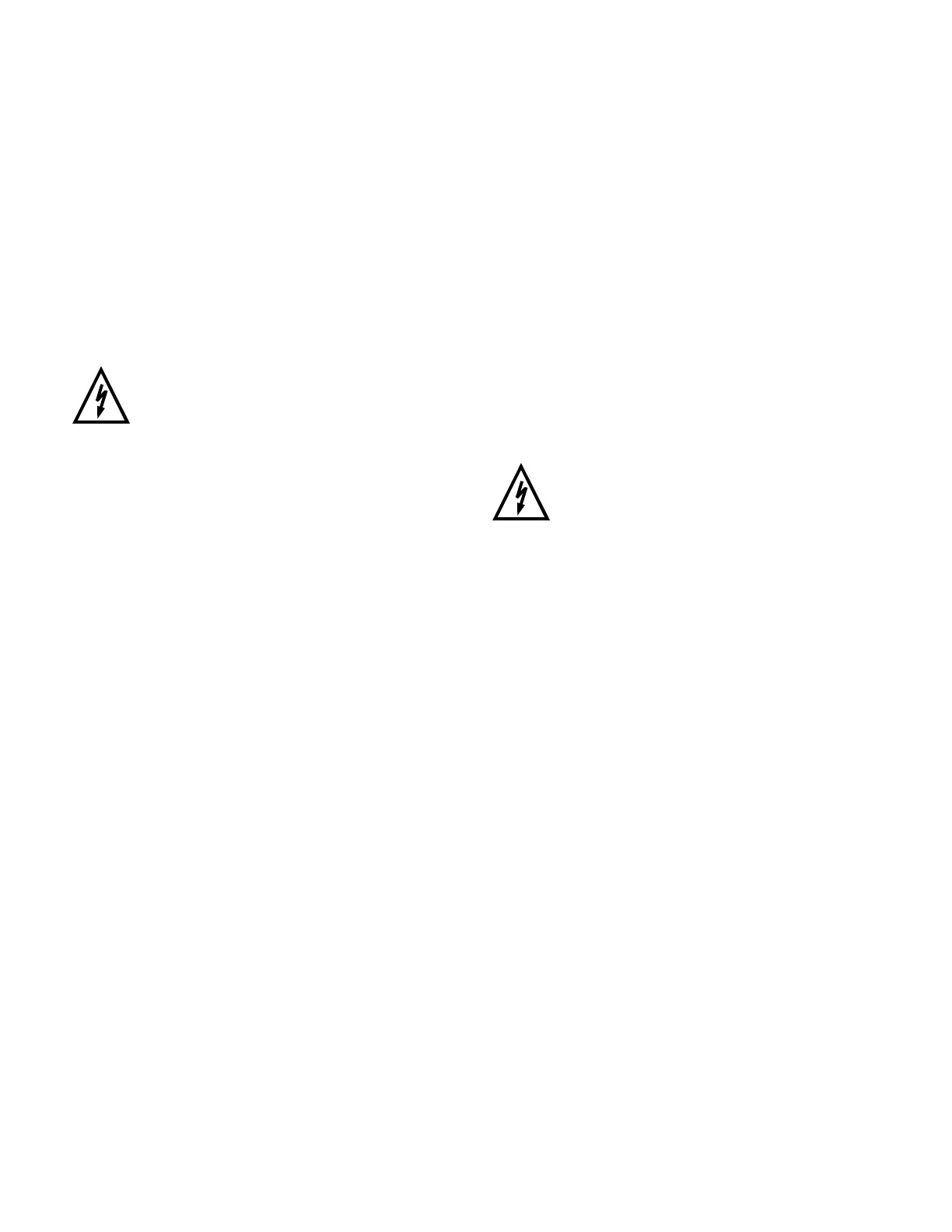31 Accelaterm
®
Installation and Service Manual
MAINTENANCE
Coin Cell Activation
The Clock/Calendar chip on the Interface board is backed by a
Rayovac "BR1225E" coin cell installed under a clip. This
clip can be found at the upper-right of the Interface PCB.
The database on the Processor/Memory Board is backed by a
Duracell "DL2032" or Eveready "ECR2032" coin cell which is
also installed under a clip. This clip can be found at the lower-
right of the Processor PCB.
The Accelaterm is shipped with a Mylar insulator placed under
the clip to prevent drain from the cell during warehousing and
storage.
Coin Cell Replacement
The Accelaterm is normally powered on a 24/7
schedule. If the power is to be removed from the
unit for more than a few days, please re-install the
Mylar insulator under the cell clip to de-activate
the coin cell power (a clean paper insulator can be
used, if necessary).
If power was removed from an Accelaterm unit for more than
four weeks without the cell being de-activated by the insulat-
ing Mylar or paper, please replace the memory coin cell, as
follows:
1. Open the Accelaterm cabinet and locate the memory coin
cell at the upper-middle of the PC Board.
2. Remove the old cell by pressing backward and down-
ward.
3. Replace the lithium cell only with a
Rayovac
"BR1225E"
on the Interface PCB, and a Duracell
"DL2032" or Eveready "ECR2032" on the Processor/
Memory PCB. The use of other batteries may present a
risk of fire or explosion.
4. When installing the new cell, use clean plastic forceps, or
handle the cell by its edge to avoid contaminating the
conductive surfaces.
5. The expected life of the lithium cell is ten years. Chang-
ing the battery every five years is recommended.
Note: The coin cells are drained only when both the mains
power is lost and the backup batteries are discharged. These
cells ensure that the correct time is set and the database is held
for instant availability when power is restored. The correct
time and the database will normally be loaded from the Host
Server in a small fraction of a minute.
Clear Memory and Force Download to Panel
The following procedure is seldom necessary, but the Conti-
nental Support Staff may recommend the following procedure
as part of troubleshooting:
1. Note setting of Address switches.
2. Set Address switches to "00".
3. Press and hold the reset (RST) button for at least two
seconds.
4. Set Address switches to their original settings.
Panel memory is cleared. The panel will request a new
download.
Backup Battery Replacement
WARNING
Verify the AC source voltage is switched off at
the breaker panel before proceeding with
backup battery replacement.
1. Open the Accelaterm cabinet and locate the backup bat-
teries (P/N CI-HE0047) at the bottom of the cabinet.
2. Disconnect the RED leads from the POSITIVE (Red)
terminals of the batteries.
3. Disconnect the BLACK leads from the NEGATIVE
(Black) terminals of the batteries.
4. Remove the old batteries.
5. Install the new batteries in the reverse order of the re-
moval.
6. Replace the Backup Batteries at least once every five
years. The batteries MUST be replaced in pairs.
Note: Due to the Low Battery Voltage Disconnect feature, the
Accelaterm will not start to operate until mains (AC) power is
connected.
MAINTENANCE
