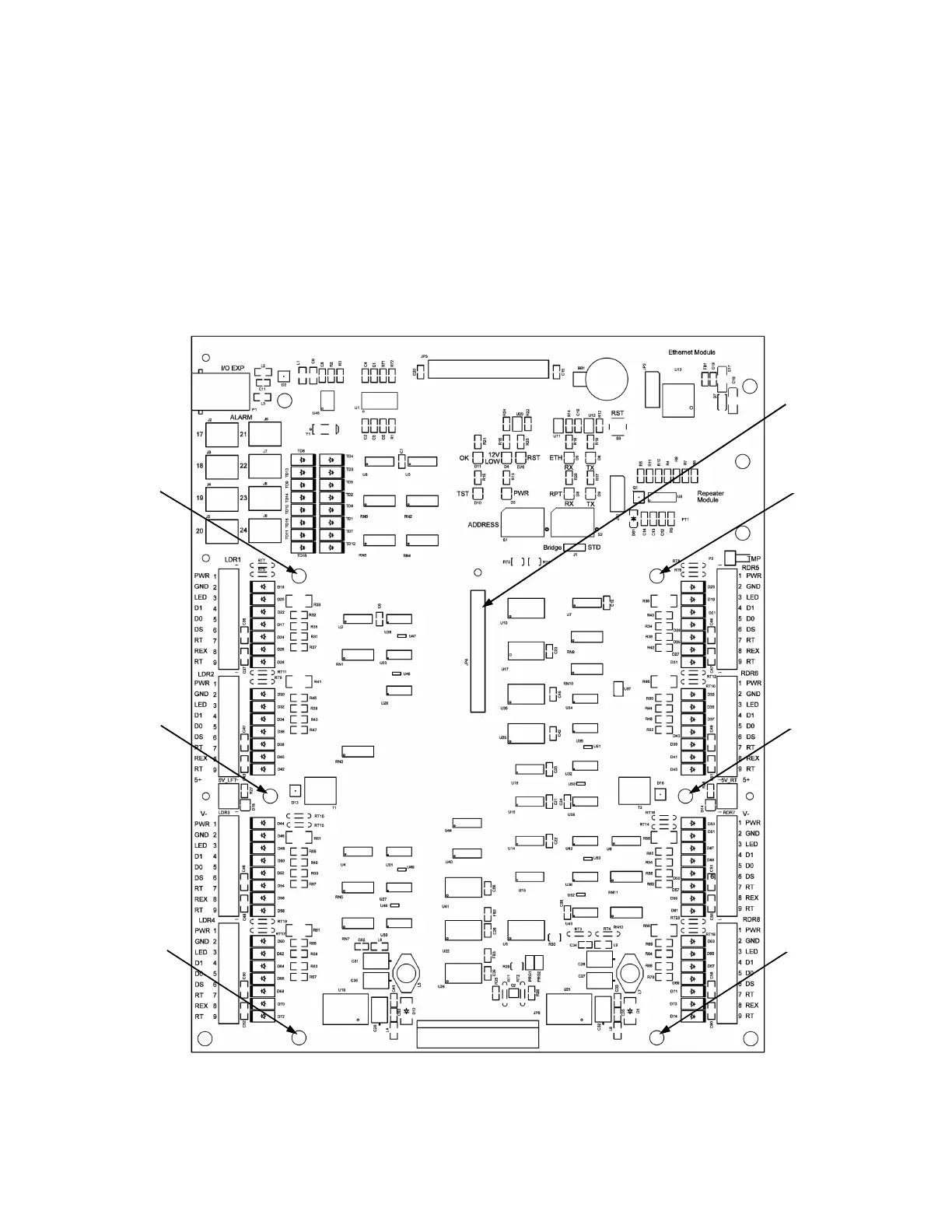37 Accelaterm
®
Installation and Service Manual
APPENDIX B
CICP2800EXPRDBD Eight (8) Reader Expansion Board Installation Instructions
GENERAL INFORMATION
The standard version Accelaterm provides access control
functions for eight doors and eight card readers. The plug-in
eight reader expansion board adds capability for eight more
readers and the associated supervised door sensor and by-
pass inputs. Each 12V reader may draw 350mA from the
PWR pin of the reader connector. The interface board and
expansion board each supply 5V power for special readers
and accessory equipment. The 5V power is highly filtered
and separate from the logic power.
Each of the 8 alarm inputs on the main board may be config-
ured as supervised alarms (requiring termination resistors),
or standard alarms (requiring plain electrical contacts).
Installation
Remove power from the system, and disconnect the batteries.
Install the CICP2800EXPRDBD into the Accelaterm inter-
face board by first inserting 6 threaded standoffs (provided)
Threaded standoff
location 1/6
Threaded standoff
location 2/6
Threaded standoff
location 3/6
CICP2800EXPRDBD
Receptacle
Threaded standoff
location 4/6
Threaded standoff
location 5/6
Threaded standoff
location 6/6
Accelaterm Interface PC Board
