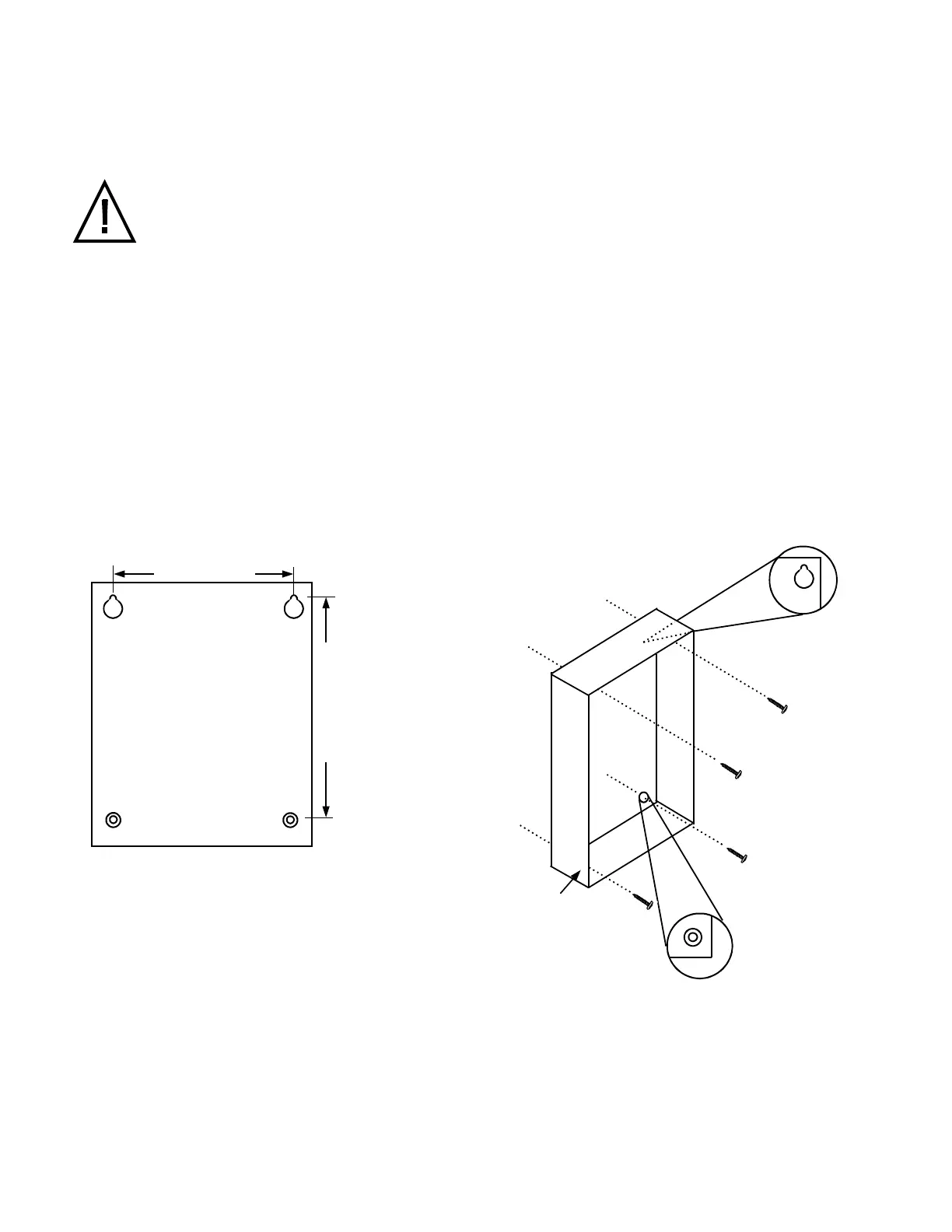Accelaterm
®
Installation and Service Manual 10
Cabinet Mounting
Inspect the mounting surface around the proposed installation
site. The mounting surface must be capable of supporting 38
pounds (17.3Kg) plus any additional weight of the installation
hardware.
CAUTION
Use only suitable mounting hardware for the
type of wall construction encountered.
1. Determine the Accelaterm cabinet mounting location.
2. Mark the four mounting holes against the mounting sur-
face using the Accelaterm cabinet as a template or using
the measurements provided in Figure 3.
Note: Mark the small oval portion of the cabinet
screw holes (see Figure 4, Detail A and B).
3. Place the Accelaterm cabinet out of the way.
4. Drill pilot holes to the required depth and size for the
mounting screws.
5. Insert the top two mounting screws into the wall. Leave
approximately one quarter of the screw's length protruding
from the wall.
Note: Do not tighten screws completely at this time.
6. Place the Accelaterm cabinet over the mounting screws.
Secure the Accelaterm cabinet to the mounting surface
using the two lower screws, and then tighten the remain-
ing length of the screws.
Note: Use all 4 mounting screws to secure cabinet to
wall. For mounting to 3/4" thick plywood, use four 1/4" x
3/4" wood screws. For mounting to sheetrock, use four
1/4" toggle bolts.
INSTALLATION
Figure 3 - Accelaterm Cabinet
Mounting Hole Dimensions
13" (33.02cm)
21" (53.34cm)
Figure 4 - Accelaterm Mounting Screws
Detail A
Accelaterm
Cabinet
Detail B
