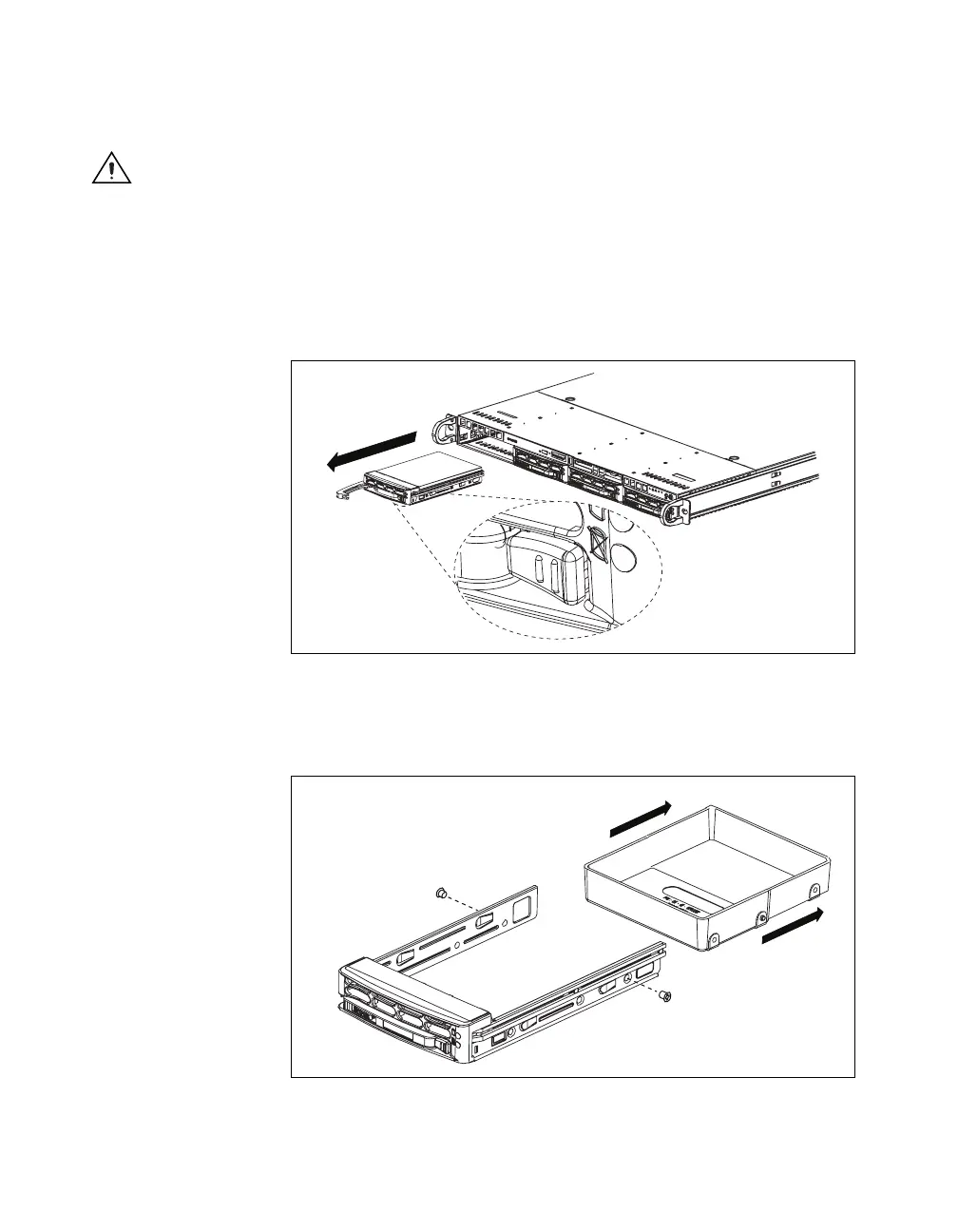Appendix B Hardware Configuration
NI 8352/8353 User Manual B-22 ni.com
Hard Disk Installation
Caution Before removing or installing a hard disk drive, be sure the NI 8352/8353 is
powered off and not connected to AC power.
Follow these steps to install a hard disk drive:
1. Press the release tab to release the SCA drive tray from its locking
position.
2. Pull the SCA drive tray out from the chassis, as shown in Figure B-25.
Figure B-25. Removing SCA Drive Tray
3. Remove the two screws that attach to the sides of the dummy tray.
Remove the tray, as shown in Figure B-26.
Figure B-26. Removing Dummy Tray