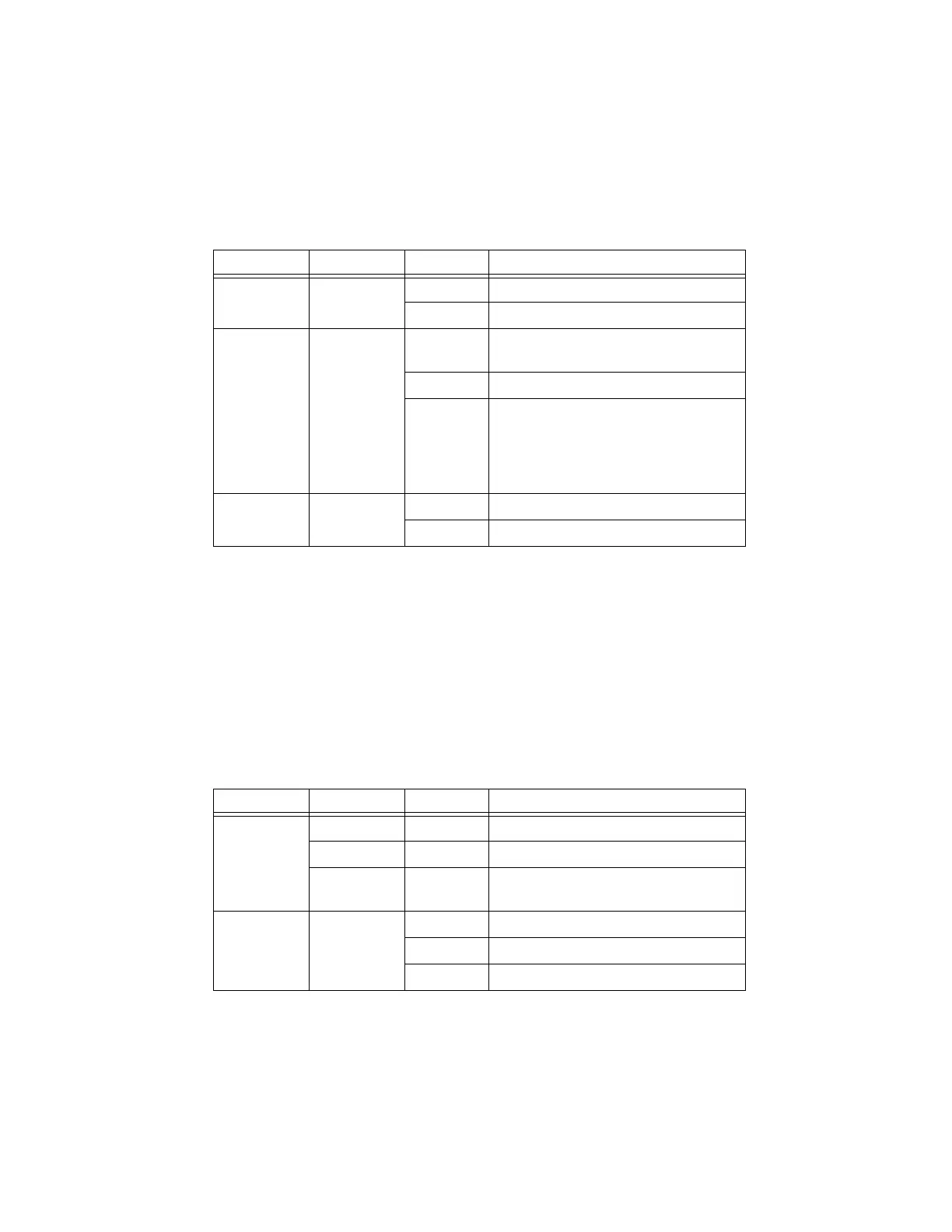© National Instruments | 1-29
cDAQ-9185/9189 User Manual
Ethernet Ports
The cDAQ-9185/9189 chassis has two tri-speed RJ-45 Ethernet ports—Ethernet Port 1 and
Ethernet Port 2—as shown in Figure 1-1 or 1-2. You can use a shielded straight-through
Category 5 Ethernet or an Ethernet crossover cable with either of the Ethernet ports to network
your chassis to a computer host, NI Linux Real-Time controller, cDAQ chassis, or any network
connection on the same subnet. Refer to Chapter 2, Networking, for more information about
using these ports in various topologies.
Ethernet LEDs
The Ethernet port has two LEDs—10/100/1000 and LINK/ACT—described in Table 1-4.
Table 1-3. LED State/Chassis Status
LED Color LED State Chassis Status
POWER Green On Power on
Off Power off
STATUS Yellow On Chassis firmware booting, updating, or
resetting to factory default
Off Normal operation
3 Blinks Firmware image corrupted, update
firmware through recovery utility.
To download the recovery utility, go to
ni.com/info and enter the Info Code
cdaqrecoveryutility.
ACTIVE Green On A DAQ task is running on the chassis
Off A DAQ task is not running on the chassis
Table 1-4. Ethernet LED Indications
LED Color LED State Chassis Status
10/100/1000 Yellow On Connected at 1000 Mbps
Green On Connected at 100 Mbps
— Off No Ethernet connection or 10 Mbps
connection
LINK/ACT Green On Ethernet link
Off No Ethernet connection
Blinking Ethernet activity
Artisan Technology Group - Quality Instrumentation ... Guaranteed | (888) 88-SOURCE | www.artisantg.com
