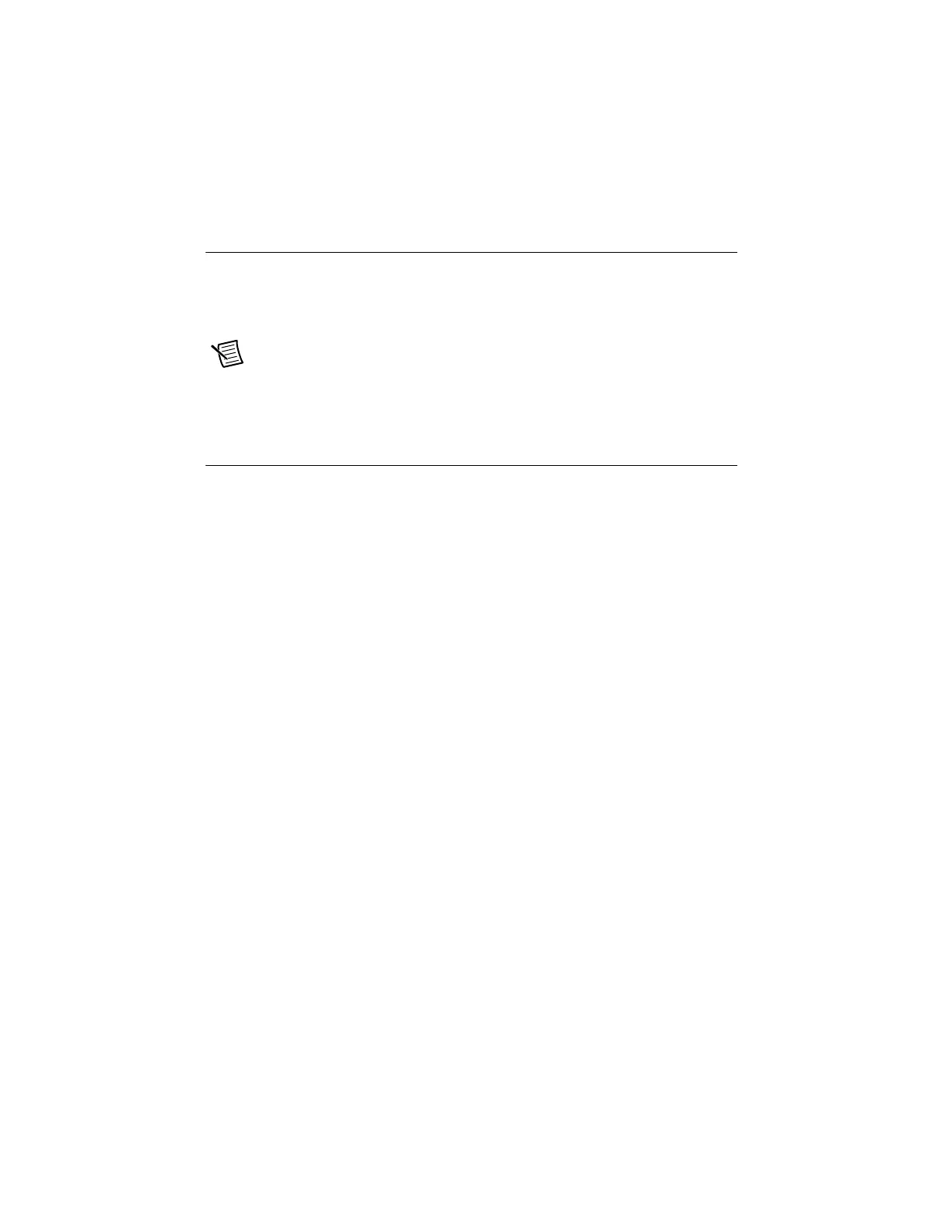3-8 | ni.com
Chapter 3 Analog Input
Analog Input Sync Pulse
You can use time as a trigger for sync pulses on delta-sigma C Series modules. To use a sync
pulse with a time source, specify a specific time in NI-DAQmx. Refer to the Time Triggering
topic in the NI-DAQmx Help for more information on accessing time-based features in the
NI-DAQmx API.
Note To accurately synchronize delta-sigma devices in two or more separate tasks,
you must specify the same sync pulse. Otherwise, a sync pulse is initiated by software
implicitly, even if time start triggers are specified for the tasks. However, for
multichassis tasks, the sync pulses and start triggers are automatically synchronized.
Getting Started with AI Applications in Software
You can use the cDAQ chassis in the following analog input applications:
• Single-point acquisition
• Finite acquisition
• Continuous acquisition
For more information about programming analog input applications and triggers in software,
refer to the NI-DAQmx Help or the LabVIEW Help for more information.
Artisan Technology Group - Quality Instrumentation ... Guaranteed | (888) 88-SOURCE | www.artisantg.com
