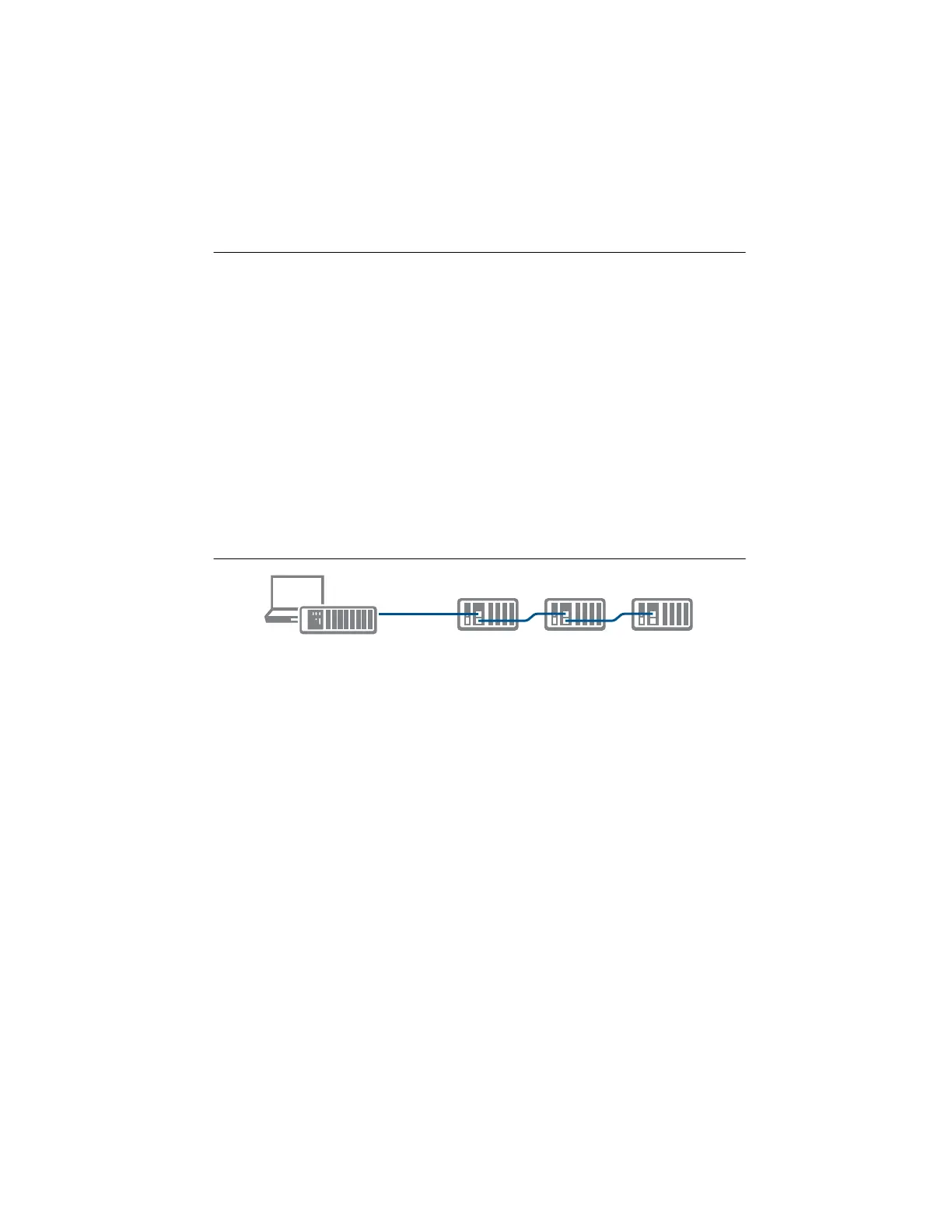© National Instruments | 2-3
cDAQ-9185/9189 User Manual
Topology Options
Recommended networking topologies are described in this section.
• Host—Can be a PC or a real-time controller with the NI Linux Real-Time operating
system, such as the IC-317x, cRIO-9035 Sync, cRIO-9039 Sync, or
cDAQ-9132/9133/9134/9135/9136/9137 for LabVIEW Real-Time
• Node—cDAQ-9185 or cDAQ-9189 chassis
For more information about designing Ethernet measurement systems, visit ni.com/info and
enter cdaqenet.
Line Topology
In a line topology—also known as daisy-chaining or bus topology—the host communicates
directly with all nodes through one bus line. A standard Ethernet device or switch can be added
to the end of the chain if desired and used as normal. Be aware that these devices will compete
for network bandwidth with the cDAQ chassis. Reliable system design requires awareness of the
bandwidth consumed by each device during operations. This topology offers no redundant links.
Figure 2-1. Line Topology
Advantages:
• Simple and inexpensive installation, expansion, and troubleshooting
• Ideal for low number of nodes. NI recommends a maximum of 15 nodes.
• No external switch needed
• Can cover long distances
Disadvantages:
• Any unpowered nodes and/or node failure disrupts network communication
• Addition or removal of any node disrupts network communication
• Failure of any Ethernet cable and/or improper cable termination disrupts network
communication
• Network performance and synchronization affected when node count exceeds 15. Consider
the Star Topology for systems that require a greater number of nodes.
Host
Networking
Node
Node Node
Artisan Technology Group - Quality Instrumentation ... Guaranteed | (888) 88-SOURCE | www.artisantg.com
