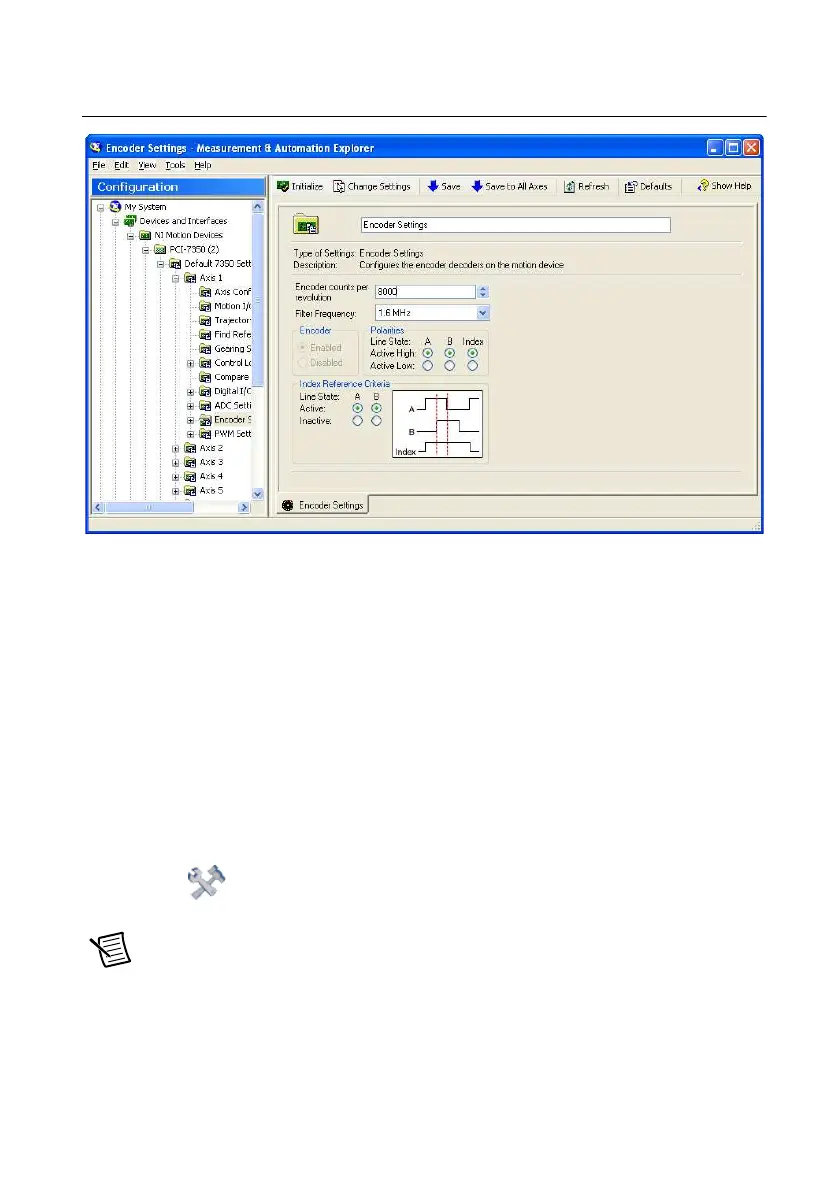Getting Started with NI 7340/7350 Controllers and AKD Drives | © National Instruments | 25
When you are finished the Encoder Settings page will look similar to Figure 17.
Figure 17. MAX Encoder Settings Page
10. Click Initialize on the toolbar to send the updated settings to the motion controller.
Initializing the motion controller resets it to a known starting state so that it is ready for
commands.
Step 3: Install AKD WorkBench and Configure the Drive
AKD WorkBench is available on the CD that came with the AKD servo drive and is also
available from ni.com/updates. Complete the following steps to install AKD WorkBench.
1. Insert the AKD WorkBench CD in the CD-ROM drive.
2. Double-click Full Setup.exe to launch the installer.
3. Follow the onscreen instructions to complete the installation.
Complete the following steps to configure the drive settings with AKD WorkBench.
1. Launch the AKD WorkBench software by clicking the AKD WorkBench icon on the
desktop ( ), or by selecting Start»All Programs»Kollmorgen»AKD WorkBench.
2. Select the drive to configure from the list and click Connect.
Note If the drive is not in the list, refer to the
Tips and Troubleshooting section of
this document for possible solutions.
