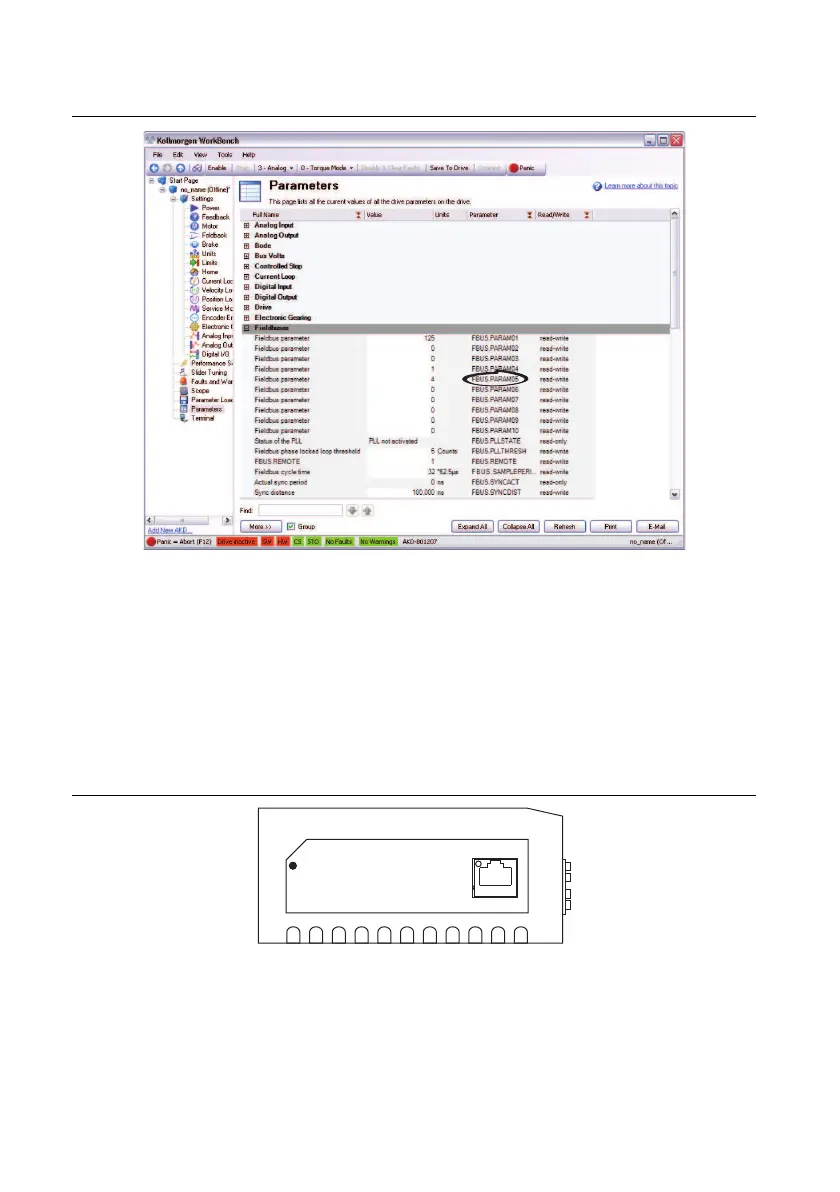36 | ni.com | Getting Started with NI 7340/7350 Controllers and AKD Drives
Figure 26 shows the Fieldbuses section of the AKD WorkBench parameters page.
Figure 26. AKD WorkBench Fieldbuses Section
Cannot See the AKD Servo Drive in the AKD
WorkBench Software
Manually enter the drive IP address by enabling the Specify Address checkbox on the AKD
WorkBench software Start Page shown in Figure 18. To obtain the drive IP address either press
the B1 button on the top of the drive or disconnect and reconnect the Ethernet cable. In either
case, the LED displays the digits and dots of the IP address in sequence. Figure 27 shows the
location of the B1 button.
Figure 27. AKD Servo Drive B1 Button
