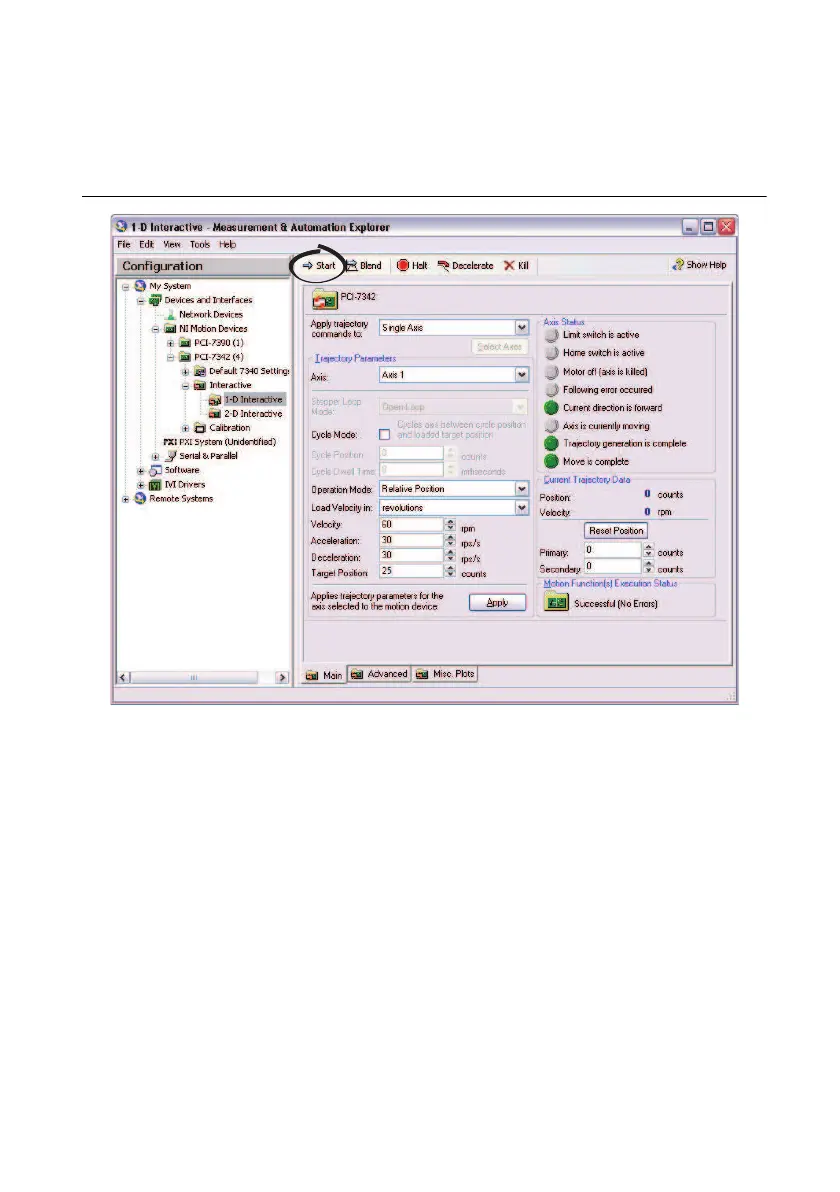Getting Started with NI 7340/7350 Controllers and AKD Drives | © National Instruments | 33
Step 4: Test the Motor In MAX
You will now move the motor using the NI motion controller and MAX. Select the 1-D
Interactive panel in the Configuration tree and change the settings to match those shown in
Figure 25. Change the axis if you are not using Axis 1.
Figure 25. 1-D Interactive Panel Settings
10. Click Start. Your motor should rotate 25 times at 60 rpm.
11. Finalize your motion system setup by connecting and configuring additional I/O such as
limits as required by your application.
• If using the UMI-7764, use the available screw-terminal connections on the same axis
terminal block as the AKD servo drive connections.
• If using the UMI-7772/74, use the screw-terminal connections on the UMI-7772/74 to
AKD drive cable. Table 1 shows the screw-terminal connector pinout.
12. Tune the motor with a load connected using the Servo Tune Main tab in MAX. Refer to
Manually Tuning a System From Scratch topic in the Measurement & Automation Explorer
Help for Motion for information about using the Servo Tune tabs to tune your motor.
