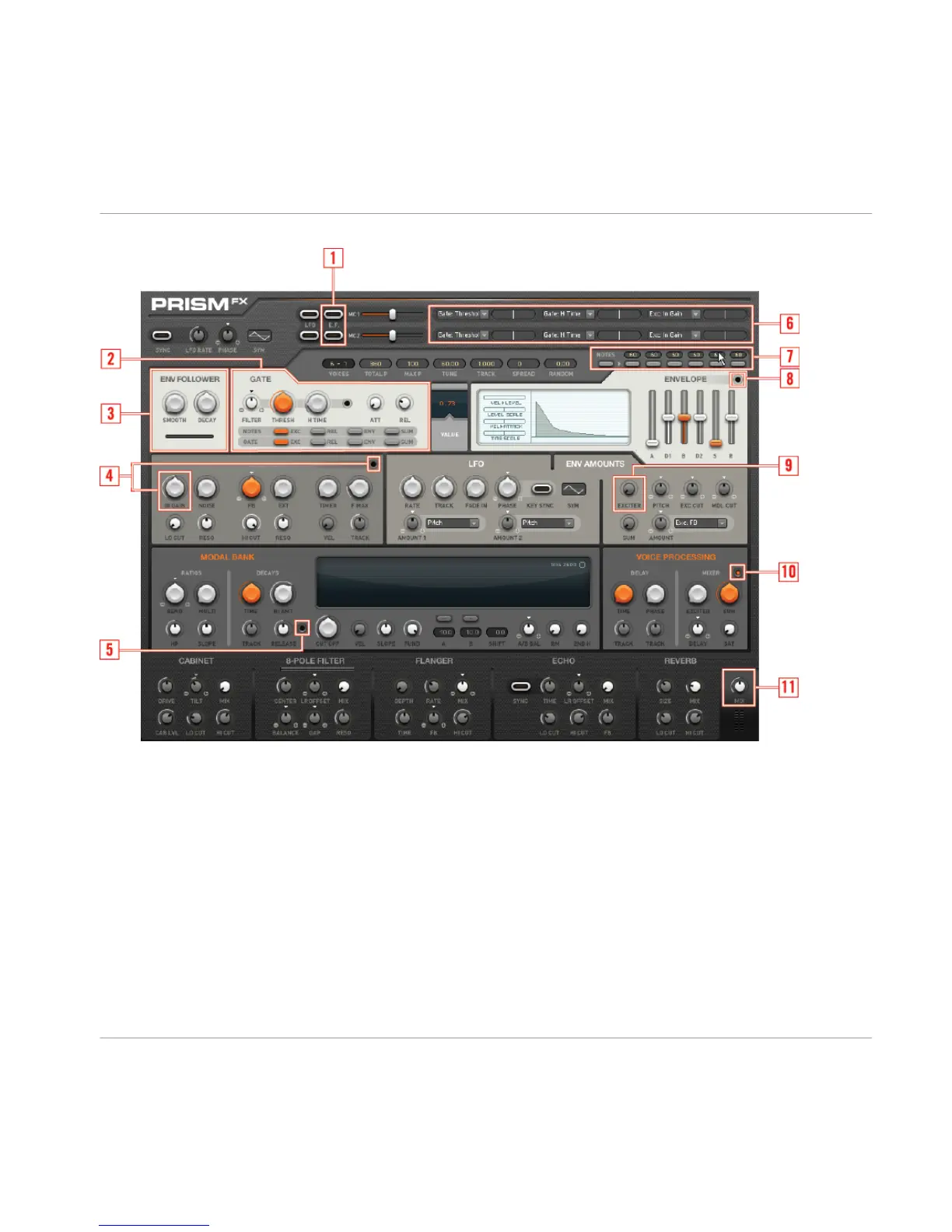Fig. 6.1 Overview of the REAKTOR PRISM FX Interface
▪ (1) E.F.: Activates the Envelope Follower to control the destinations of Macro Controller
1 and Macro Controller 2.
▪ (2) GATE SECTION: Controls the gate detector and routing section using the following
parameters:
◦ GATE FILTER: Control for the (side chain) filter of the audio input signal used by the
GATE. Center position: no filtering. To the left: low-pass filter cutoff (Hz). To the
right: high-pass filter cutoff (Hz)
◦
GATE THRESHOLD: Threshold (dB) of the audio-triggered GATE.
◦
GATE H TIME: Hold time (ms) for the audio-triggered
GATE
.
Overview of the REAKTOR PRISM FX Interface
Overview of the REAKTOR PRISM FX Interface
REAKTOR PRISM - Manual - 48