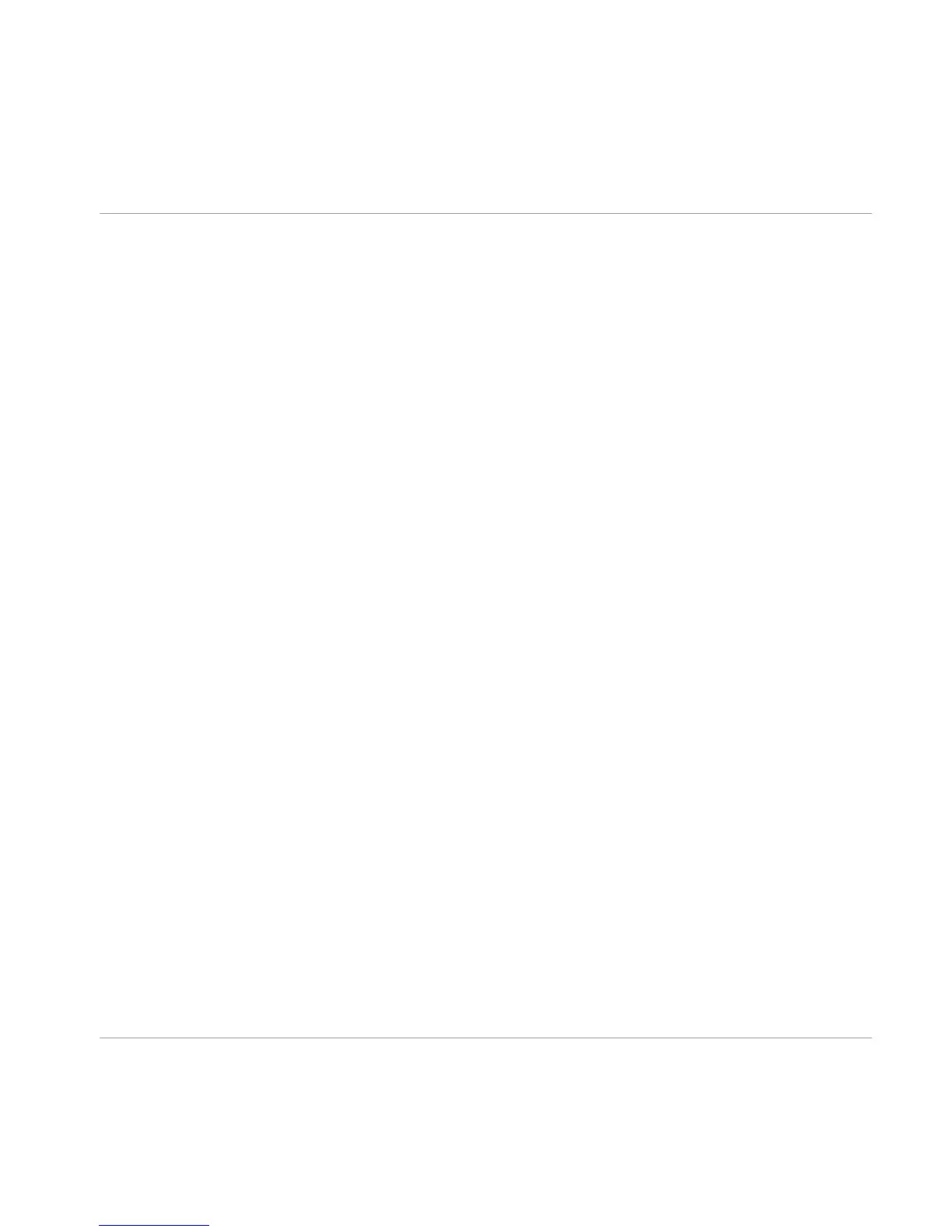◦ GATE SUM: Enables the gating of the Sum (output) signal by the audio-triggered
Gate. The
ATT (Attack) and REL (Release) times of the Gate section apply here.If
NOTES is also enabled for SUM both signals need to be active to open the Sum
output.
▪ (3) ENVELOPE FOLLOWER: Detects the amplitude of the input signal and provides a con
trol signal for the Macro Controllers
MC1 and MC2 and the NOISE level. It uses the follow
ing parameters:
◦ ENVELOPE FOLLOWER SMOOTHING: Smoothing (low-pass) amount on attack and de
cay of the ENVELOPE FOLLOWER (smoothing time in log scale).
◦
ENVELOPE FOLLOWER DECAY: Decay time of the peak detector in the
ENVELOPE FOLLOW
ER 20 - 40 - 60 - 80: 10 - 100 - 1000 - 10000 ms
◦
ENVELOPE FOLLOWER SIGNAL METER: Shows the output signal of the ENVELOPE FOLLOW
ER
.
▪ (4) EXCITER: The audio input signal is passed through the EXCITER section. Therefore
you find the IN GAIN parameter and the LEVEL INDICATOR to identify when the EXCITER gate
is open. REAKTOR PRISM FX contains the following different parameters:
◦
EXCITER IN GAIN: Gain (dB) for the input signal used as the EXCITER signal.It has no
influence of the levels at the ENVELOPE FOLLOWER and the detector of the Gate.
◦ EXCITER LEVEL INDICATOR: Exciter level control indicator. This lamp shows if the
output of the EXCITER section is open. It can be controlled by NOTES, GATE and the
ENVELOPE.
▪
(5) MODAL BANK RELEASE LAMP: This lamp indicates the signals that trigger the RELEASE
damping. When it is on the Decay time is reduced to the RELEASE time. It can be con
trolled by
NOTES and GATE.
▪
(6) MACRO CONTROLLERS: Three new MACRO CONTROLLERS Gate: Threshold, Gate: H Time,
and Exc: In Gain replace Exc: Env A, Exc: Env R and Exc: Impulse in the first, second and third
controller list. These new controller destinations set real-time control and modulation
of
GATE and EXCITER IN GAIN parameters.
▪
(7) NOTES SECTION: The NOTES section allows you to set the pitch for each of the 6 voi
ces, toggle Chord Latch and toggle Notes 1-6 on or off. The
NOTES section contains the
following parameters:
Overview of the REAKTOR PRISM FX Interface
Overview of the REAKTOR PRISM FX Interface
REAKTOR PRISM - Manual - 50